Oracle Siebel CRM Monitoring
Use Cases for Oracle Siebel CRM
Germain UX helps improve Adoption, UX, and Productivity for Oracle Siebel CRM environments with use cases including:
Adoption Enhancement.
Data science.
Productivity Improvement.
User Support Acceleration.
User Experience Enhancement.
Siebel CRM Application Performance Monitoring
And more details on use cases.
Features for Oracle Siebel CRM
In summary, Germain offers:
User experience monitoring and session recording, in real-time.
Session replay: GermainUX 'watches' in real-time what Siebel Users 'see and do' with millisecond precision, which you can replay when you need to understand the issues a user experienced. Video overview: https://youtu.be/5OswdM78GFE.
Heatmaps (24x7, Real-time).
Friction analysis, in real-time. Qualitative and quantitative insights are automatically provided to understand why issues occur.
User feedback(for NPS) recorded in the context of session replay to make it easy to understand what a user is complaining about.
Business process mining and inefficiencies finding.
Application uptime, health, and performance monitoring of Oracle Siebel CRM, all the way down to the Object Managers, Tasks, OM crashes, Workflow or EAI failures, etc.
Outlier identification and analysis.
Smart alerting.
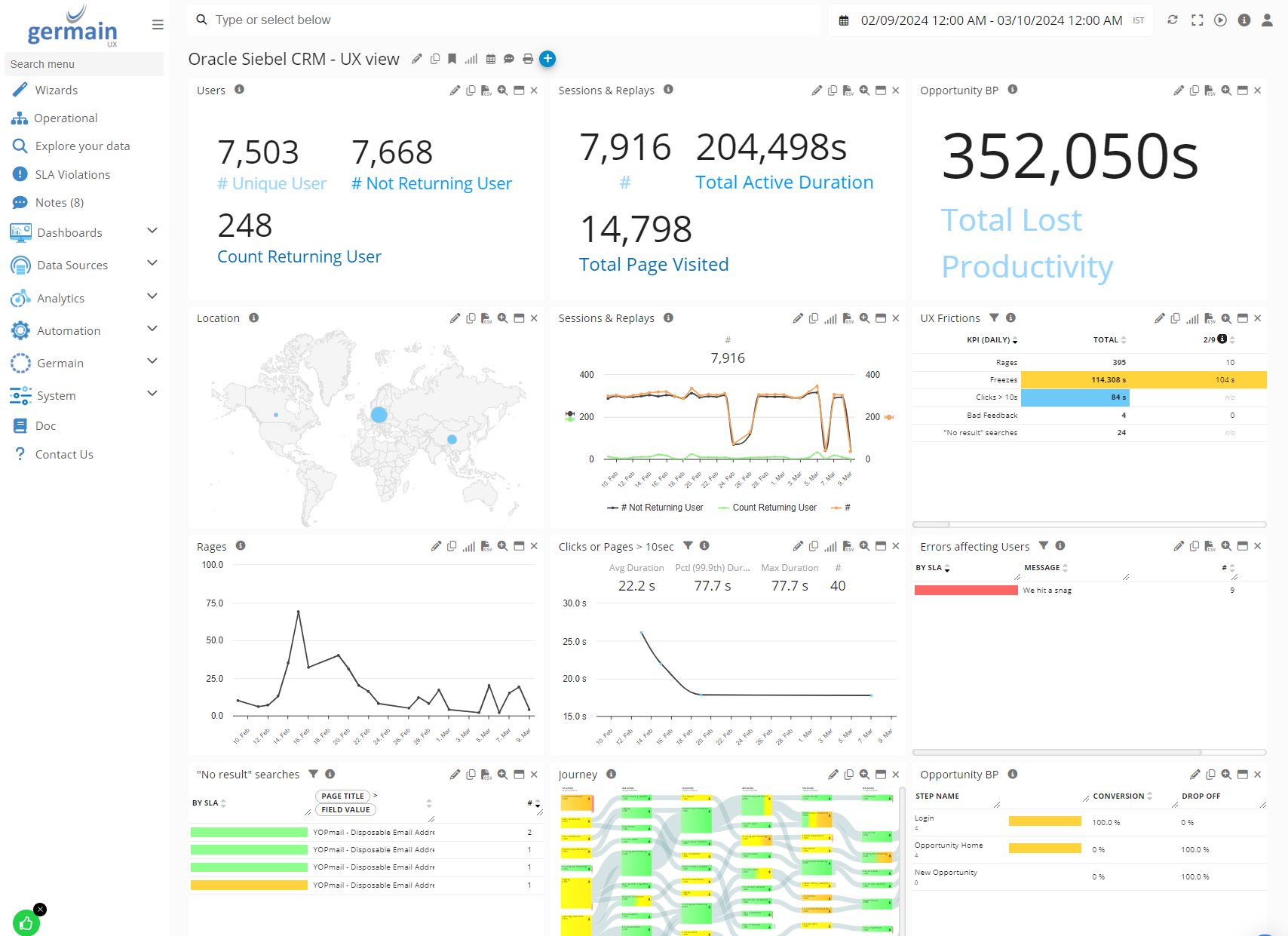
Example of a UX and Productivity dashboard for Oracle Siebel CRM - Germain UX
Supported Oracle Siebel CRM Versions
Any Siebel versions are supported by GermainUX, however, GermainUX benefits may vary depending the Siebel version.
Siebel CRM 2024.
Siebel CRM 2023.
Siebel CRM 2022.
Siebel CRM 2021.
Siebel CRM 2020.
Siebel CRM 2019.
Siebel CRM 2018.
Siebel CRM 2017.
Siebel CRM 2016.
Siebel CRM 2015.
Siebel CRM 2014.
Siebel CRM 2013.
Siebel CRM 8.x.
Siebel CRM 7.x (some features are working and others aren't, contact for details).
Now, here are more details on Germain UX features for Oracle Siebel CRM:
Real User Experience Monitoring & Session Replay of Siebel CRM
Germain automatically records millisecond-precise, pixel-perfect user sessions 24/7, providing real-time insights to understand both the 'what' and the 'why.' Germain UX identifies friction points and their underlying causes, streamlining business impact analysis for critical UX, Adoption, and Productivity issues without the need to review numerous videos. You can quickly replay specific segments of recorded sessions by searching for your priorities. All business or metadata data is fully searchable, maintaining GDPR compliance, whether at scale or within a recorded session.
Relevant for Oracle Siebel CRM, HI, OpenUI, Redwood and for version 7x, 8x and up.
More details about Germain UX Real User Session Monitoring and Session Replay.
Here is how the Germain UX’s user session recording & replay dashboard looks like for Oracle Siebel CRM:
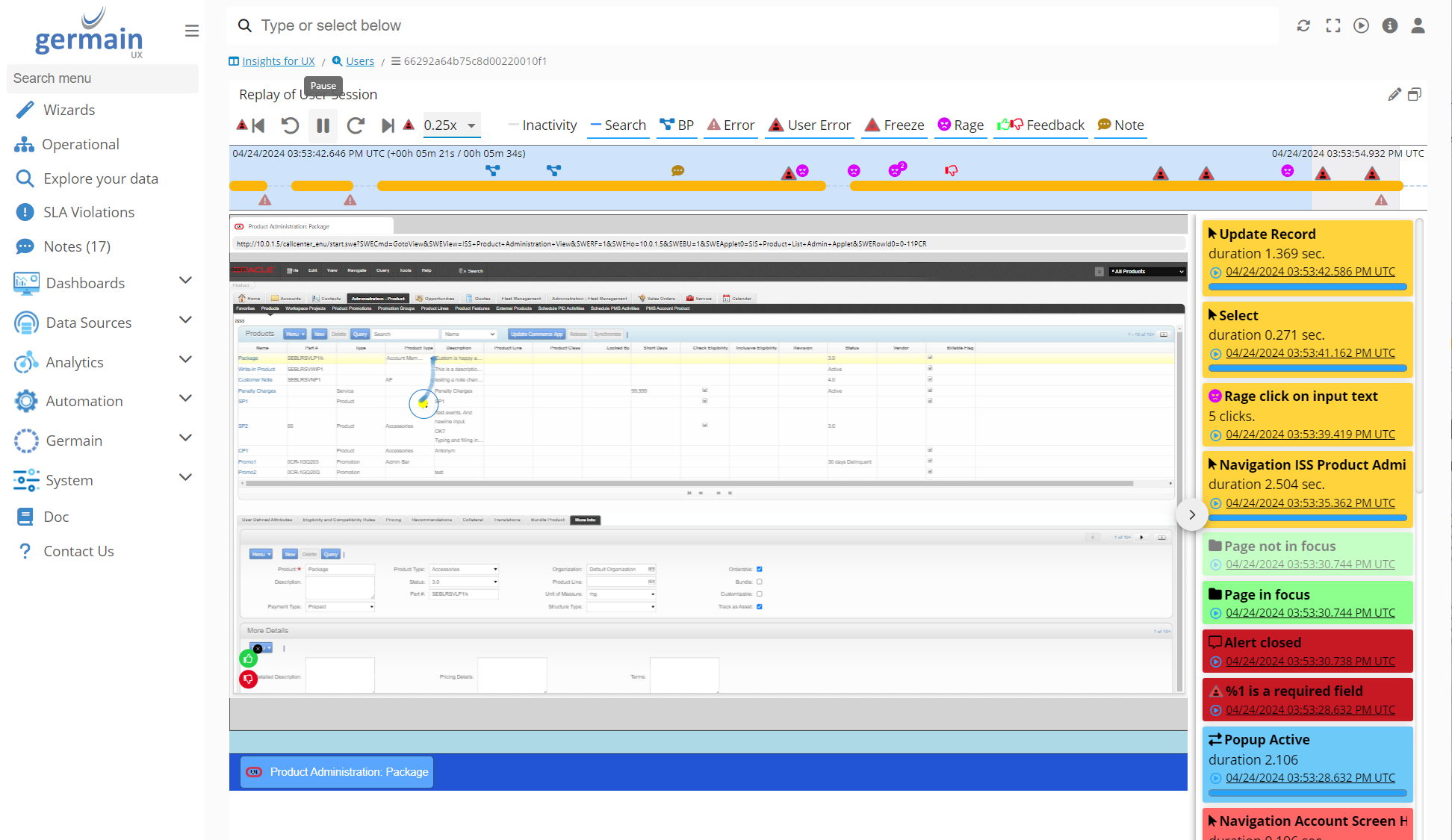
User Session Recording/Replay for Oracle Siebel CRM - Germain UX
Heatmaps to Understand Siebel CRM User Behavior
Six heatmaps are available to help you diagnose behavioral patterns at the user session level, either for individual users or all visitors. Learn more about heatmaps here.
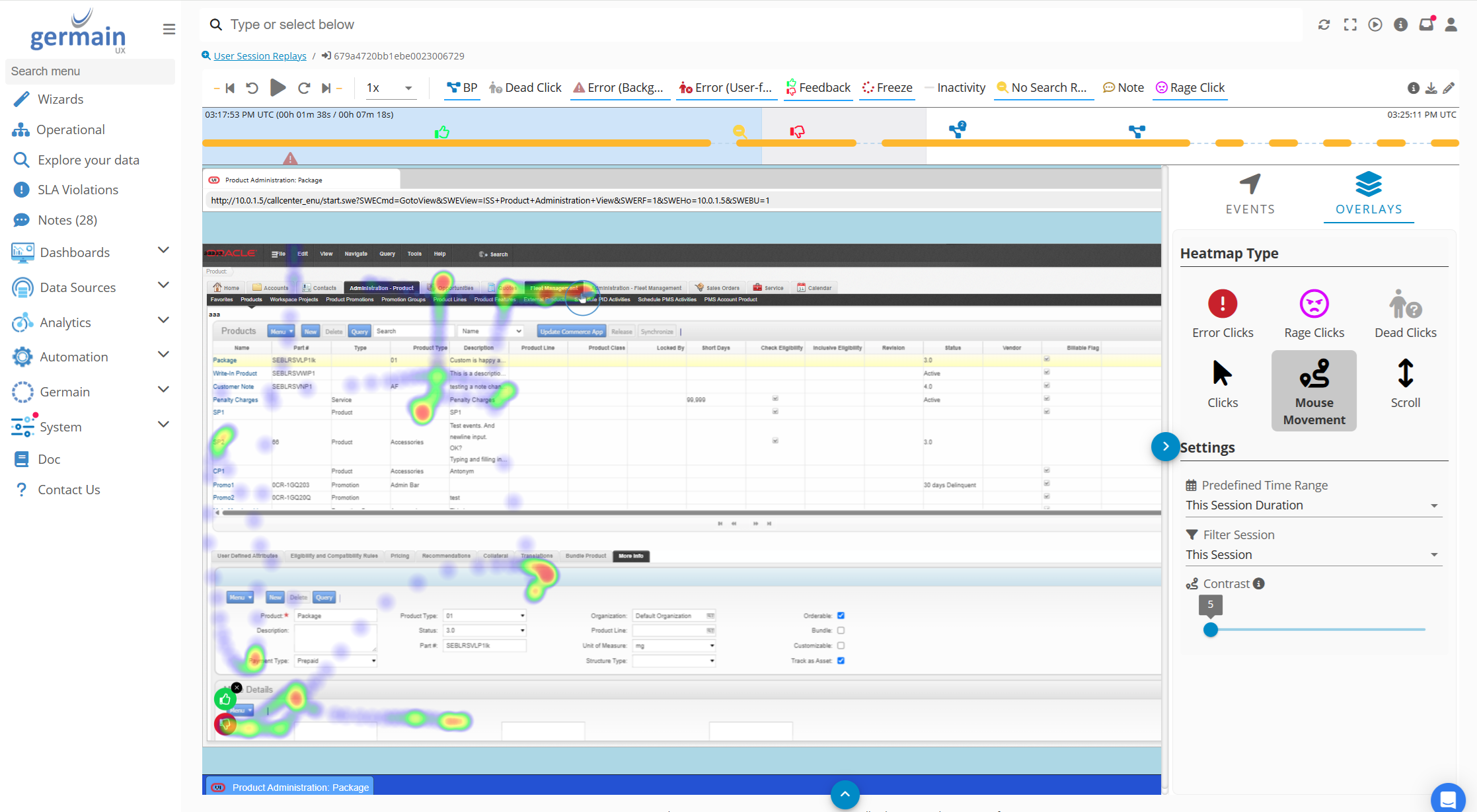
6 Heatmaps for Oracle Siebel CRM user behavior - Germain UX
User Feedback (Survey, for NPS)
If you are committed to enhancing the adoption of your Siebel CRM Application, enable Germain's Feedback Popup. It allows you to collect real-time feedback from your Siebel users, review their input in context of the recorded session, making it easier to understand what they complain about, without having to talk to them and take immediate action!
For more information about Germain's Feedback Popup and its benefits, please visit: Feedback Popup
Business Process Mining for Oracle Siebel CRM
Germain enables you to monitor and pinpoint the reasons behind inefficient or overly complex business processes that may be causing wasted time for both business operations and Siebel users. This feature helps identify bottlenecks and areas of productivity loss within your business processes and workflows.
For more detailed information on Business Process Monitoring and the automatic identification of productivity losses, please refer to our documentation: Business Process Monitoring and Automatic Loss of Productivity identification.
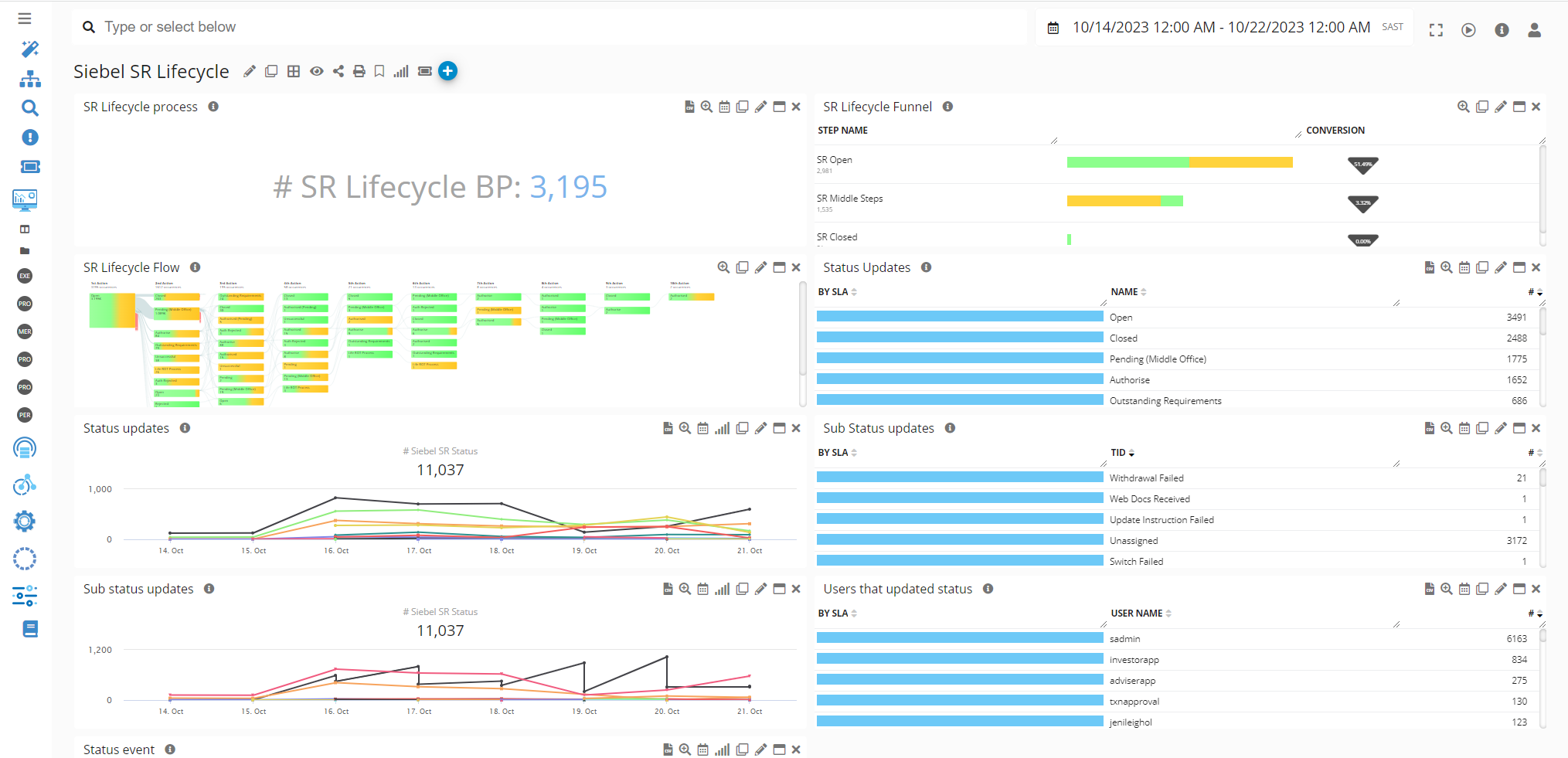
SR Lifecycle Process Efficiency and Insights for Siebel CRM - Germain UX
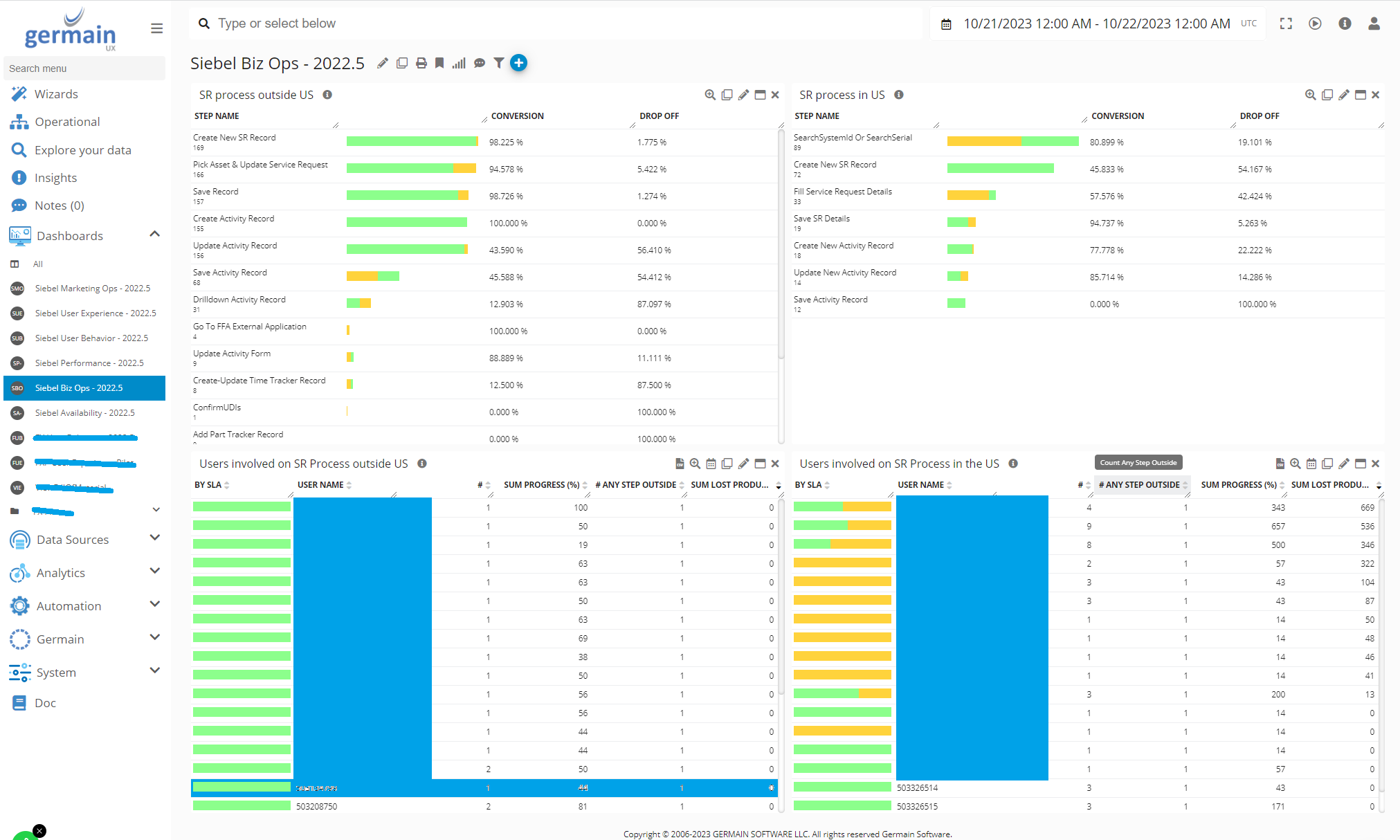
Business Processes Efficiency and Dropoff Analysis for Siebel CRM - Germain UX
Application Performance Monitoring of Oracle Siebel CRM
Germain provides comprehensive monitoring of your Siebel CRM application. It covers all aspects and areas, including:
Escript running within the user's browser
HTTP requests flowing in and out of a user's browser
Load balancers
Web servers
Object Managers (health, crashes, tasks, configuration, etc)
Execution of Object Manager transactions (e.g., Workflow, Web Services, etc.)
Interactions among Object Managers
Database operations (SQL, storage, etc.)
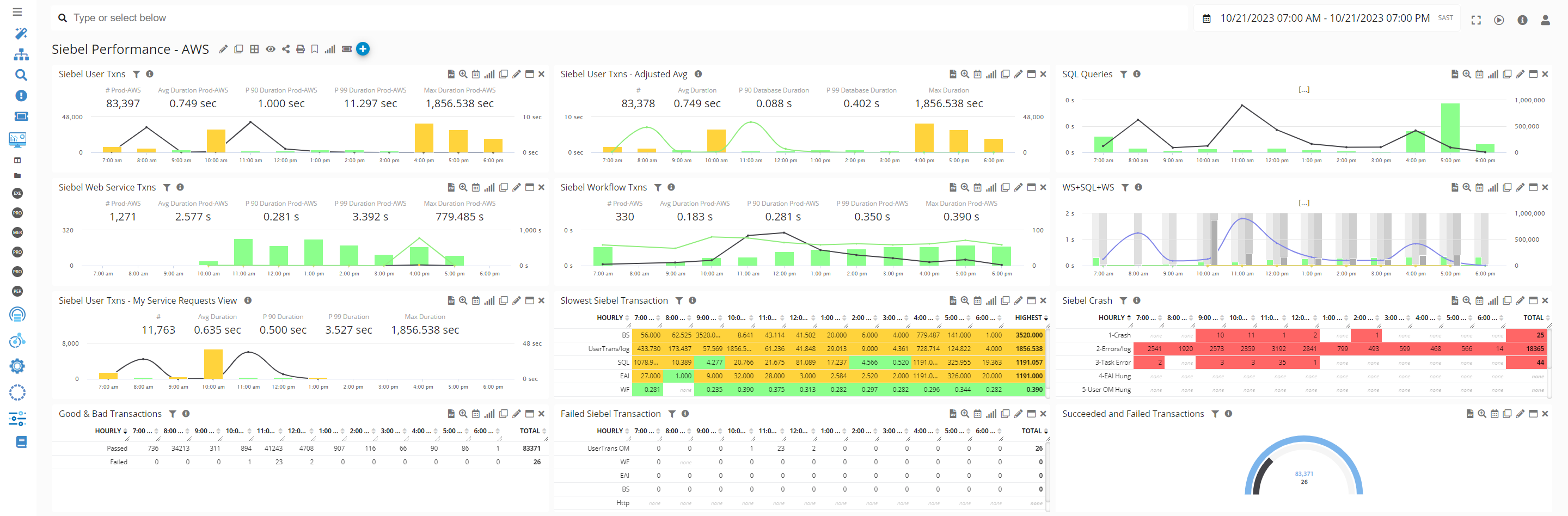
Performance of Siebel CRM - Germain UX
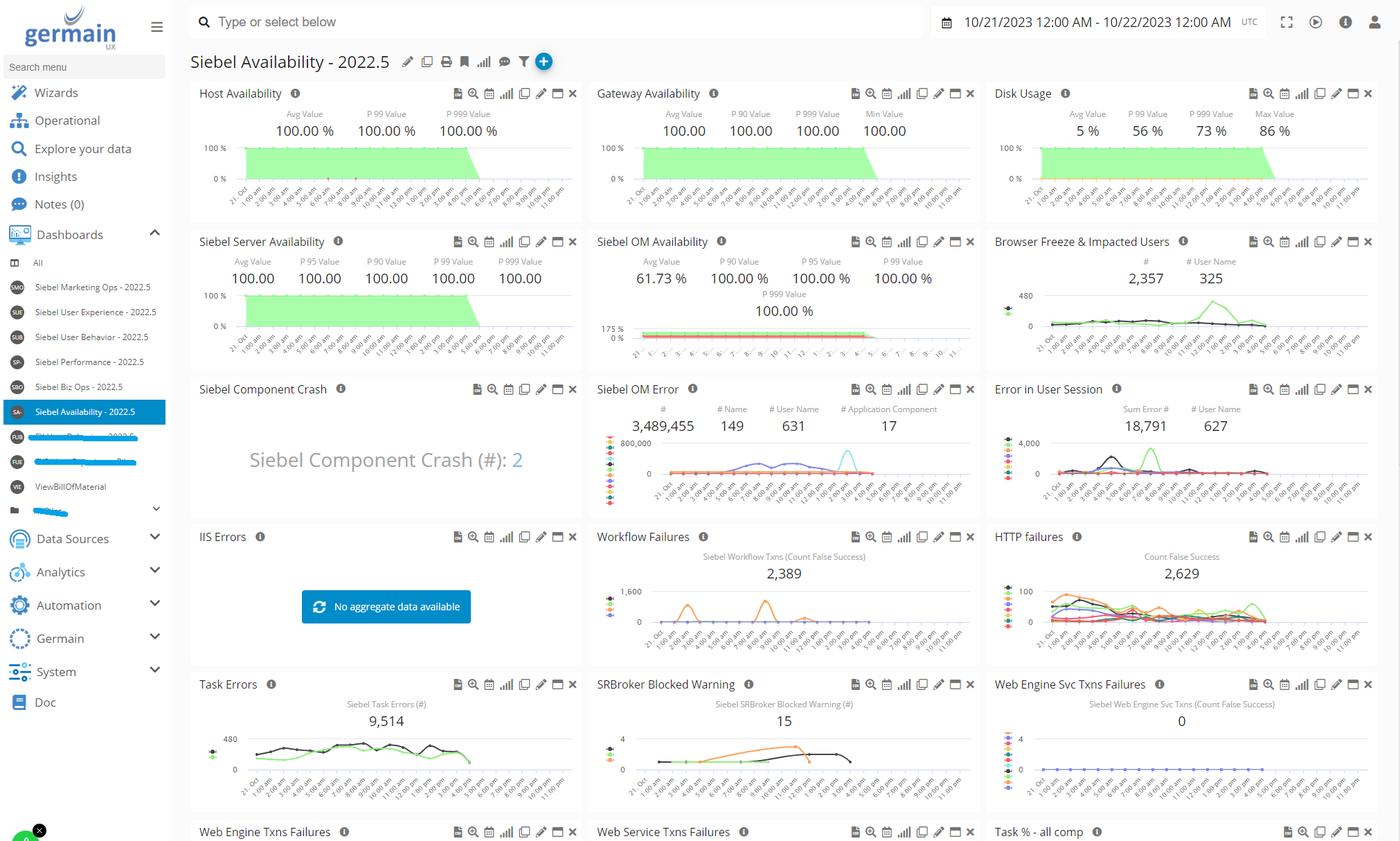
Availability of Siebel CRM - Germain UX
Compliance
Germain's Audit Trail mechanism automatically monitors configuration files and other metadata associated with Siebel CRM, ensuring compliance and providing visibility into any changes made.
More details on Germain’s Audit Trail mechanism for Siebel CRM.
Crash Analysis (of Siebel CRM Object Managers)
Germain UX has preconfigured capabilities to detect and analyze all the crashes of a Siebel CRM Object Manager / Component, and more precisely, Germain UX automates the following:
Correlation of all the information that relate to an OM crash (e.g. transactions, errors, exception from Browser, Server logs, FDR file and Core file)
Analysis of the FDR file to help highlight the critical portion and reduce the time it takes to analyze it.
Identification of the User Scenario that caused the OM Crash
Identify new OM crash over recurring/known ones.
More details on how Germain analyzes root-cause of a Siebel Object Manager crash using Germain UX’s Exact-Match correlation mechanism.
More detail on Germain’s ability to identify “new” OM crashes (as opposed to known/recurring ones) using Germain UX’s Data Categorization mechanism.
Database and Data Monitoring (Siebel CRM)
Germain offers two ways to monitor Siebel data. Firstly, it provides real user experience monitoring, capturing user interactions with Siebel CRM to track data-related performance and issues. Secondly, Germain can directly access the Siebel database (depending on the database vendor) to monitor data and identify any database-related issues.
Databases you can monitor Data of:
More Database can be supported. please contact us.
Error Monitoring (Siebel CRM)
Germain monitors errors that impact users, processes and technology layers of Oracle Siebel CRM. Because error monitoring is hard and finding outlier is even harder, Germain UX’s error monitoring is preconfigured specifically for Oracle Siebel CRM. More details on how to enable Error monitoring for Oracle Siebel CRM.
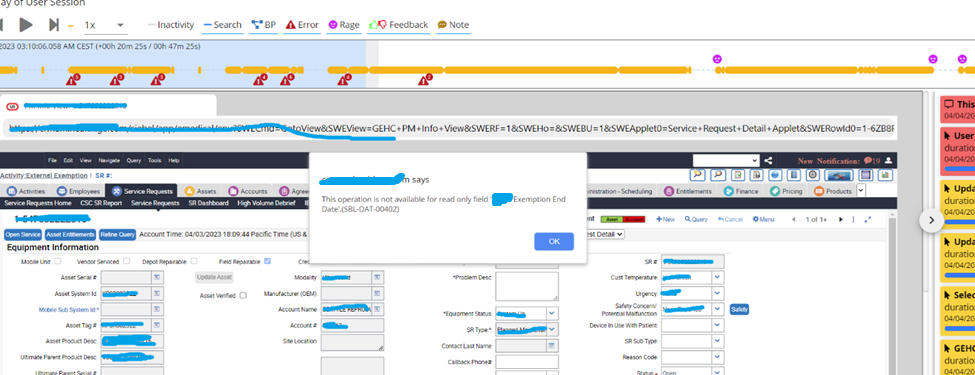
Example of a Siebel CRM error blocking users - Germain UX
Log File Monitoring (Siebel CRM)
Germain can monitor any log files associated with Siebel, including Object Manager Log, Core Dump, and FDR files. It also allows you to configure monitoring for additional files as needed.
More on Siebel CRM Log File monitoring.
Script Profiling in Real-time
Ability to perform line-by-line script-level performance analysis. Here are a few screenshots showing you how that looks.
Aggregation view of Script performance:
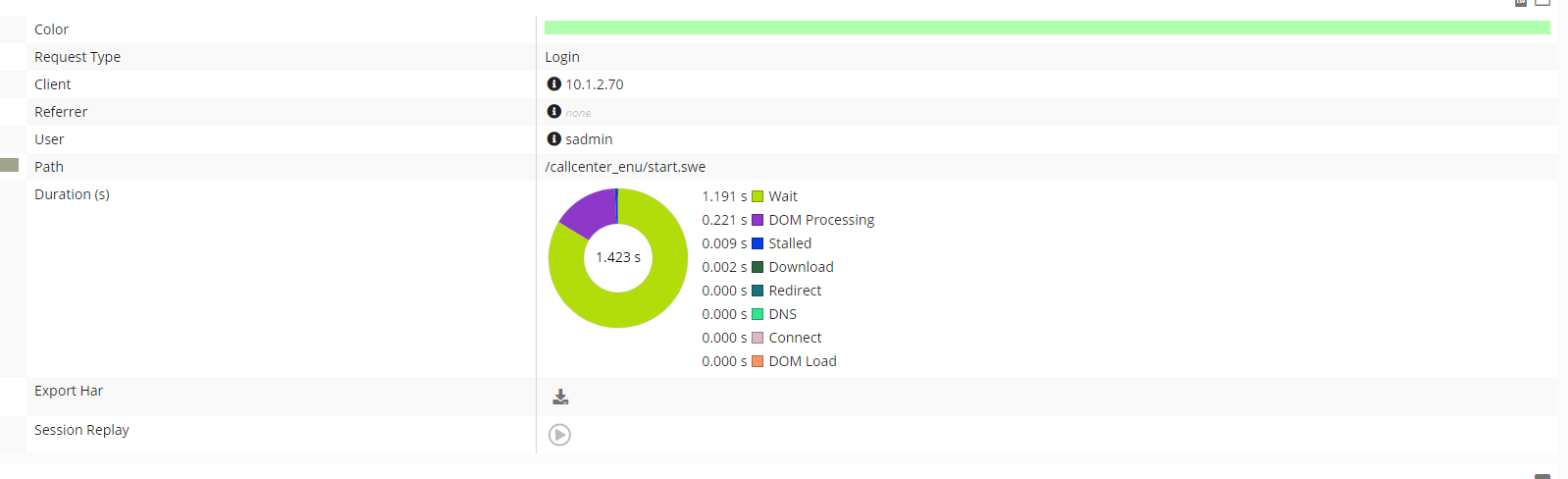
Real-time Script Performance Analysis for Oracle Siebel CRM - Germain UX
Line-by-line performance analysis of Oracle Siebel CRM Script:
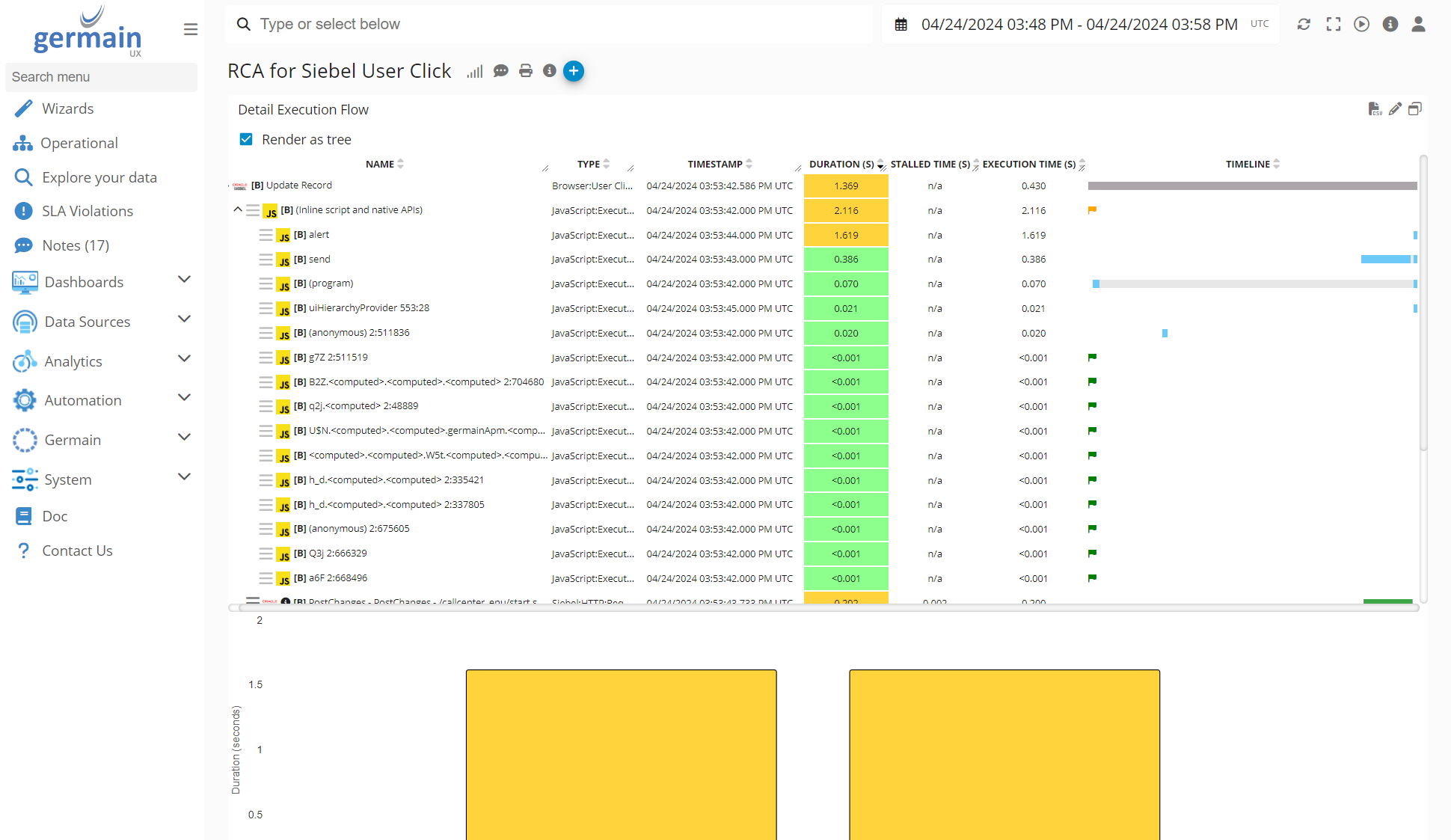
Oracle Siebel CRM eScript Profiling by Germain UX
Details execution (sql statement, soap request or response, etc):
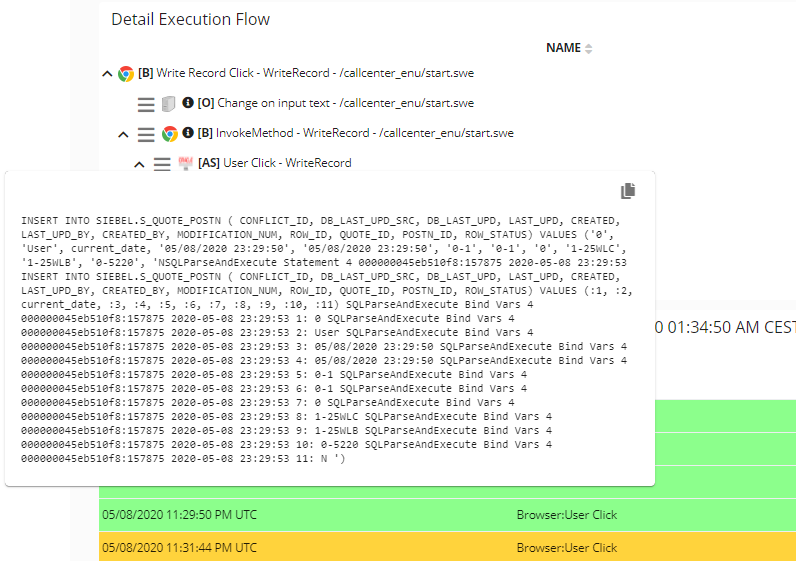
Correlation of Oracle Siebel CRM’s browser events, http requests, log details, sql associated with a click - Germain UX
Task, OM and Server Monitoring (Siebel CRM)
Germain monitors the uptime, running status, and capacity of each Object Manager in Oracle Siebel CRM, allowing you to set SLAs tailored to your organization's needs.
This monitoring ensures the availability, performance, and user experience of your CRM system. It aids in identifying and promptly addressing issues, optimizing workflows, and delivering a seamless experience to Siebel users.
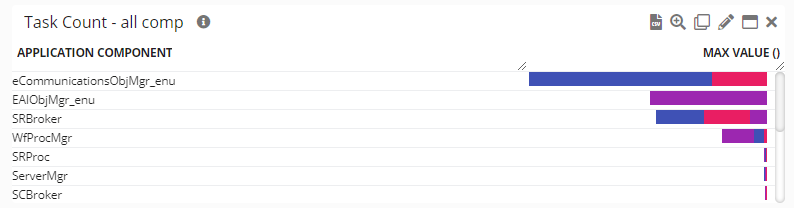
Siebel OM Task Health - Germain UX
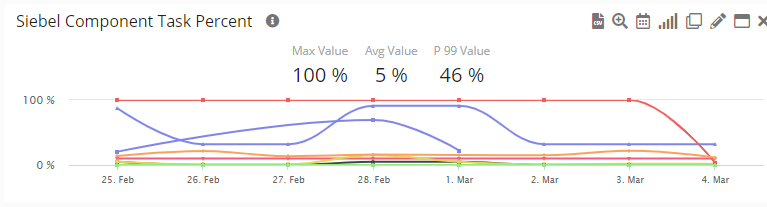
Siebel OM Task Percent Per OM - Germain UX
User Click Performance Analysis
Real-time analysis and time breakdown of the performance of any clicks a user performs on Oracle Siebel CRM.
The time analysis includes: Browser, Network, Application, Database and Integrations.
Browser-level time analysis can be two folds:
Simple time analysis (when Germain UX - RUM JS is enabled)
Advanced time analysis, that includes line-by-line analysis of browser javascript/eScript execution time (when Germain UX - RUM JS and Germain UX - RUM Extension are enabled)
Server-level analysis of a User Click depends on the Siebel log level.
Example of a Oracle Siebel CRM User Click analysis (by Germain UX - RUM JS)
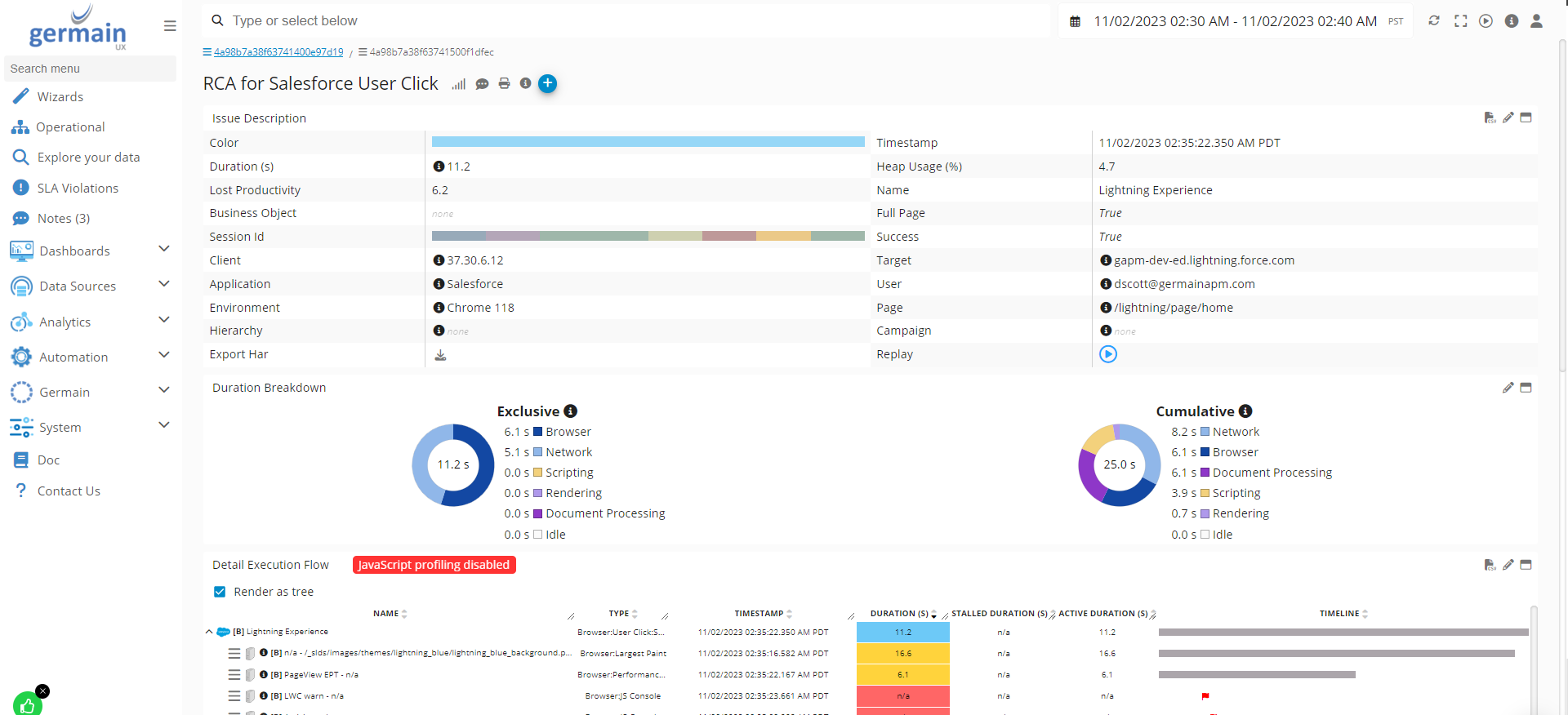
Real-time performance analysis of a User Click on Oracle Siebel CRM - Germain UX
Example of a User Click analysis
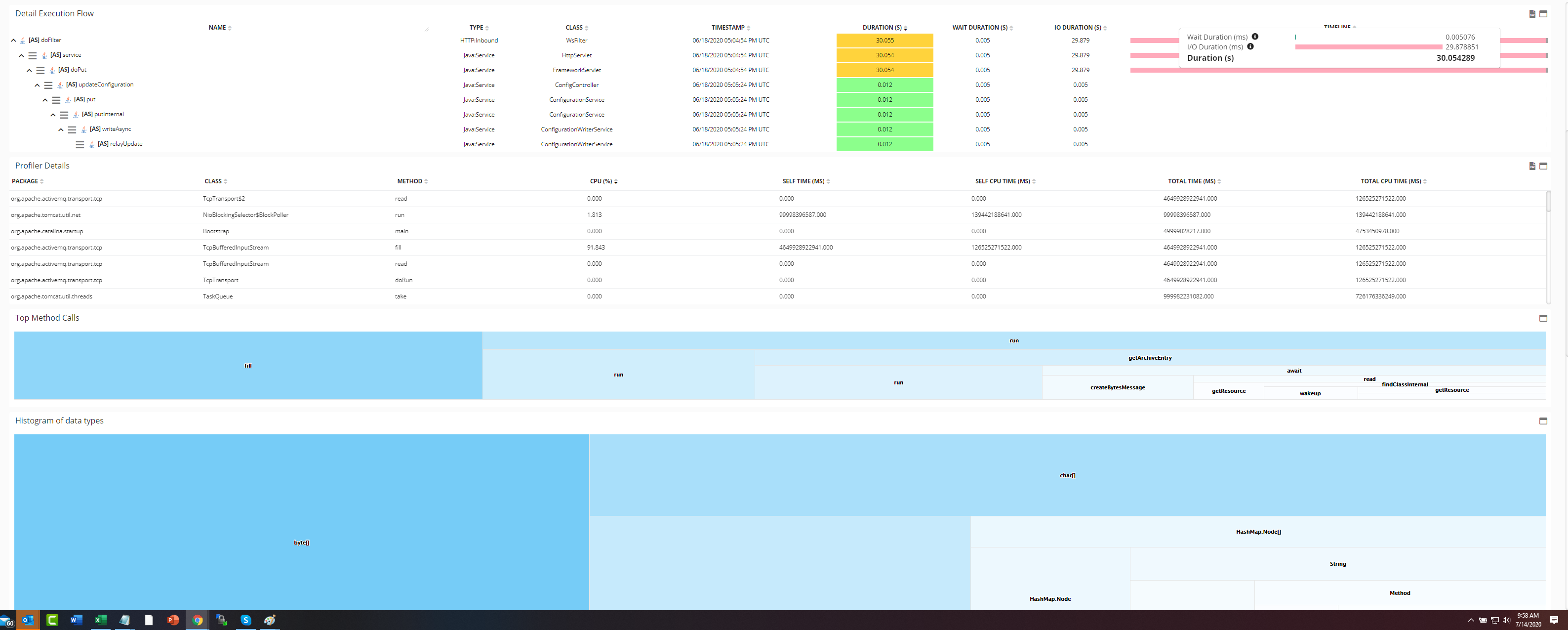
Real-time user click analysis for Oracle Siebel CRM - Germain UX
Web Service and Workflow Transaction Performance Analysis
Real-time analysis and time breakdown of any transaction that is processed by Oracle Siebel CRM EAI, Workflow or other Object Managers
The time analysis includes: Browser (when invoked from a browser), Network, Application, Database and Integrations.
Browser-level time analysis can be two folds:
Simple time analysis (when Germain UX - RUM JS is enabled)
Advanced time analysis, that includes line-by-line analysis of browser javascript/eScript execution time (when Germain UX - RUM JS and Germain UX - RUM Extension are both enabled)
Server-level analysis of a User Click depends on the Siebel log level.
Example of a Oracle Siebel CRM Web Service Transaction analysis:
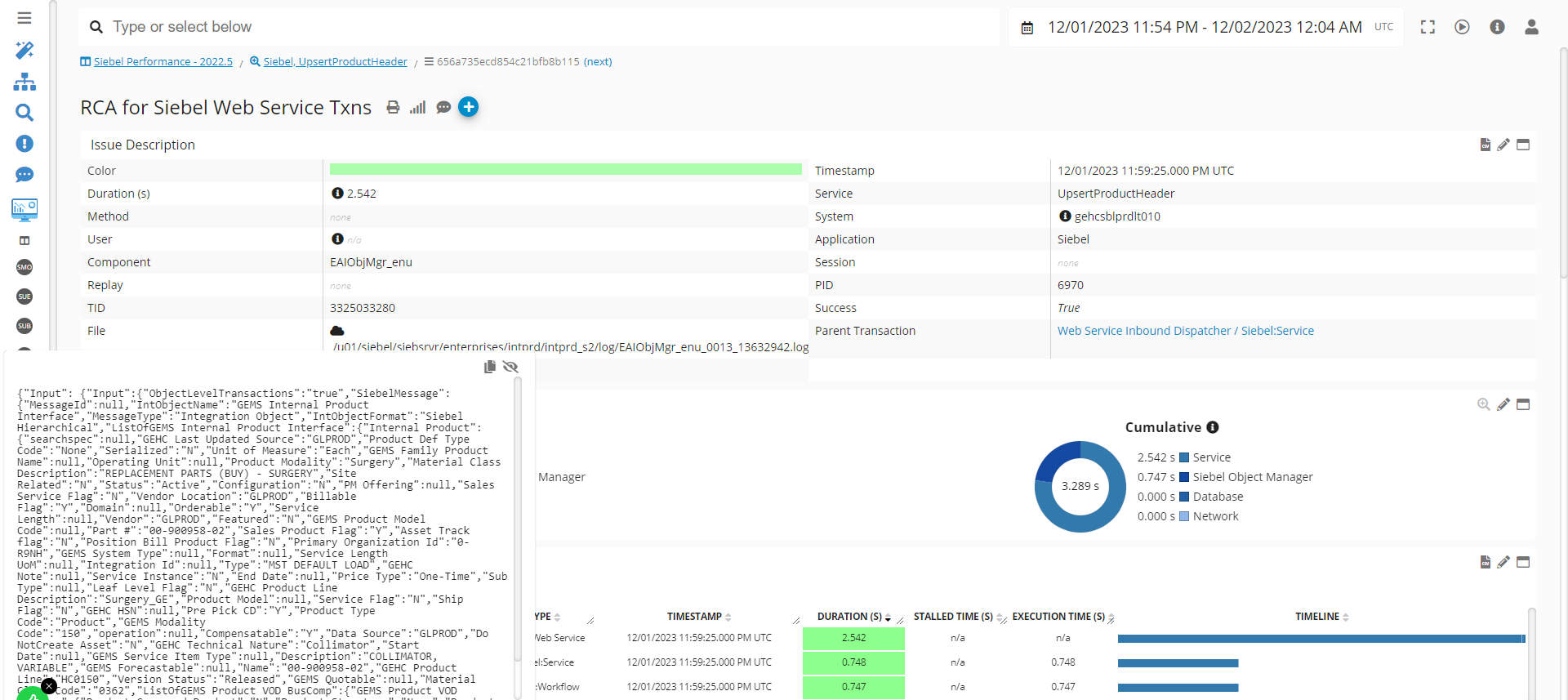
Siebel CRM Web Service or Workflow Analysis by Germain UX
Workspace Branch Name
The Oracle Siebel CRM Workspace Branch Name is now captured and accessible on any Germain UX RCA dashboard, simplifying issue troubleshooting.
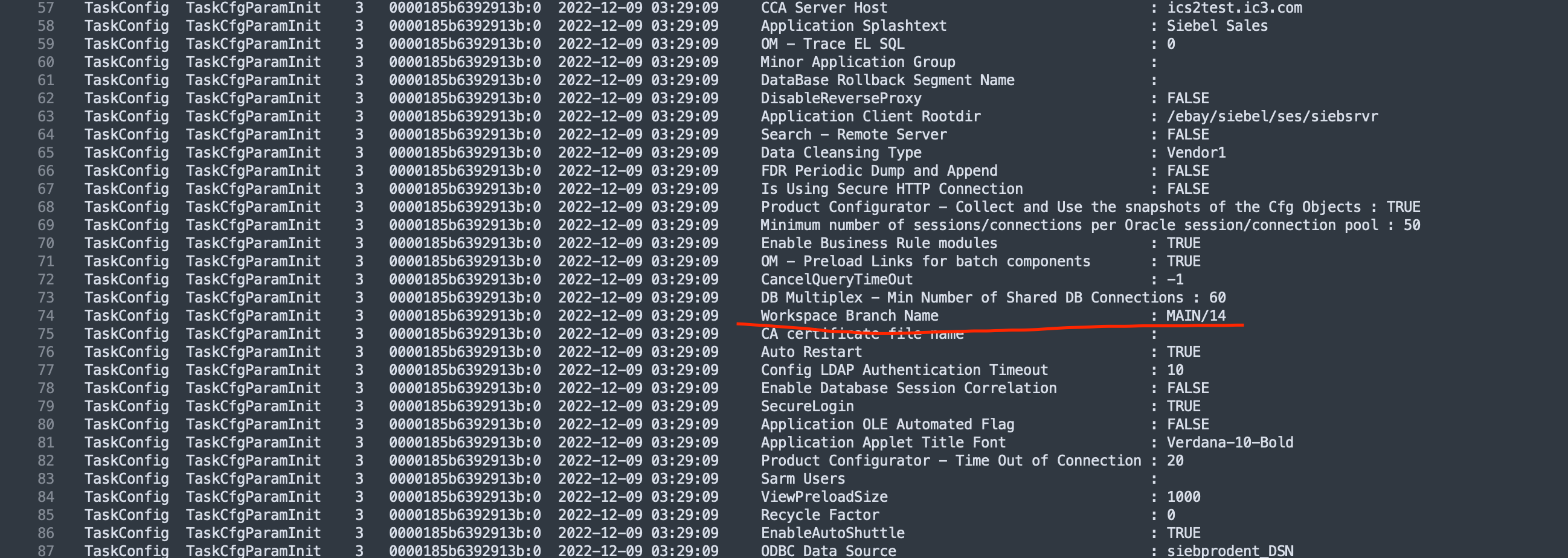
Other Automations for Siebel CRM
Germain provides a range of automations mechanisms designed to:
Alert when issues occur.
Proactively detect issues (e.g., before they impact business operations, using Synthetic User Scenario or other methods).
Identify outliers.
Auto-resolve issues.
Data Security and Privacy (GDPR and others)
Germain includes preconfigured security mechanisms designed to restrict visibility to Siebel data, thereby ensuring the privacy and security of sensitive information. For in-depth information about our data privacy and security measures, please refer to our documentation: Data Privacy and Security.
For more detailed information, please reaching out to us: https://docs.germainux.com/main/support . We will provide you with further guidance and assistance tailored to your needs.
Component: Engine, JS Profiler, RPA Bot Recorder, RUM JS
Feature Availability: 8.6.0 or later
