Salesforce Experience Cloud Monitoring
Use Cases for Salesforce Experience Cloud
Germain UX enhances Adoption, UX, and Productivity in Salesforce Experience Cloud environments.
Here are some key use cases:
Boost SFDC adoption.
Improving Operational Productivity.
Accelerate Conversion
Optimize SFDC Application Performance and Usage.
And more Use Cases
Real-time Insights & Automation for Salesforce Experience Cloud (AI-Powered)
Germain monitors SFDC Experience Cloud 24x7 in real-time to find frictions that affect Adoption or Conversion. It helps understand “why” these frictions occur, detects them before business impact, automates resolution (whenever that is considered safe and sound), in real-time, 24x7. Some of the key benefits in Germain UX:
Monitoring of SFDC Capacity, Performance and Usage (24x7, Real-time).
Recording of Real Visitor Session and Replay (Millisecond-precise, Fully searchable, AI-Powered.)
UX Friction Finding & Analysis at User Behavior, Workflow and Technology levels (AI-Powered).
Process Mining & Inefficiency Identification.
Conversation Analysis (AI-Powered).
Visitor Feedback (for NPS).
Predictive and Proactive Detection & Alert.
(When considered safe) Automatic Resolution.
Marketing Campaigns Performance Monitoring (24x7, Real-time).
Germain UX listing on the SFDC AppExchange: https://appexchange.salesforce.com/appxListingDetail?listingId=a0N3A00000FAAYXUA5.
And here are more details on Germain UX features for SFDC Experience Cloud:
Real User Experience Monitoring and Session Replay for SFDC Experience Cloud (AI-Powered)
Germain automatically records millisecond-precise, pixel-perfect user sessions 24/7, providing real-time insights to understand both the 'what' and the 'why.' Germain UX identifies friction points and their underlying causes, streamlining business impact analysis for critical UX, Adoption, and Productivity issues without the need to review numerous videos. You can quickly replay specific segments of recorded sessions by searching for your priorities. All business or metadata data is fully searchable, maintaining GDPR compliance, whether at scale or within a recorded session.
At a high-level, here are the type of insights that Germain automatically identifies:
Behavioral Issues
Behavioral-related issues, such as those stemming from poor content or complex processes, leading to confusion and friction, are automatically detected by Germain. Qualitative and Quantitative User Behavior-related insights are provided with Germain’s Session Replay. More details here.
Technology Issues
Technology issues, such as slow page loading, browser freezes, and specific errors that impact the SFDC Experience Cloud users, are automatically identified by Germain, keeping the noise out (i.e. million of other errors). More details here
Process insights
Waste of time, identified automatically by Germain, helps explain why a customer might take 10 minutes, rather than the expected 2 minutes, to place an order on an e-commerce site.
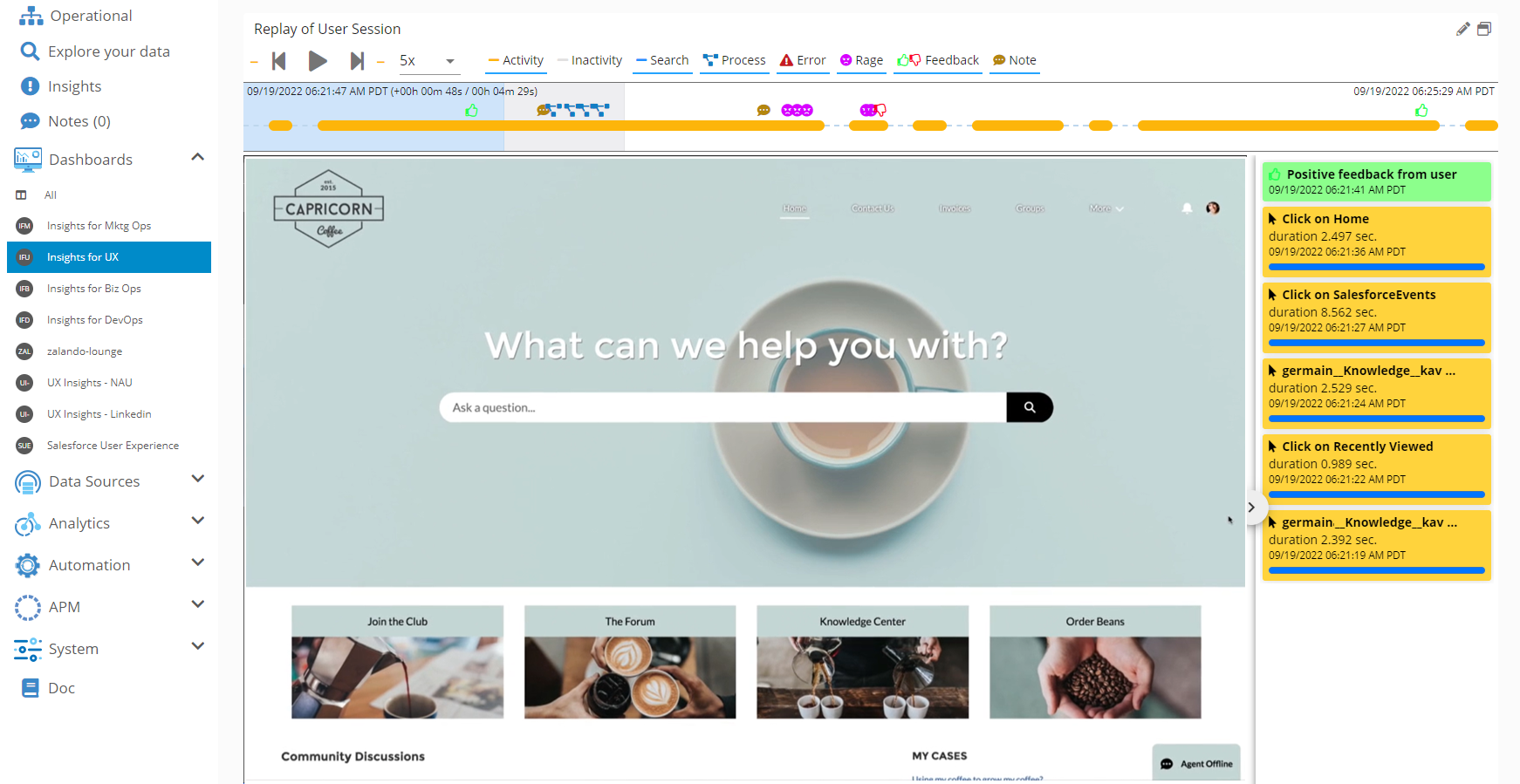
Example of SFDC Experience Cloud Experience Cloud User Session recorded by Germain UX and available for Replay
More details on Real User Experience Monitoring and Session Replay for SFDC Experience Cloud.
Heatmaps to Understand User Behavior
Six heatmaps are available to help you diagnose friction at the user session level, either for individual users or all visitors. Learn more about heatmaps here.
Visitor Feedback (for NPS)
SFDC Experience Cloud visitors can provide their quick feedback via Germain UX’s Feedback Popup. That feedback is then available at scale on various Germain Dashboards, and it can be replayed on the Session Replay Dashboard, so it is easy to understand consumers feedback and why potentially they complain.

Visitor provides feedback in real-time on SFDC Experience Cloud - Germain UX
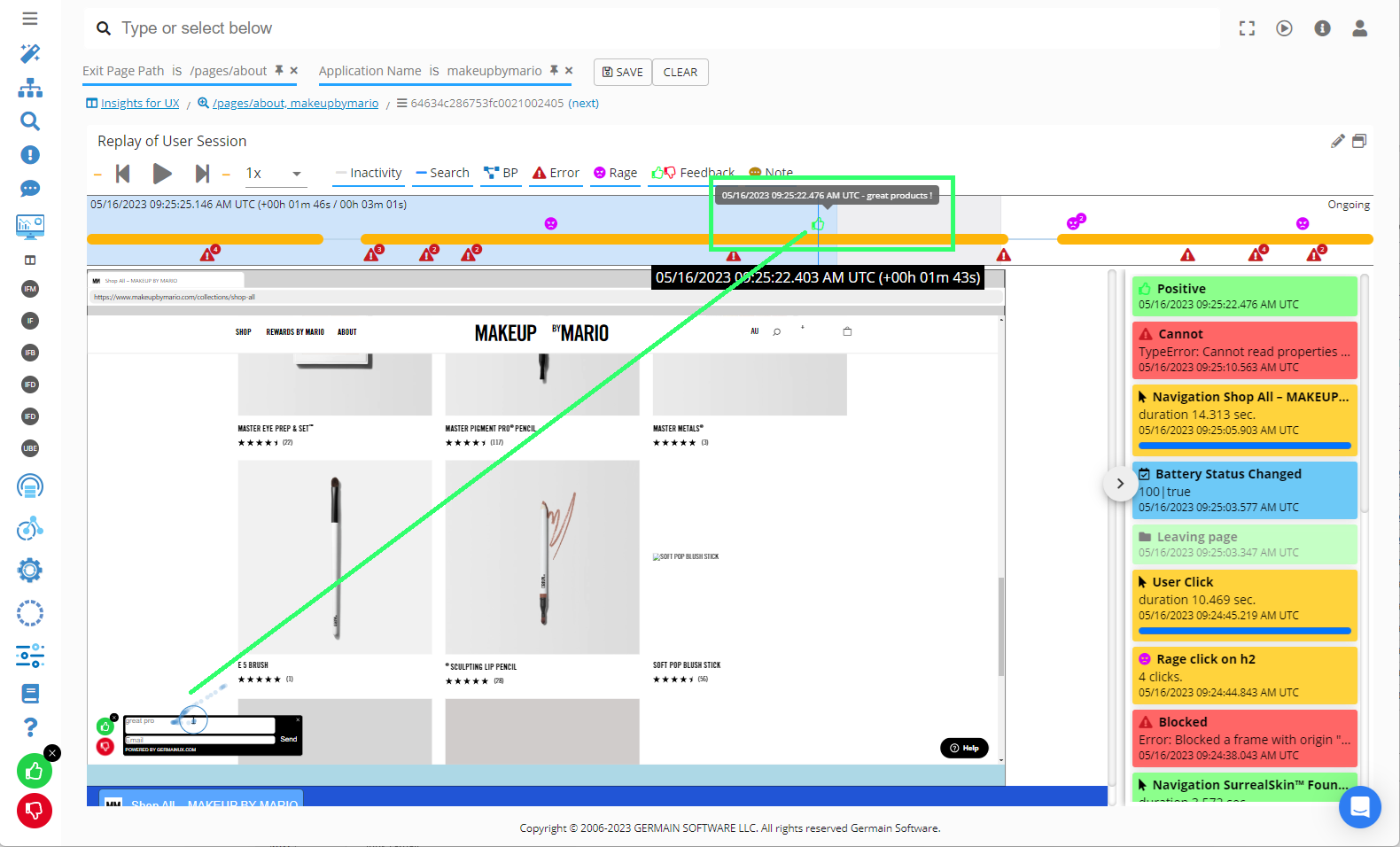
That Visitor feedback is “replayed” on Germain UX Session Replay dashboard
More details on Germain UX Feedback Popup.
Business Process Inefficiency Identification (24x7, Real-time)
Germain monitors and analyzes the workflows and business processes within SFDC Experience Cloud. It provides visibility into the execution of workflows, identifies any errors or delays, and helps optimize the efficiency of processes. This monitoring feature enables organizations to streamline their workflows and improve productivity.
It is important to note that SFDC Experience Cloud and Salesforce Cloud are two separate ecosystems. Germain UX monitors SFDC Experience Cloud using the RUM JS component, while Salesforce Cloud apps are monitored using the RUM Extension. This distinction allows Germain to provide specific monitoring capabilities tailored to each environment.
With Germain's monitoring capabilities, organizations can proactively identify and address performance issues, optimize workflows, and enhance the overall user experience of SFDC Experience Cloud.
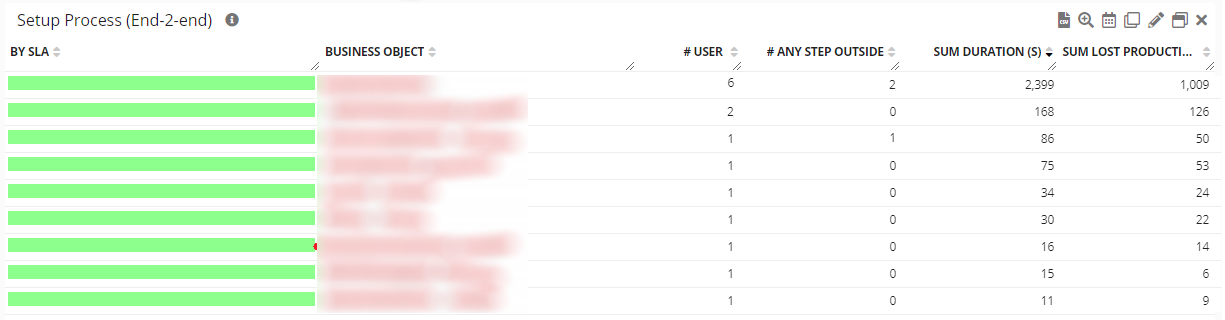
Automatic finding of Loss of Productivity and time breakdown by Workflow Step - Germain UX
Inventory Management
Monitor stock levels, receive low inventory alerts, and oversee product restocking to maintain efficient inventory operations.
Order Processing
Track the entire order fulfillment process, from placement to payment, inventory management, and shipment tracking, enabling prompt issue identification.
Payment and Checkout Process
Ensure a smooth payment gateway and checkout process, identifying and addressing any customer-facing errors.
More details on how to monitor and identify wasted productivity.
Customer Journey
Germain allows you to monitor and analyze the customer journey within and outside your SFDC Experience Cloud store. You can track the steps customers take, such as product browsing, adding items to the cart, checkout process, and post-purchase activities. This helps you understand customer behavior, identify conversion rate optimization opportunities, and enhance the overall user experience.
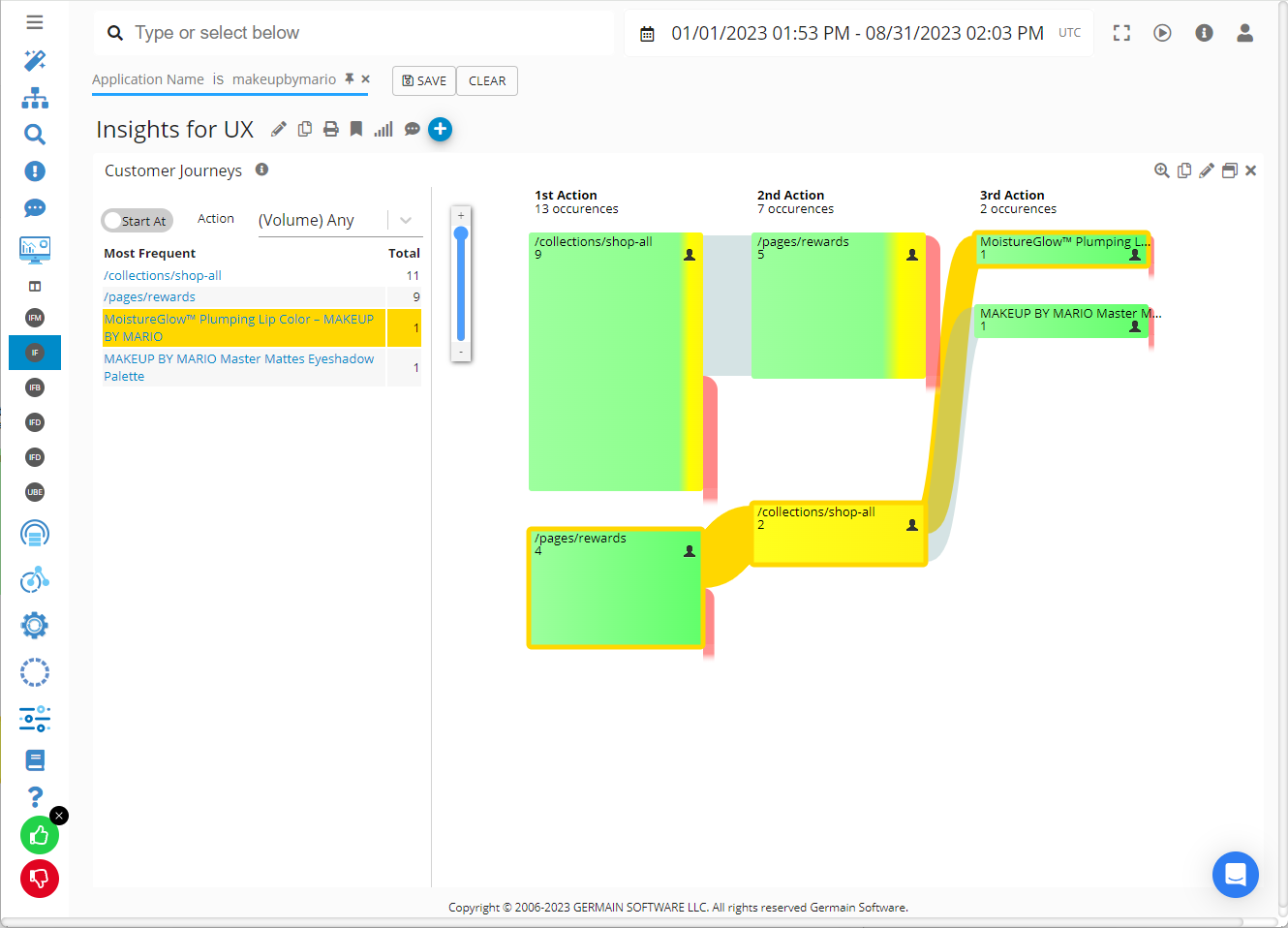
SFDC Experience Cloud Visitor Journeys at Scale - Germain UX
Online Chats Insights
Automatically identify "why" a chat with a client didn't lead to a conversion. Analyze online conversations to identify and resolve issues causing friction. Germain has the ability to let you search (manually or automatically) within any of the conversations to understand why a chat didn't lead to anything constructive.
Did any chat attempts fail?
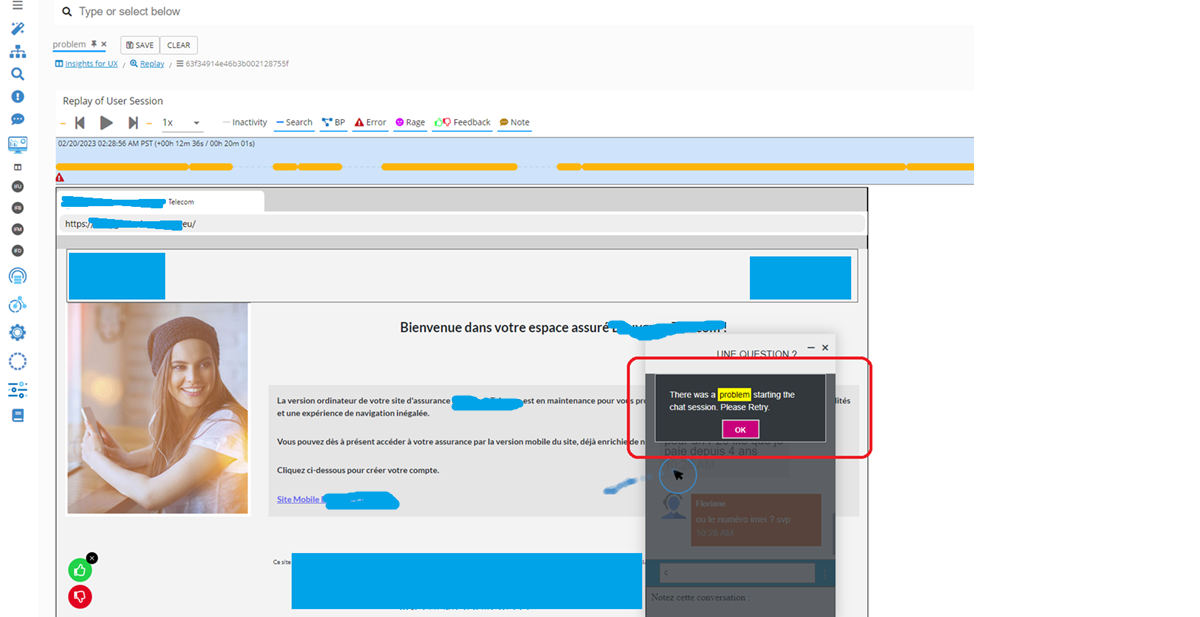
Failed chat attempts identified in real-time by Germain UX.
Were any sales reps available to chat with the client? on time?
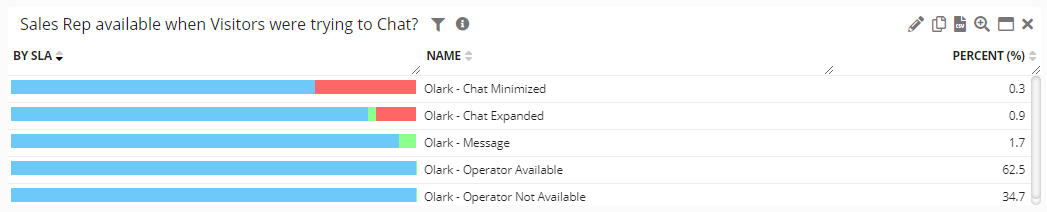
Availability of sales reps when visitors were DXPtrying to chat - monitored by Germain UX.
Were the questions properly answered?
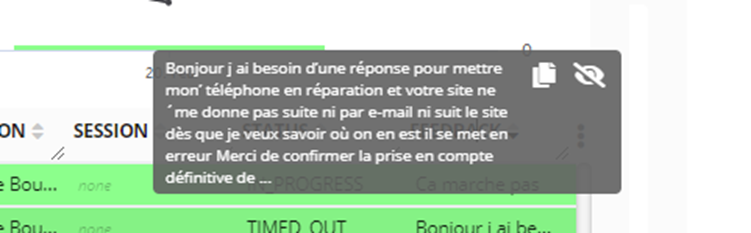
Automated Identification of Chats that didn’t go well - by Germain UX
Did the visitor find the content they were searching for?
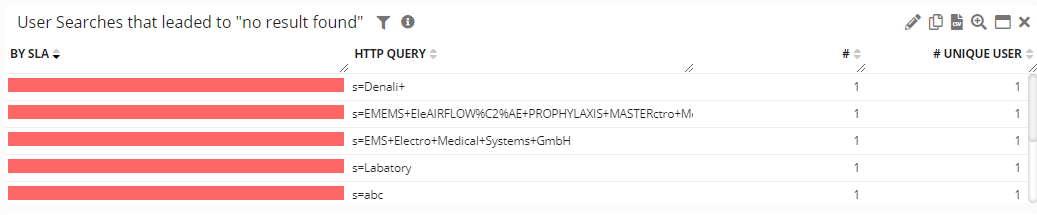
User searches that led to "no result found" - observed by Germain UX.
Did the AI Bot provide the right articles?
Germain can feed an AI Bot to provide better content/articles to SFDC Experience Cloud visitors.
Marketing Campaigns Performance Monitoring for SFDC Experience Cloud
Evaluate the effectiveness of marketing campaigns, empowering data-driven decisions for campaign optimization for your SFDC Experience Cloud.
Check Germain UX’s preconfigured Marketing KPIs.
Important note: SFDC Experience Cloud and Salesforce Cloud are two separate ecosystems. Germain UX monitors SFDC Experience Cloud via the RUM JS component and Salesforce Cloud apps via the RUM Extension.
For more detailed information, please reaching out to us: https://docs.germainux.com/main/support . We will provide you with further guidance and assistance tailored to your needs.
Capacity, Performance and Usage Monitoring of SFDC Experience Cloud
Germain monitors the underlying technology stack of SFDC Experience Cloud. It tracks the performance of server components, APIs, database queries, and other technology elements. This monitoring helps identify bottlenecks, optimize performance, and ensure smooth operations of the technology infrastructure supporting the application.
Website Availability
Monitor the uptime and availability of your SFDC Experience Cloud store and links on any pages to ensure they are accessible to your customers. Germain tracks uptime and sends alerts in case of any downtime.
Page Performance
Track the performance metrics of your SFDC Experience Cloud store, such as page load times, response times, and transaction completion times. Monitor metrics like server response time, page size, and resource loading to identify any performance bottlenecks that could affect user experience.
Traffic and Visitor Analytics
Monitor website traffic and visitor analytics to understand the volume of visitors, their behavior, and traffic sources. Use tools like Google Analytics or SFDC Experience Cloud's built-in analytics to gain insights into user patterns, popular products, and conversion rates.
Preconfigured Web Analytics KPIs for SFDC Experience Cloud Administrators.
Errors That Affect Visitors
Germain provides real-time monitoring and analysis of slowness and errors within your SFDC Experience Cloud application. It helps you identify performance bottlenecks and errors, enabling you to address them promptly and ensure a seamless user experience.
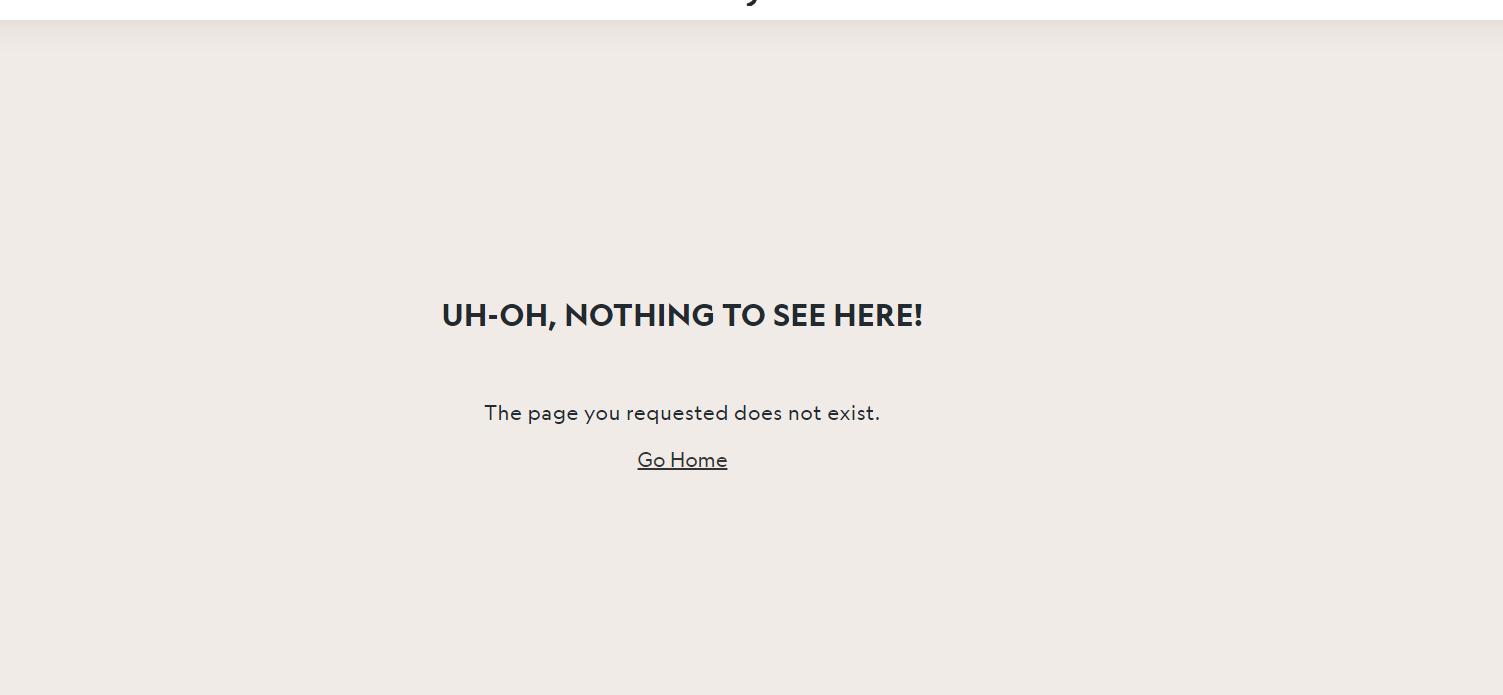
Example of a Visitor Getting an Error While Browsing a Store Built with SFDC Experience Cloud - Germain UX
Here are more details on how to understand the severity and business impact of errors at scale on a SFDC Experience Cloud store. In other words, you can filter out the millions of errors that don't have a direct impact on your business and prioritize and resolve the ones that do.
Mobile Responsiveness
Monitor SFDC Experience Cloud Store’s performance and responsiveness on different mobile devices and screen sizes. Test the mobile experience regularly to ensure seamless browsing and purchasing for mobile users.
Integration-to-SFDC Experience Cloud Monitoring
Germain can monitor the integrations between your SFDC Experience Cloud application and other systems or third-party services. This ensures that all integrations are functioning correctly and provides visibility into any issues that may arise.
By monitoring the uptime, performance, and user experience of your SFDC Experience Cloud application with Germain, you can identify potential issues, proactively address them, and make data-driven decisions to improve the overall performance and user satisfaction of your storefront.
For more detailed information on the monitoring capabilities and customization options available for SFDC Experience Cloud applications in Germain, please reach out to the Germain support team. They will provide you with further guidance and assistance in tailoring the monitoring solution to your specific requirements.
Compliance, Data Security and Privacy
Data and Metadata updates, Usage of SFDC Experience Cloud are continuously monitored by Germain in real-time, around the clock. This monitoring strictly adheres to your organization's compliance regulations and configured data security and privacy mechanisms.
Real-time Automation for Salesforce Experience Cloud
Germain offers a variety of automation mechanisms to proactively detect, analyze, and possibly resolve issues.
Alert
Receive notifications about various issues and at appropriate frequencies. Below are details about Germain UX alerts.
Proactive Issue Detection
Identify issues before they impact business operations through synthetic transaction or intelligent analysis of trends and issue occurrences.
Automatic Issue Resolution
Utilize Germain to automate issue resolution tasks (e.g., updating incorrect data, restarting systems, etc.). Here are more details about Germain UX’s automation features.
Component: Engine, JS Profiler, Mobile App, RPA Bot Recorder, RUM JS
Feature Availability: 2023.1 or later
