Campaign Monitoring
Feature
GermainUX provides robust tools for monitoring marketing campaign performance through your web application. It offers automated insights, including campaign names, traffic sources, and user demographics (e.g., returning vs. new users). These insights are stored in the Campaign Dimension, enabling comprehensive analysis and evaluation of your campaigns' effectiveness.
By capturing data on user interactions and behaviors, GermainUX helps you assess the impact of various campaigns on engagement, conversions, and other KPIs. The Campaign Dimension consolidates key metrics and insights, allowing for comparison, trend analysis, and strategy refinement.
Key Metrics and Insights
Attribution Analysis
Measure the contribution of each campaign in driving conversions or desired outcomes.
Attribute user actions to specific campaigns or touchpoints along the journey.
GermainUX integrates with third-party tools (e.g., search engines) to extract real-time campaign data such as Google Analytics UTM parameters.
Conversion Tracking
Monitor conversion rates and evaluate the success of your campaigns in driving desired actions like purchases, sign-ups, or form submissions.
The tracking methodology varies based on the platform (e.g., Salesforce, Shopify). Contact us for site-specific details.
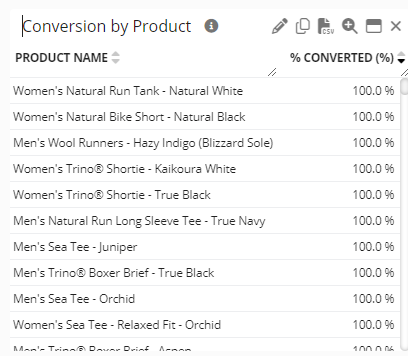
Conversion % - Germain UX
Engagement Metrics
Analyze user engagement metrics such as:
Active, inactive, and total durations.
Bounce rates.
Page views and interactions.
Evaluate the quality and depth of user interactions driven by campaigns.
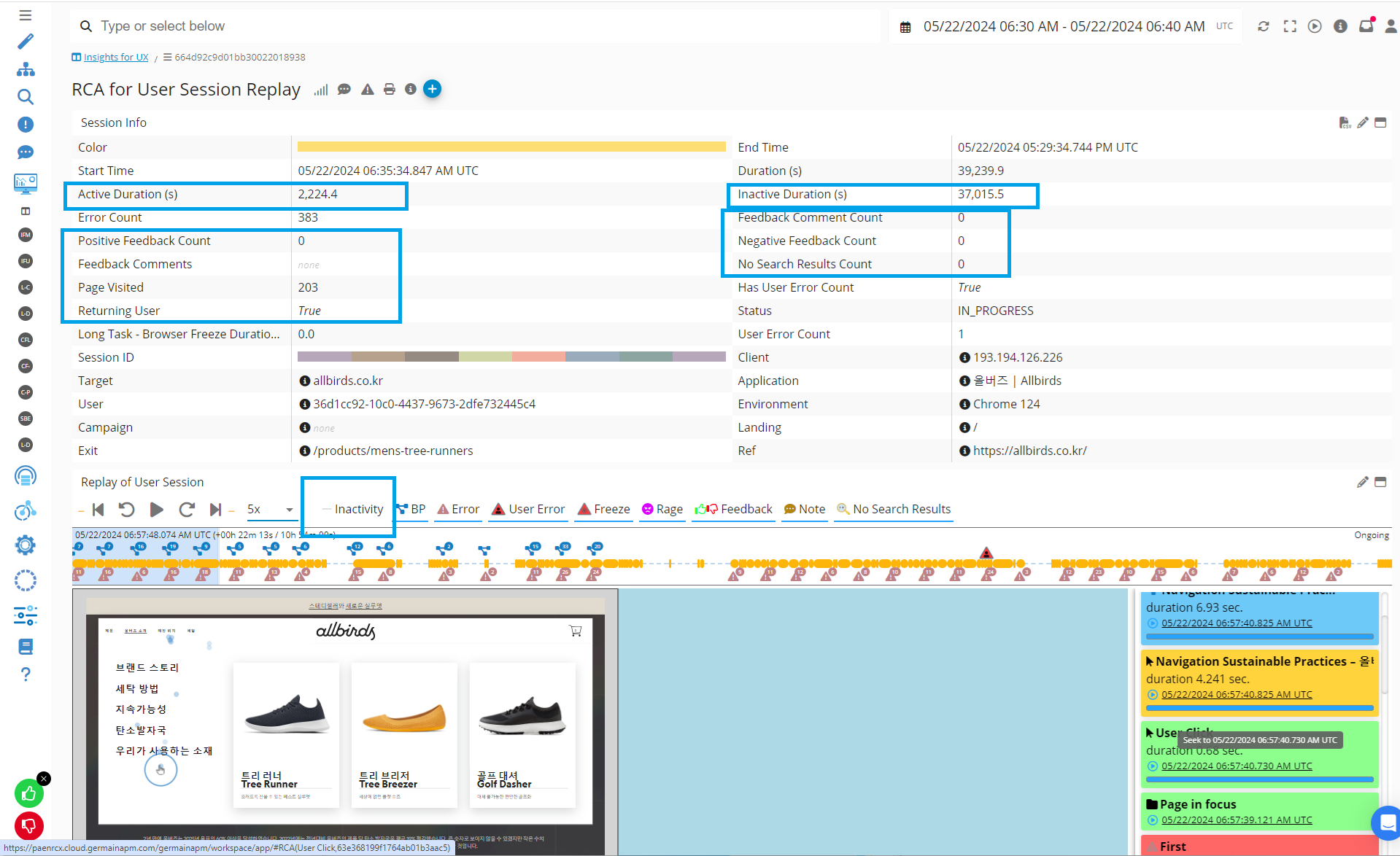
Returning vs. New Users
Assess the ratio of returning vs. new users generated by campaigns to measure their effectiveness in attracting and retaining users.
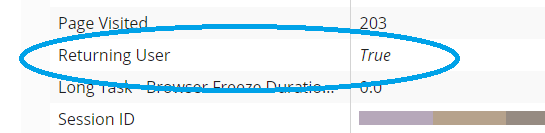
Returning User
Feedback per Campaign
Enable GermainUX’s Feedback popup or integrate third-party feedback tools to gather and analyze user feedback in real-time.
Use feedback data to automate responses or follow up manually to address concerns.
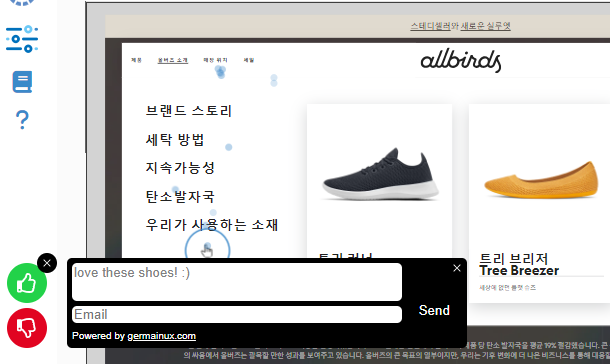
Traffic Sources
Understand where users are coming from, such as search engines, social media, email campaigns, or referral sites.
Categorize traffic sources with detailed breakdowns (e.g., Direct, Internal, Search, Social, or Unknown).
Campaign Conversion Info:
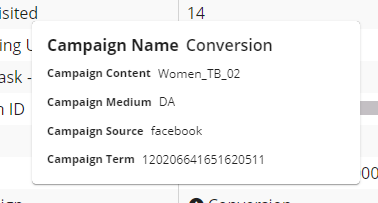
Campaign conversion - Germain UX
Landing Page Info:
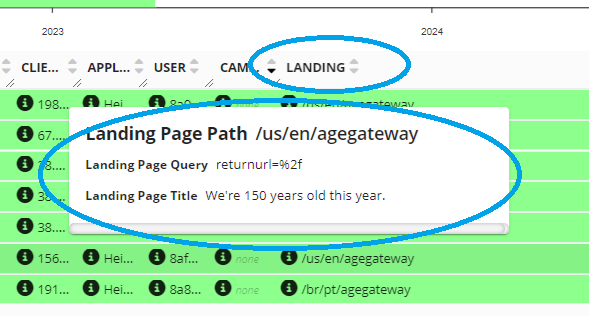
Landing details - Germain UX
Referrer Info:
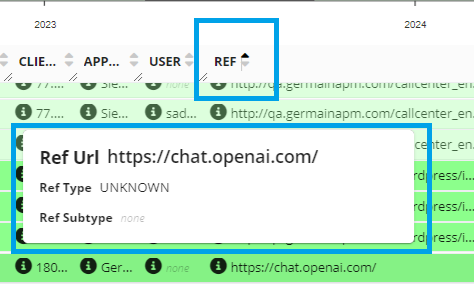
Referrer details - Germain UX
Referrer URL is the website or application where the user was on right before entering your website or application (monitored by Germain UX). That helps understand where users are coming from.
Referrer URL Type (“Ref Type”) categorizes the Referrer URL into categories or types, such as:
Direct: user directly “typed” or “entered” your website/application’s url into his/her browser.
Internal: user navigates to from another page within the same monitored website/application.
Search: user searched on a search engine (e.g. google, yahoo, naver, etc) and found a link to your website/application that he/she clicked on.
Social: user saw an add or link to your website/application that he/she clicked on.
Unknown
A referrer URL sub-type is a URL that contains a keyword query string parameter and a valid search engine as its referring domain.
More details about Google UTM and insights: https://support.google.com/analytics/answer/6205762?hl=en#zippy=%2Cin-this-article
Broken Campaign
GermainUX proactively identifies campaigns with broken links that lead to non-existent pages using its Outbound Document Request KPI. Alerts are sent when issues are detected, preventing losses due to ineffective campaigns.
Example of a Broken Campaign detected by Germain UX:
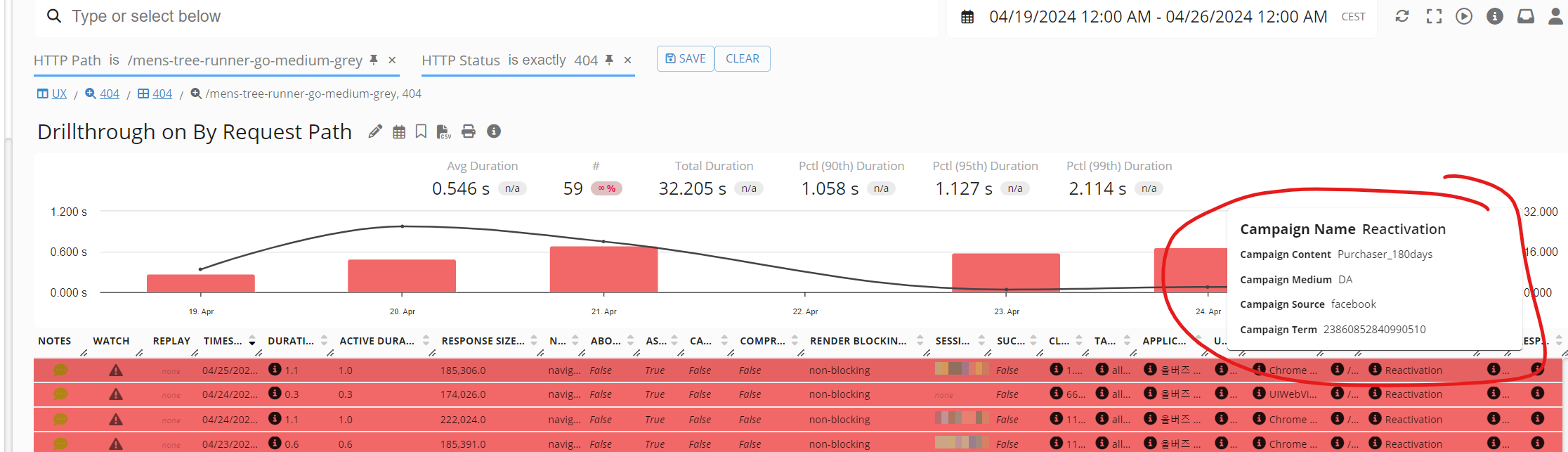
Broken Campaign detected by Germain UX
Alert are automatically sent when a broken campaigns are detected:
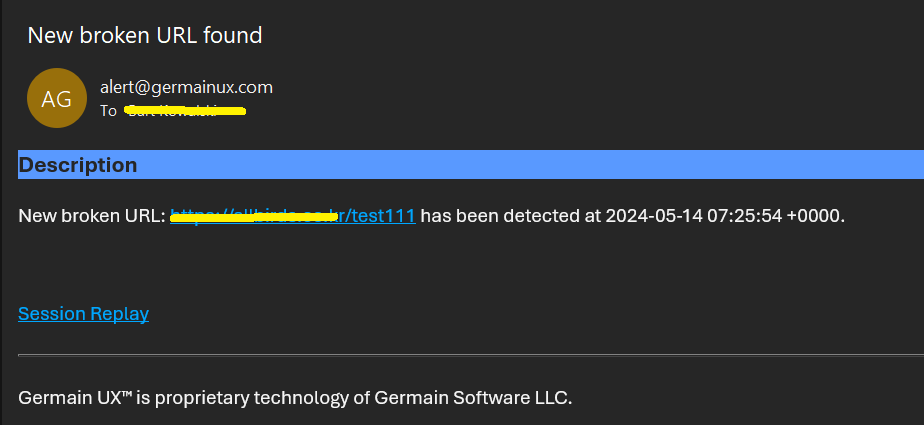
Note: Germain UX detects broken links/campaigns/pages both proactively (via a crawler mechanism) and reactively (through real-time analysis of HTTP transactions).
User Behavior per Campaign
Dive into user sessions to understand what drives their engagement or drop-off. GermainUX provides session recordings to replay and analyze user behavior for any campaign.
KPIs
More details on the preconfigured KPIs for Campaign performance. And keep in mind, we can create other KPIs very quickly and effectively.
Case Study
Example of a Case Study on Marketing Automation for an Offshore Manufacturing company.
Need help? please contact us.
Component: RUM JS
Feature Availability: 8.6.0 or later
