Configure Analytics, Automation, Dashboard and Report for GoLang
Once deployed, you need to ensure the following entities are enabled and feel free to modify they out-of-the-box configuration:
Data Source.
File path, Host, URI.
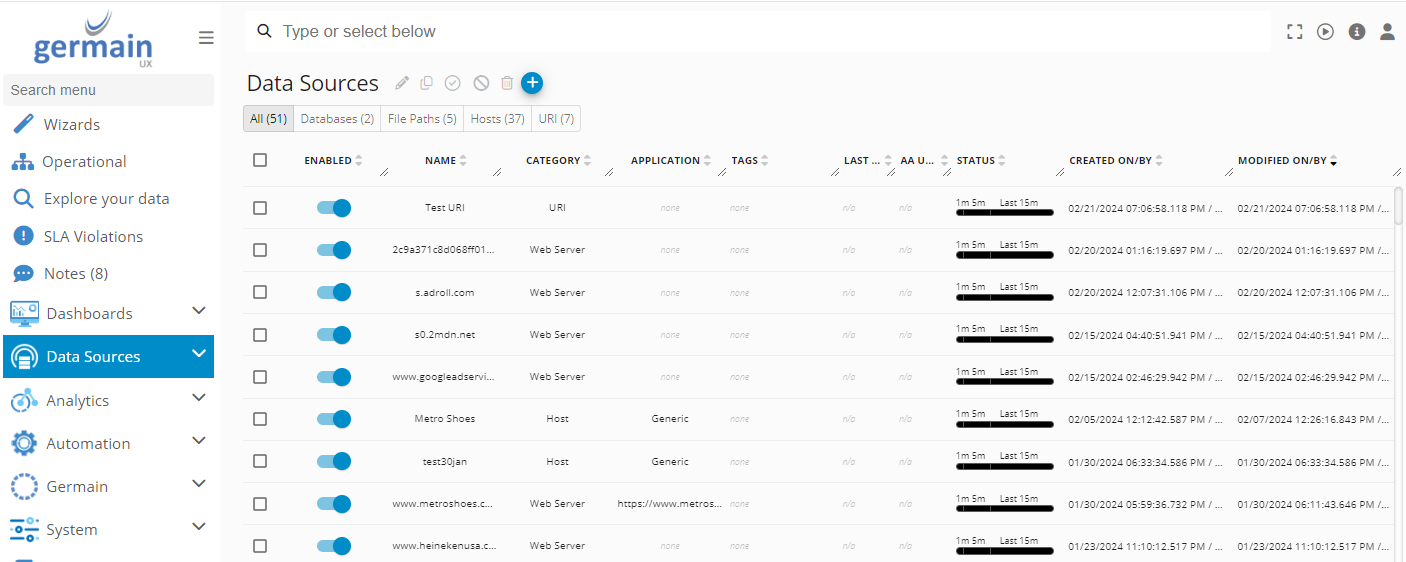
GoLang Data Source enabled - Germain UX
Application.
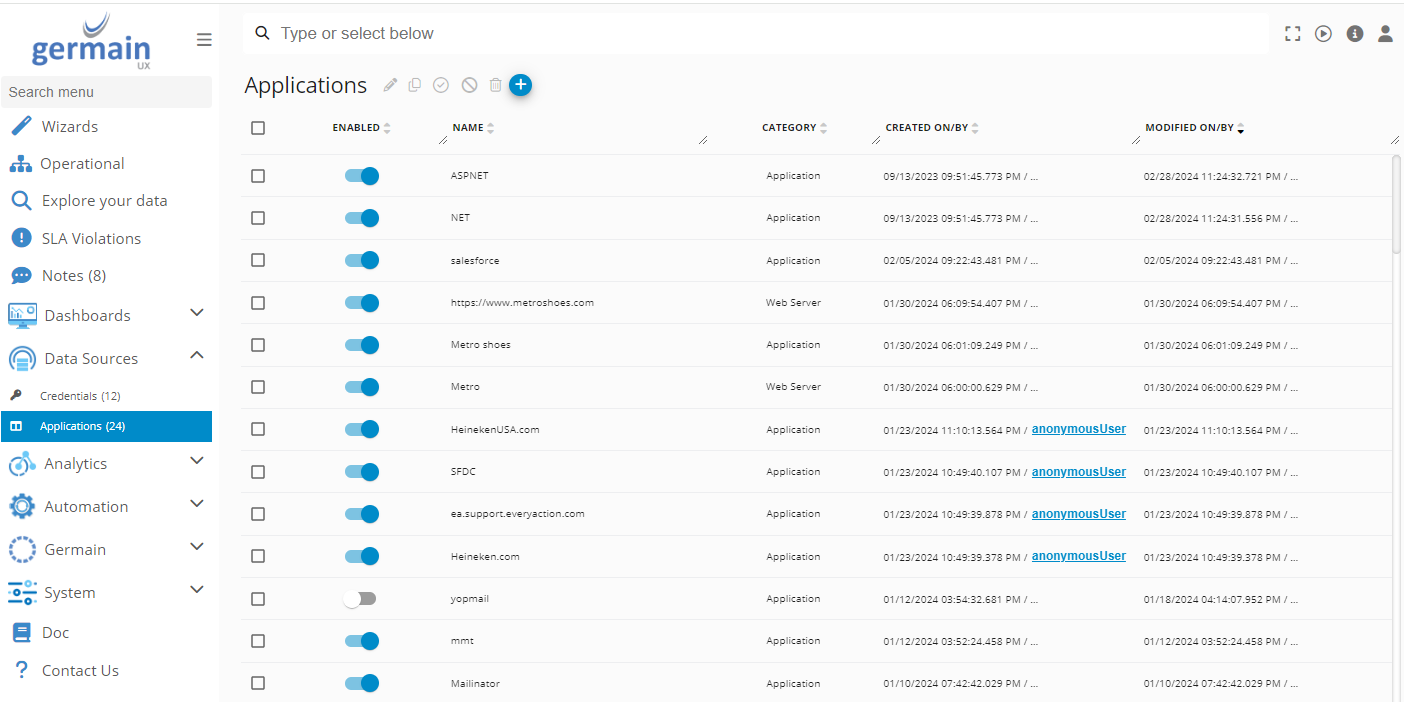
GoLang Application enabled - Germain UX
Analytics.
KPIs
GoLang CPU Sampler
GoLang Heap Usage
GoLang GoRoutine Count
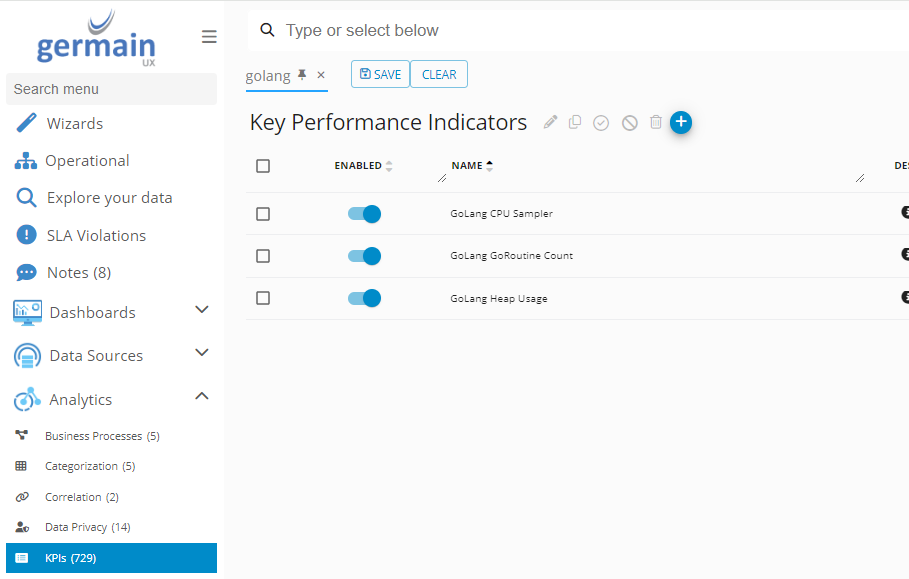
GoLang KPIs enabled - Germain UX
SLA.
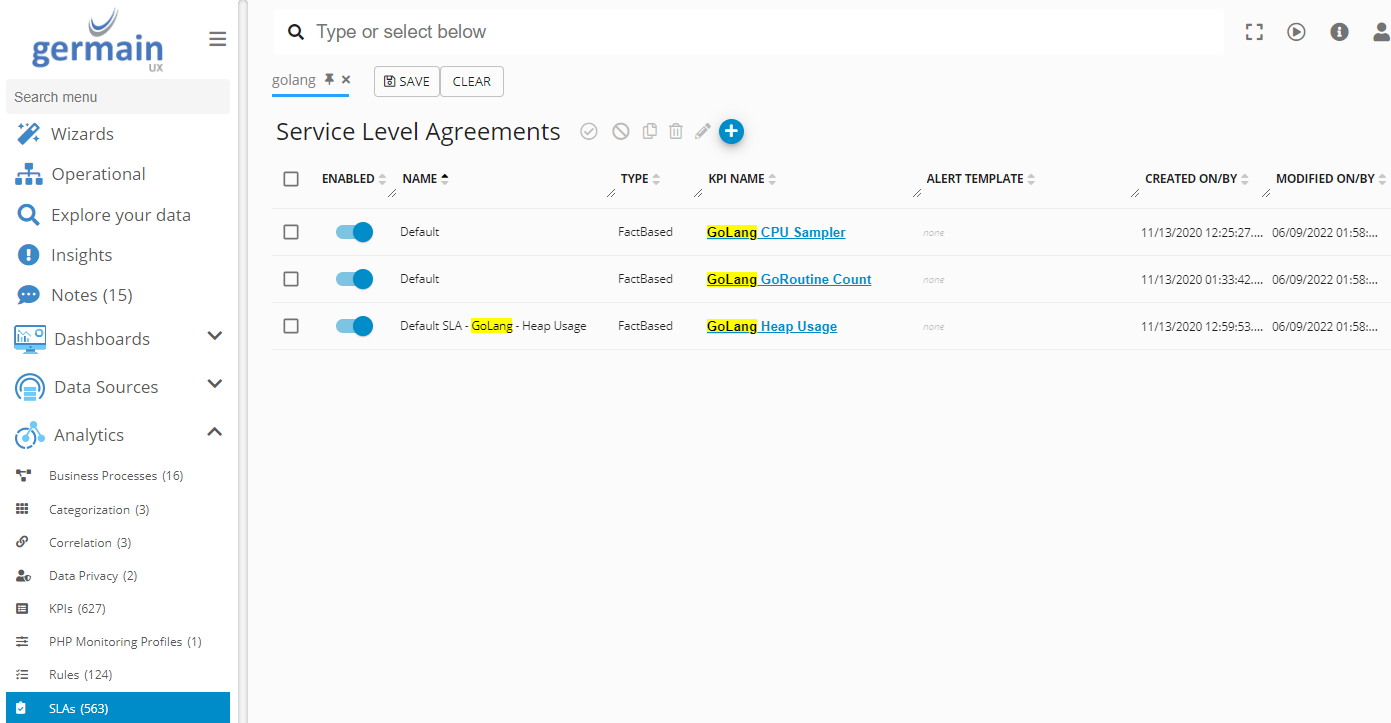
GoLang SLA enabled - Germain UX
Categorization.
Define any categorization for GoLang.Correlation.
Define any correlation for GoLang.Data Privacy.
Define any privacy for GoLang.
Automation.
Alert.
Define any alert for GoLang.Other Automation.
Define other automation for proactive detection and/or resolution.
Dashboard
Reuse an existing dashboard (Workspace> left menu > Dashboard > All folder) or create your own.
Report
Reuse or create your automatic report.
Component: Engine, RPA Bot Recorder
Feature Availability: 8.6.0 or later
