Workspace
Features
Germain Workspace is the User Interface that is used to analyze data, as well as customize or maintain Germain UX.
Video overview: https://youtu.be/WsTFxBDJuRQ
More details on workspace.
Analytics
The Analytics menu gives you access to any data analysis feature you want Germain UX to perform in real-time.
Video overview: https://youtu.be/f9nyMsOtCjI
More details about analytics features.
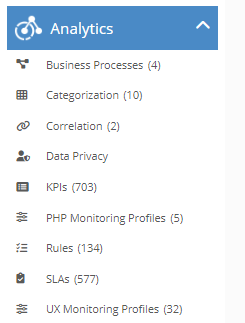
Analytics section on Germain UX workspace
Automation
The Automation menu provides access to any transaction you want Germain UX to execute in real-time. Transactions can be performed for proactive issue detection or resolution.
Video overview: https://youtu.be/cWtEheBz2LA
More details about automation features.
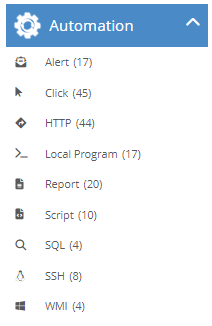
Automation section on Germain UX workspace
Data Source
The Data Source menu allows you to configure the technology you want Germain UX to monitor, analyze, or execute transactions in.
Video overview: https://youtu.be/QyZm42uL9AM
More details about Data Sources.

Data Sources section on Germain UX workspace
Germain
The Germain menu enables a Germain administrator to manage Germain UX components and features and ensure they are properly running, troubleshoot when they are not, upgrade them remotely, etc.
Video overview: https://youtu.be/Cj73P3dFmt4
More details about Germain’s Health Management features.
Germain UX’s Self-Monitoring tool is called Sentinel.
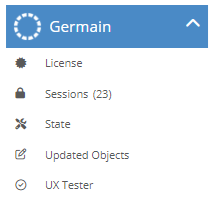
Germain section on Germain UX workspace
Notes
A Note is equivalent to a Ticket and enables you to collaborate with teammates or keep track of issues and solutions that require special attention.
Video overview: https://youtu.be/fkZiim9tqAs
More details about Notes.
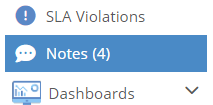
Note section on Germain UX workspace
SLA Violation
The SLA violation view helps you understand which KPIs are exceeding the SLA the most, aiding in the triage of issues.
Video overview: https://youtu.be/umXZmFyQYNI
More details about SLA Violations dashboard.
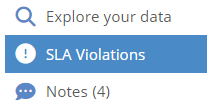
SLA Violations section on Germain UX workspace
System
The System folder enables you to configure parameters or features associated with the fundamental use of Germain UX.
Video overview: https://youtu.be/olr0QWPL184
More details about features available on the System Folder.
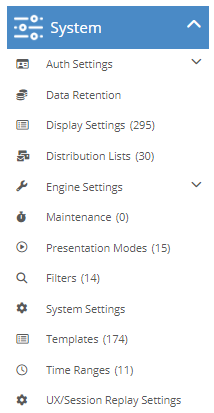
System section on Germain UX workspsace
