Note/Ticket Dashboard
Feature
Tired of having to go back and forth between your ticketing system (github, jira, rally, etc) and GermainUX workspace? use NOTE in germainUX.
A Note is like a “ticket” which you can create on top of any metrics or dashboard in Germain Workspace. A Note can be assigned to anyone. Email is automatically sent whenever a Note is created or updated.
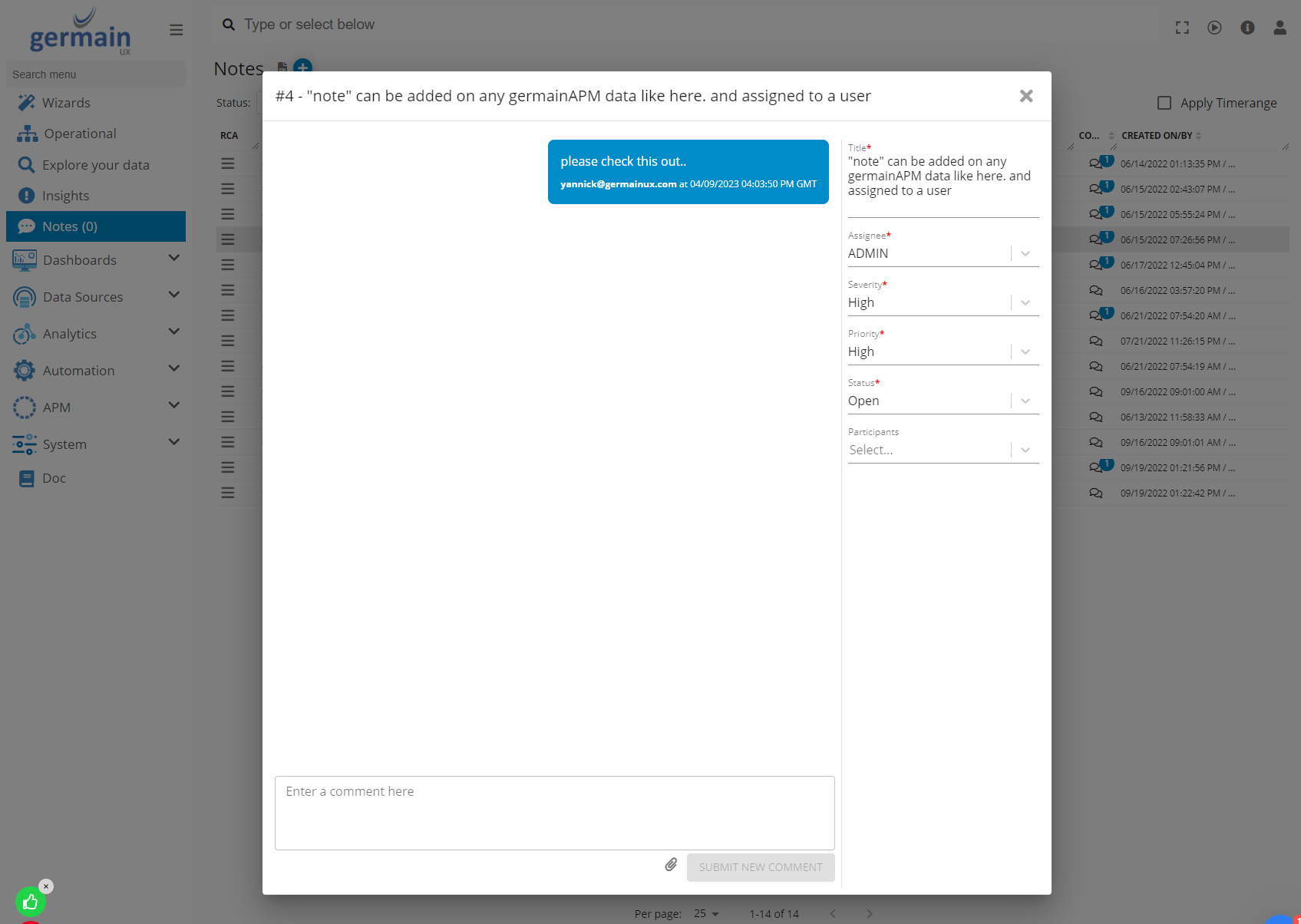
Add a Note
On Aggregate Dashboard

Add a Note on Aggregate Dashboard - Germain UX
On a Metric on Drill-through Dashboard
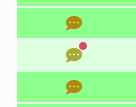
Add a Note on a Metric on Drillthrough Dashboard - Germain UX
On Session Replay RCA Dashboard
Right-clicking (or the equivalent action on a Mac) on the Session Replay Timeline (top horizontal bar) will bring up the 'Add Note' tooltip. Clicking on it opens the Note popup, allowing you to add a note or comment. Once added, a brown icon will appear to indicate the availability of a message, which you can view by hovering your mouse cursor over it.
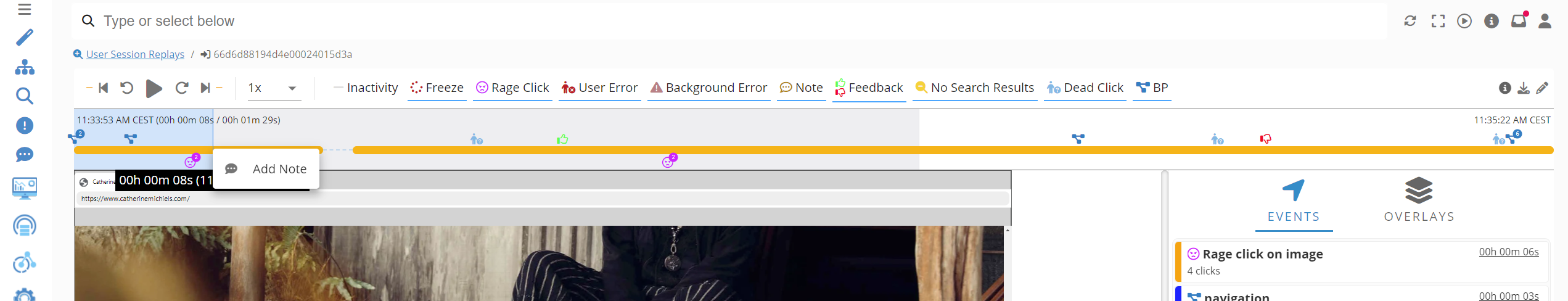
Add a Note on Session Replay Timeline - Germain UX
You can also right-click on any element inside the Session Replay content and add a Note via context menu.
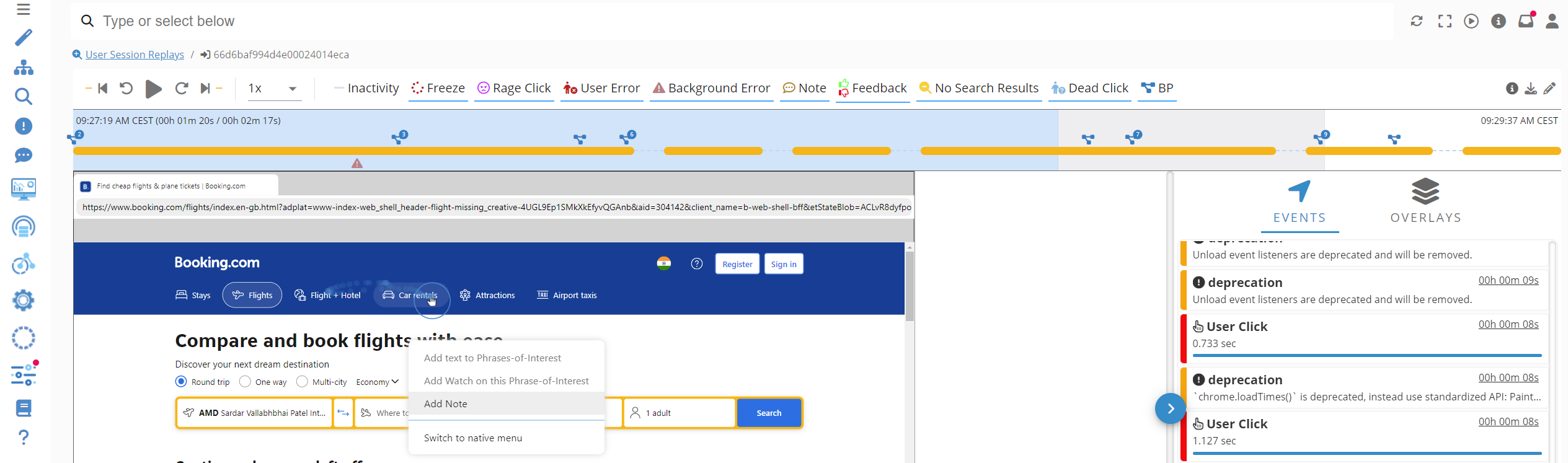
Add a Note directly on Session Replay Content - Germain UX
Manage Notes
To view and manage all the notes, please go to Germain Workspace > Left Menu > Notes
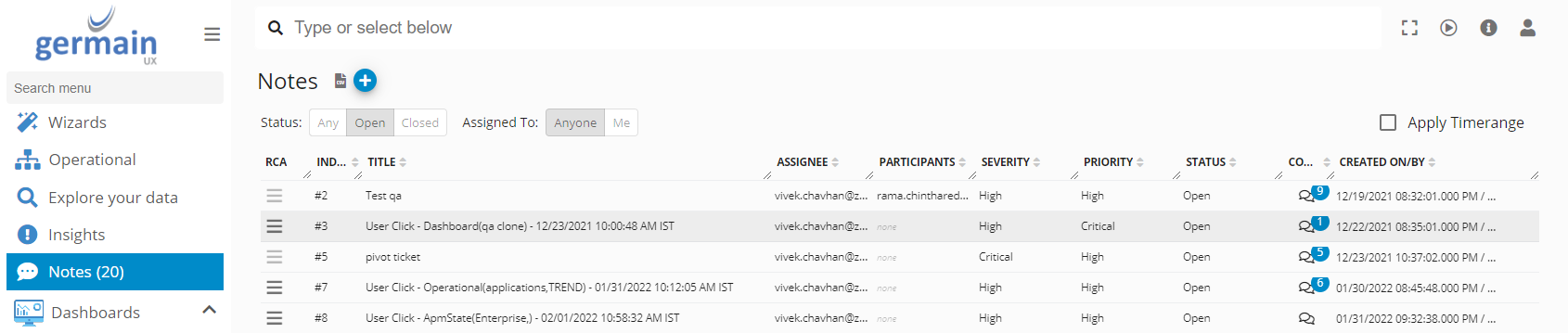
Note dashboard - Germain UX
Feature Availability: 8.6.0 or later
