Synthetic User Scenario for Oracle Siebel CRM (Recording)
Features
Here are details on how to configure Germain UX to debug eScript in Siebel CRM.
This assumes you have already deployed Germain UX RPA Bot Recorder.
Recording of Synthetic User Scenario for Oracle Siebel CRM
RPA Bot Recorder is another browser extension (part of Germain UX) that makes it easier to record a synthetic user scenario with Selenium. Once the Selenium script is recorded, you can allow Germain to manage it by deploying it for thousands of URLs, locations, remotely upgrading it, restarting it, and more.
The primary purpose of running a synthetic user scenario 24/7 is to detect user issues before they impact real users by simulating a user browsing your Siebel CRM application 24/7 at your desired frequency.
Go to Germain Workspace > Left Menu > Automation > Click
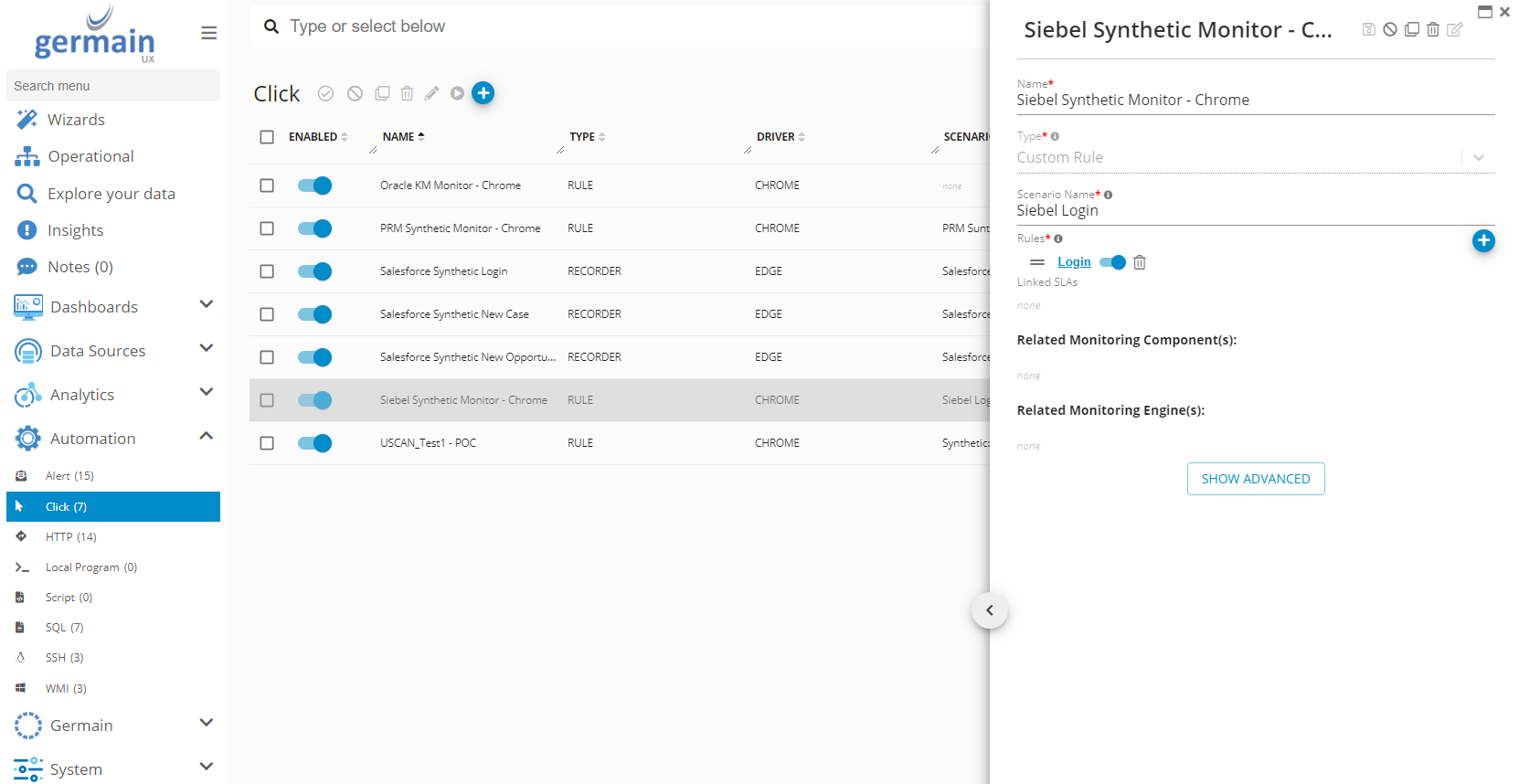
Synthetic Click configuration dashboard - Germain UX
Click to create a new Synthetic scenario and choose one of these 3 options, the 1st one being the fastest
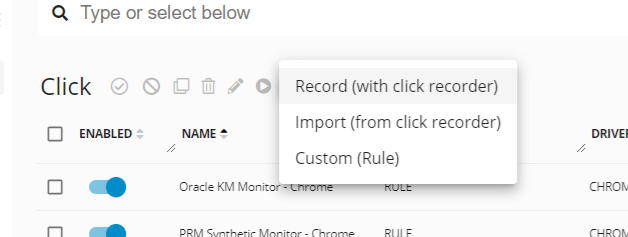
3 options to create a new Synthetic scenario - Germain UX
KPIs
Please go here to see Siebel Synthetic Txns KPI.
Dashboards
A number of dashboards are preconfigured for Siebel CRM, here are just a few main ones, but there might be more.
Go to Germain Workspace > Left Menu > Dashboards > All
Search for any “Siebel…” dashboards, such as:
Siebel Availability
Component: RUM Ext
Feature Availability: 2018.4 or later
