Hubspot Monitoring
Features for Hubspot
Germain UX enhances Adoption, UX, and Productivity for Hubspot environments with use cases including:
Improve Adoption.
Accelerate Productivity.
Improve Business Process Efficiency.
Monitor Hubspot performance.
And more Use Cases.
Real-time Monitoring & Insights for Salesforce (Hubspot)
Germain monitors Hubspot, 24x7 in real-time to find frictions that affect Adoption. It helps understand “why” these frictions occur, detects them before business impact, automates resolution (whenever that is considered safe and sound), in real-time, 24x7. In summary, Germain offers:
Recording of Real User Session and Session Replay (24x7, Real-time).
UX Friction Finding & Analysis at User Behavior, Workflow and Technology levels (24x7, Real-time).
Business Process Inefficiency Identification (24x7, Real-time).
Real User Feedback (for NPS).
Proactive detection, alert, and (when considered safe) resolution (24x7, Real-time).
Critical trend identification (24x7, Real-time).
Monitoring of Hubspot Capacity, Performance and Usage (24x7, Real-time).
And here are more details on Germain UX features for Hubspot:
Real User Monitoring & Session Replay for Hubspot
Germain automatically records millisecond-precise, pixel-perfect user sessions 24/7, providing real-time insights to understand both the 'what' and the 'why.' Germain UX identifies friction points and their underlying causes, streamlining business impact analysis for critical UX, Adoption, and Productivity issues without the need to review numerous videos. You can quickly replay specific segments of recorded sessions by searching for your priorities. All business or metadata data is fully searchable, maintaining GDPR compliance, whether at scale or within a recorded session.
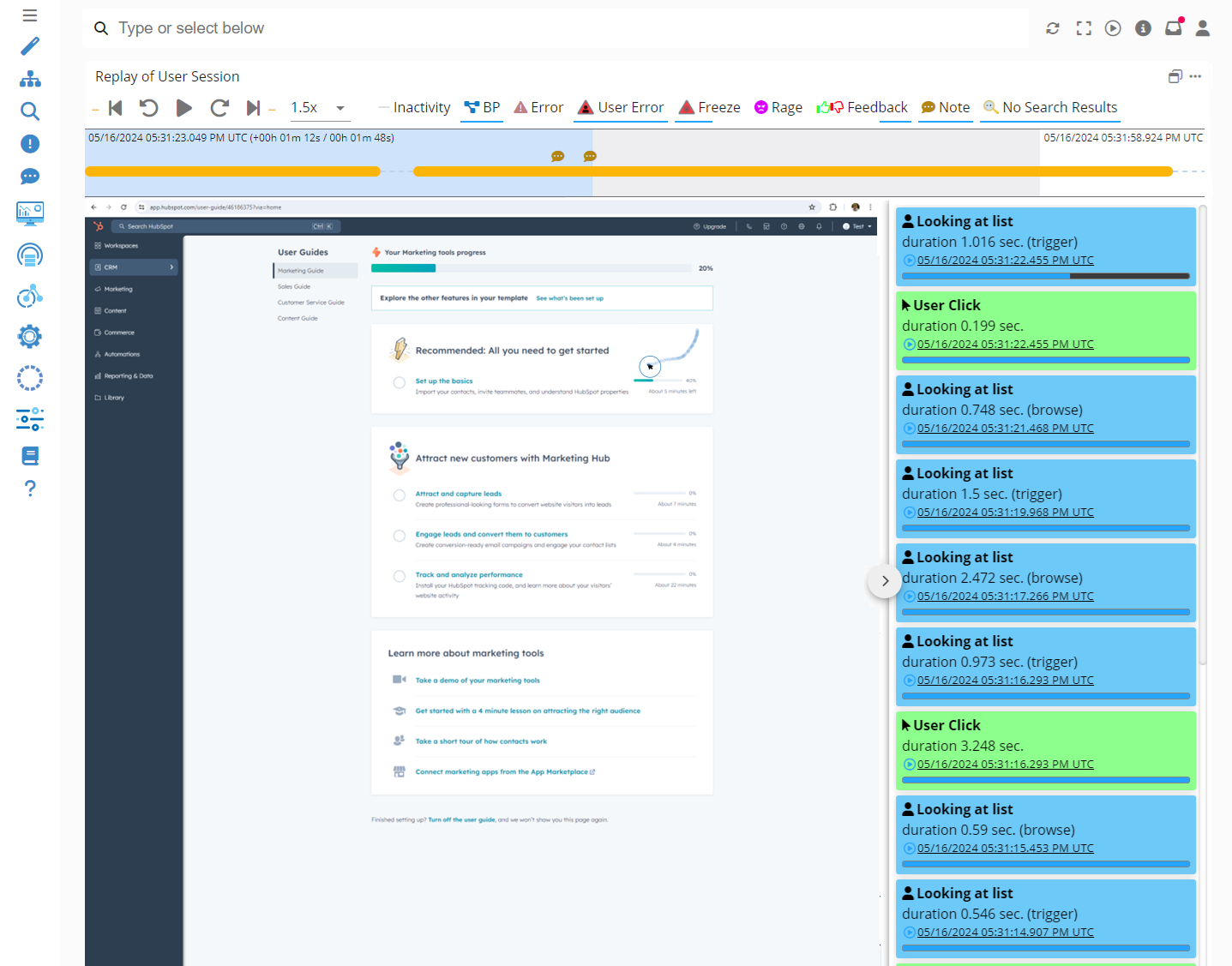
Recorded Hubspot User Session available for Replay - Germain UX
Business Process Efficiency Monitoring for Hubspot
Track and analyze the performance and efficiency of your business processes within the Hubspot platform. This monitoring helps you gain insights into the flow of activities, identify bottlenecks, and optimize your workflows for better productivity and customer satisfaction. More details on Business Process / Workflow Mining
Analyze Journey (of Marketers, Sales Representatives, etc)
Monitor and analyze the customer journey within your Hubspot store. You can track the steps customers take, such as product browsing, adding items to the cart, checkout process, and post-purchase activities. This helps you understand customer behavior, identify conversion rate optimization opportunities, and enhance the overall user experience. More details on Journey
Track Marketing Campaigns
Monitor the performance of marketing campaigns within your Hubspot store. You can track the effectiveness of promotional activities, monitor the impact on website traffic, conversion rates, and revenue generated. This helps you measure the success of your marketing efforts and make data-driven decisions to optimize campaign performance. More details on Marketing KPIs, Pivots & Measures
Monitor Sales Process Efficiency
Track the sales process workflow in your Hubspot store. You can monitor each step of the sales opportunity process, from quote to order placement to payment processing, inventory management, and shipment tracking. This allows you to identify any delays or issues that may occur and take appropriate actions.
Hubspot Uptime and Performance Monitoring
Monitor the availability and performance of your Hubspot storefront, ensuring that it is running smoothly and meeting your desired performance standards.
Page Slowness
Monitor and analyze slowness within your Hubspot application. This feature helps you identify performance bottlenecks and errors, enabling you to address them promptly and ensure a seamless user experience.
Error Analysis
Like any other application, millions of errors may occur while using Hubspot. Germain helps identify the errors that most significantly affect the business (workflow or users). Check how to tag critical errors that impact users.
Integration-to-Hubspot Monitoring
Leverage the Hubspot Api to either better monitor, get smarter insights or automate.
Component: Engine, JS Profiler, RPA Bot Recorder, RUM JS, RUM Extension
Feature Availability: 2022.3 or later
