OAuth User Management
Feature
OAuth User Management in Germain
Setup
Navigate to System > Auth Settings > Authentication.
Click "Add New Configuration."
Select the OAuth Provider option and click "Next."
Provide the requested values. For an example of how to set up for a specific OAuth provider (e.g., Okta, PingID), refer to the provided documentation.
Click "Finish."
Creating a User
Create and manage users and their groups within your OAuth service.
Login
When configured, a new option will appear on the Germain login page. To log in with your OAuth2 service, click the button and follow the login steps of your OAuth2 service. Upon successful login, you will be redirected back to the Germain Workspace.
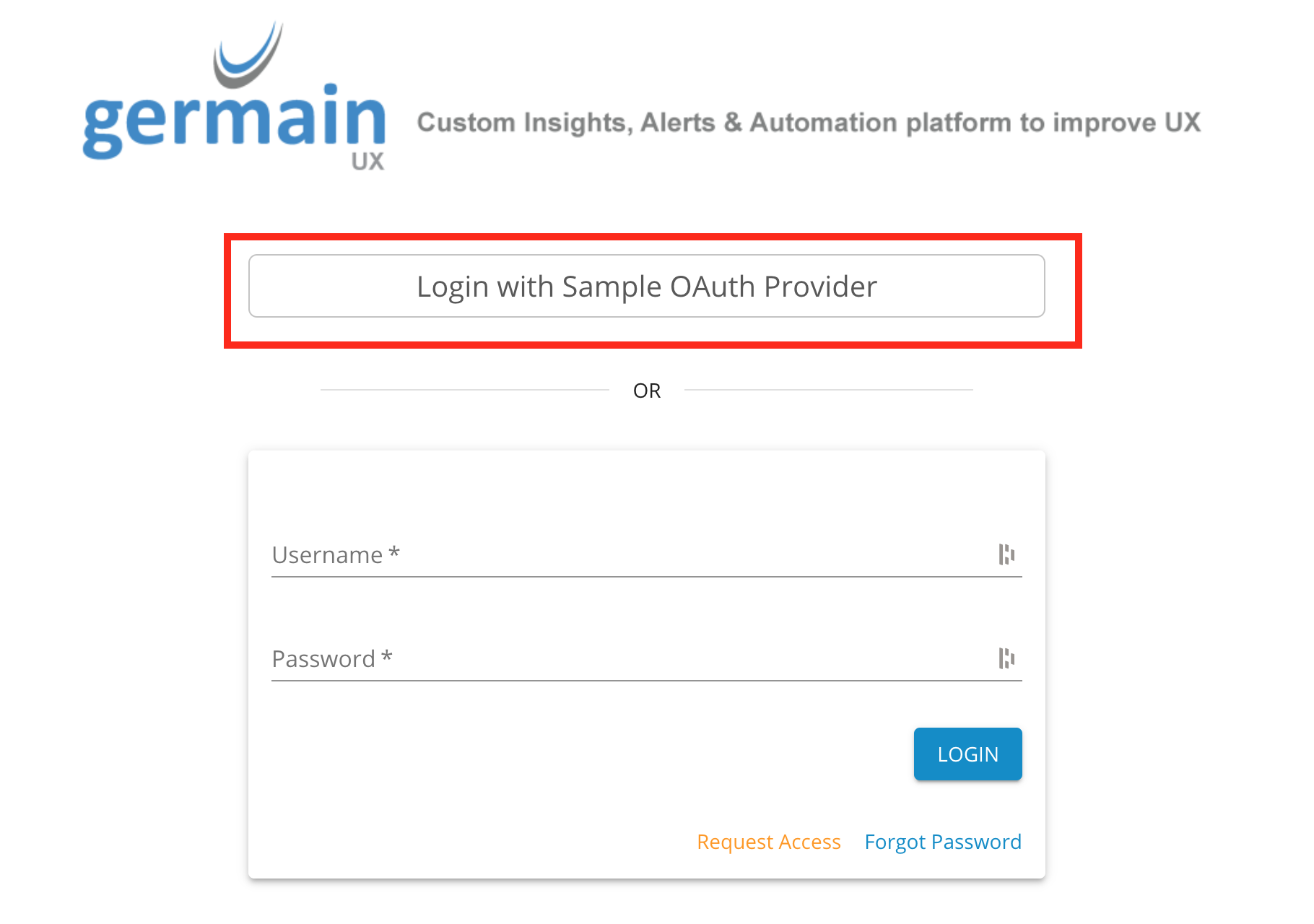
Oauth Provider Login - Germain UX
Service: Authentication
Feature Availability: 8.6.0 or later
