Mulesoft Monitoring
Feature
Germain is configured to monitor the uptime and performance of MuleSoft API integrations, detecting any failures or slowdowns. With Germain, you can track the availability and responsiveness of your MuleSoft API integrations and receive alerts in case of any issues.
Some clients require more extensive monitoring and alerting capabilities than what MuleSoft’s native monitoring offers. To address this, they integrate MuleSoft with Germain through Germain UX’s Data Ingestion APIs (Data Ingestion API ), enabling MuleSoft to transmit metrics or data points for further analysis and processing by Germain UX.
Key monitoring capabilities for MuleSoft API integrations in Germain include:
Alerting and Notifications
Germain sends alerts and notifications in real-time when it detects any failures or performance degradation in your MuleSoft API integrations. This allows you to take immediate action and minimize the impact on your systems and users.
API Availability
Germain monitors the availability of your MuleSoft APIs, ensuring they are up and running and accessible to clients.
Performance Trends and Analytics
Germain provides visualizations and analytics for performance trends of your MuleSoft API integrations. You can track metrics over time, identify patterns, and gain insights into the overall performance and usage of your APIs.
Real-Time Failure and Slowdown Detection
Germain actively monitors your MuleSoft API integrations, providing real-time alerts when it detects actual failures or performance slowdowns. This ensures that you are promptly notified of any issues impacting your integrations.
Response Time Monitoring
Germain measures the response times of your MuleSoft APIs, allowing you to track their performance and identify any delays or bottlenecks.
Throughput and Usage Metrics
Germain provides metrics related to API usage, such as the number of requests processed, data throughput, and usage patterns. These metrics help you understand the load on your MuleSoft APIs and optimize their performance and scalability.
Case Study (Mulesoft-Germain UX)
Here's an example of how one of our clients monitors MuleSoft with Germain UX.
This client uses MuleSoft to manage all their APIs, with MuleSoft Anypoint automating specific workflows. In their MuleSoft QA environment, the client can view MuleSoft’s API request status, including success and failure response codes. However, in their MuleSoft Production environment, the client cannot observe API request failures or successes. To address this, they configured a MuleSoft workflow to send real-time API request statuses to Germain.
Here's a code sample in MuleSoft Anypoint Studio:
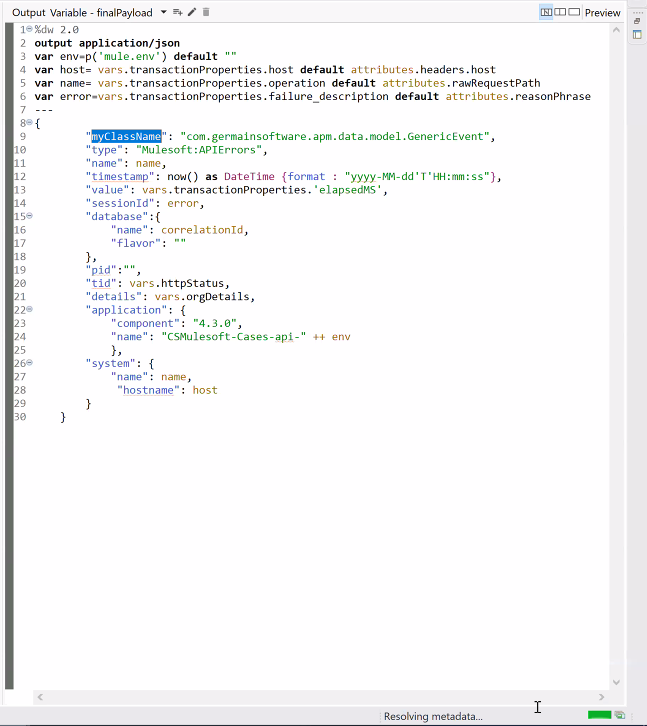
Anypoint Studio Code Sample for Mulesoft integration with Germain UX
Example of Configuration in Anypoint Studio:
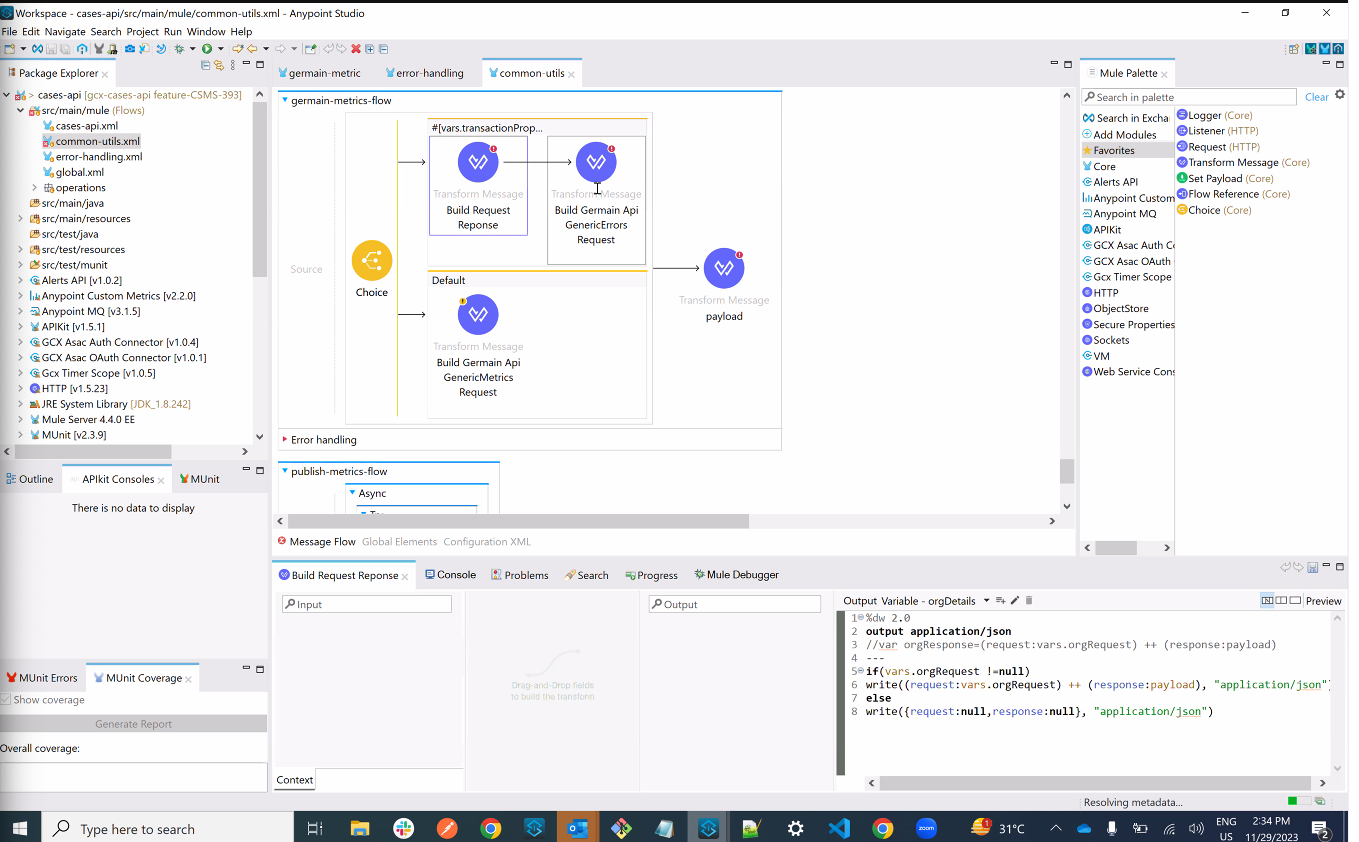
Anypoint Studio Config Example for Mulesoft integration with Germain UX
Benefits:
Germain UX stores these API request statuses and failure details in real-time, making them available on Germain UX Workspace/Dashboards. This allows the client’s developers and data scientists to analyze and troubleshoot.
Germain UX sends alerts in real-time to various teams involved in managing MuleSoft performance.
By monitoring the uptime and performance of your MuleSoft API integrations with Germain, you can ensure the reliability, responsiveness, and efficiency of your API-driven integrations, enabling smooth data exchange and seamless application integration. For more detailed information, please reach out to us: https://docs.germainux.com/main/support . We will provide you with further guidance and assistance tailored to your needs.
Component: Engine
Feature Availability: 8.6.0 or later
