Monitoring & Analytics - User Feedback (at scale)
Description
Application Users, when monitored by Germain, have the ability to provide feedback by clicking Thumbs Up/Down icons and/or entering text and an email address into our Feedback popup windows.
Initially implemented six months ago, User Feedback was only visible at the RCA dashboard level, requiring watching individual User Sessions for each piece of feedback.
Now, User Feedback is available "at scale" on Aggregate and Drill-through dashboards. Users can analyze the volume, type, and trend of feedback provided by thousands of users, and drill down into specific feedback for more detail.
Monitored Users provide feedback in real-time via a popup window that appears on the Monitored application. The look-and-feel of this Feedback popup window is configurable to match the monitored application’s interface.
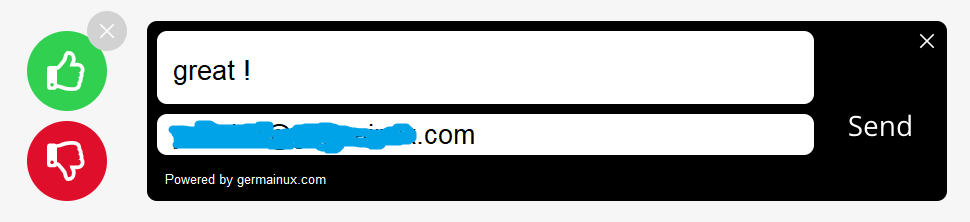
Feedback is immediately accessible on Germain Dashboards, including:
Aggregate dashboards (providing volume, types, and feedback trends at scale)
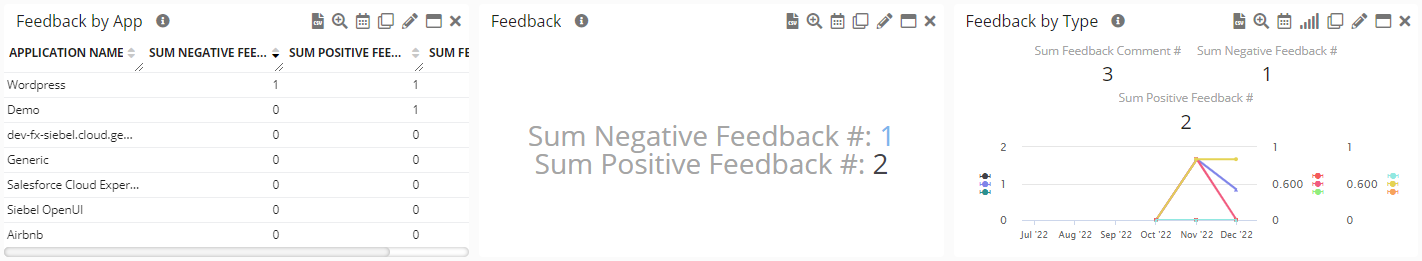
Drill-through dashboards
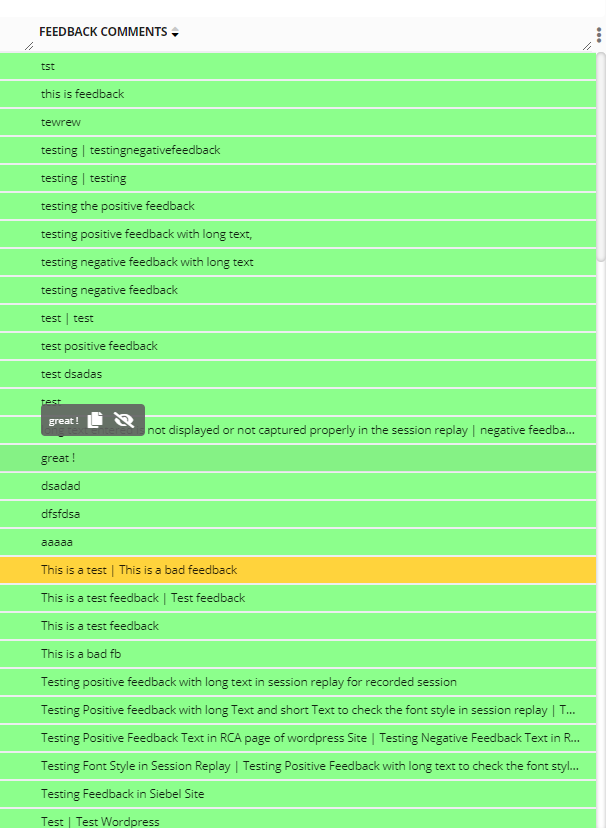
RCA dashboard (where users can "replay" a recorded user session by Germain)
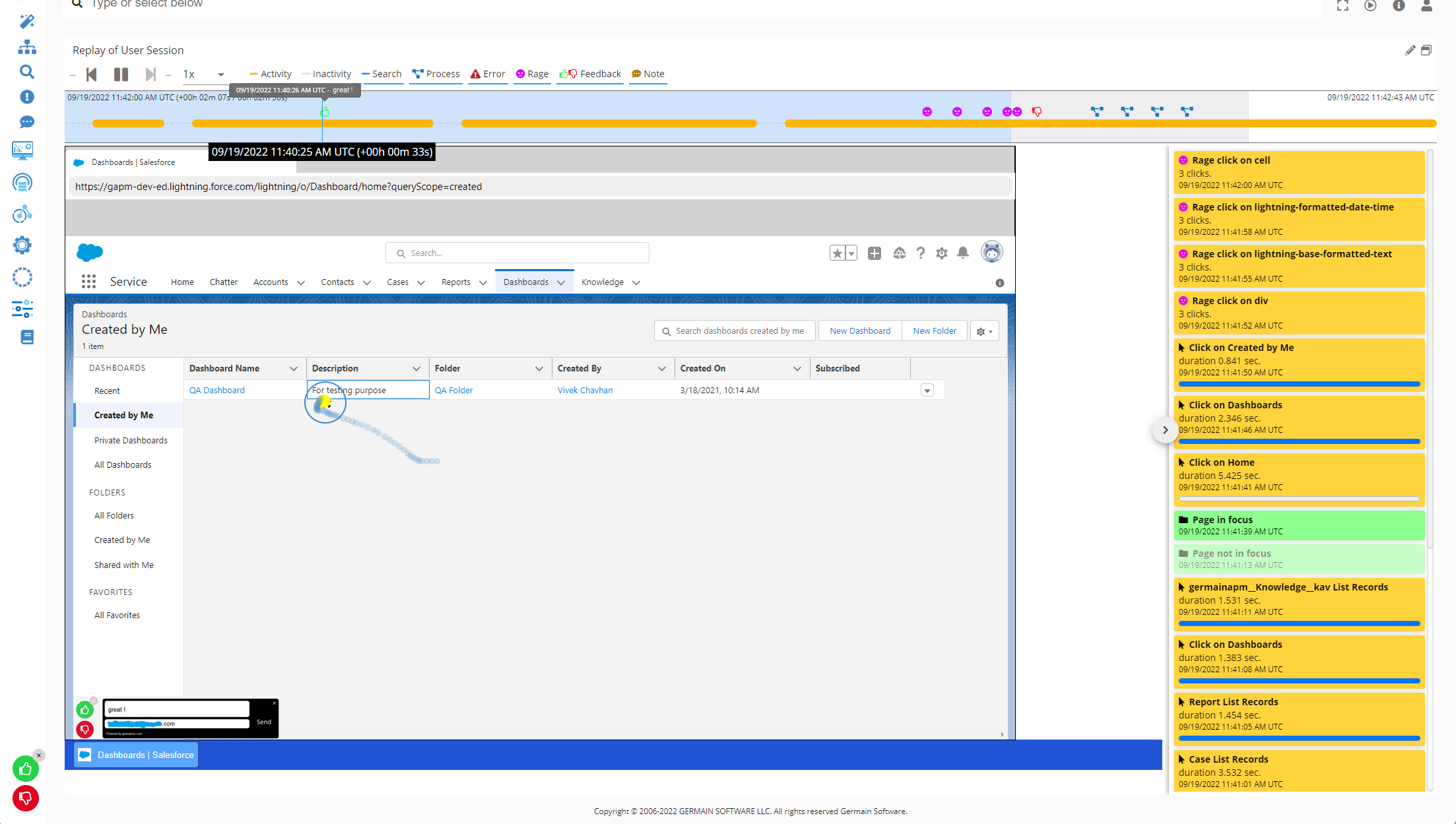
Configure
Detailed Instructions for enabling the User Feedback Popup are provided here.
