Monitoring & Analytics - Poor Network/Grade
Customer(s)
American Airlines, General Electric, Largest US-Based Healthcare
Description
Our RUM/Real User Monitoring capability has the ability to identify Network Grade. This makes it easier for you to know whether the Network is at the root-cause of a slow page.
Configuration
This works for both Germain RUM “Browser Extension” or “JavaScript”.
Enable "Report Poor Network Location"
Log on to Germain
left menu > Analytics > UX Monitoring Profiles
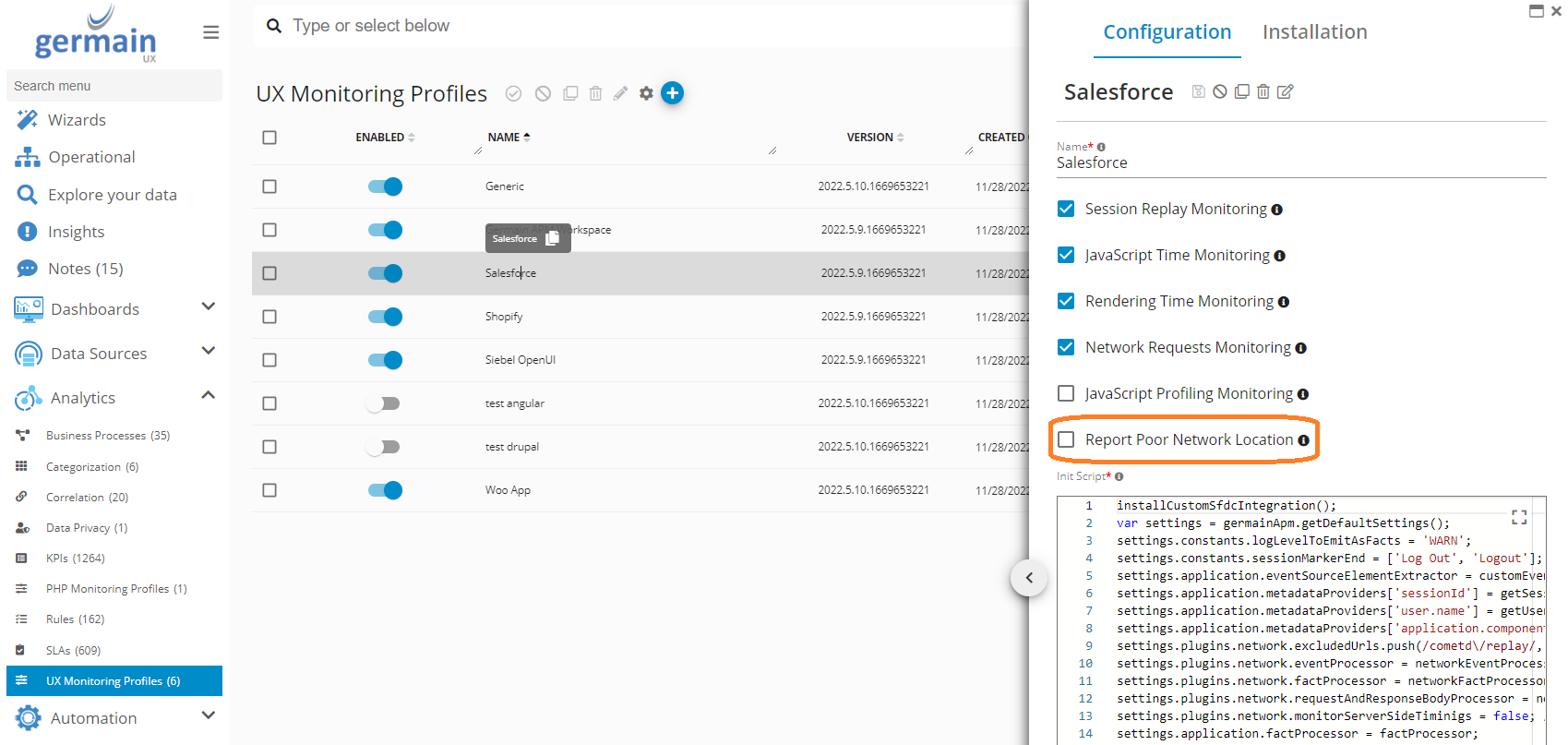
Modify SLA
The following line can be added to the Germain RUM’s init-script to modify the list of poor grades (i.e. what is considered a "poor network"):
settings.plugins.poorNetworkLocation.poorGrades = ['slow-2g', '2g', '3g'];
For example, ‘3g' can be removed so only '2g’ and below are considered poor.
ECT | Minimum RTT | Maximum downlink | Explanation |
|---|---|---|---|
| 2000ms | 50 Kbps | The network is suited for small transfers only, such as text-only pages. |
| 1400ms | 70 Kbps | The network is suited for transfers of small images. |
| 270ms | 700 Kbps | The network is suited for transfers of large assets, such as high resolution images, audio, and SD video. |
| 0ms | ∞ | The network is suited for HD video, real-time video, etc. |
Source: https://developer.mozilla.org/en-US/docs/Glossary/Effective_connection_type
Data Model
KPI: UxMetric
Type: [Browser:Poor Network]
Value: [DownlinkMbps] - The values of '
slow-2g', '2g', '3g', and '4g' are determined using observed round-trip times and downlink values.Name: [NetworkGrade]
Location: [LocationDimension]
Note
Network can also be monitored via a Germain Engine. More details here.
