Deploy RUM JS (Google Tag Manager)
Feature
Germain RUM JS monitors User Experience of an application which uses GTM.
For more information, see the following:
Deployment
Follow steps from the wizard summary.
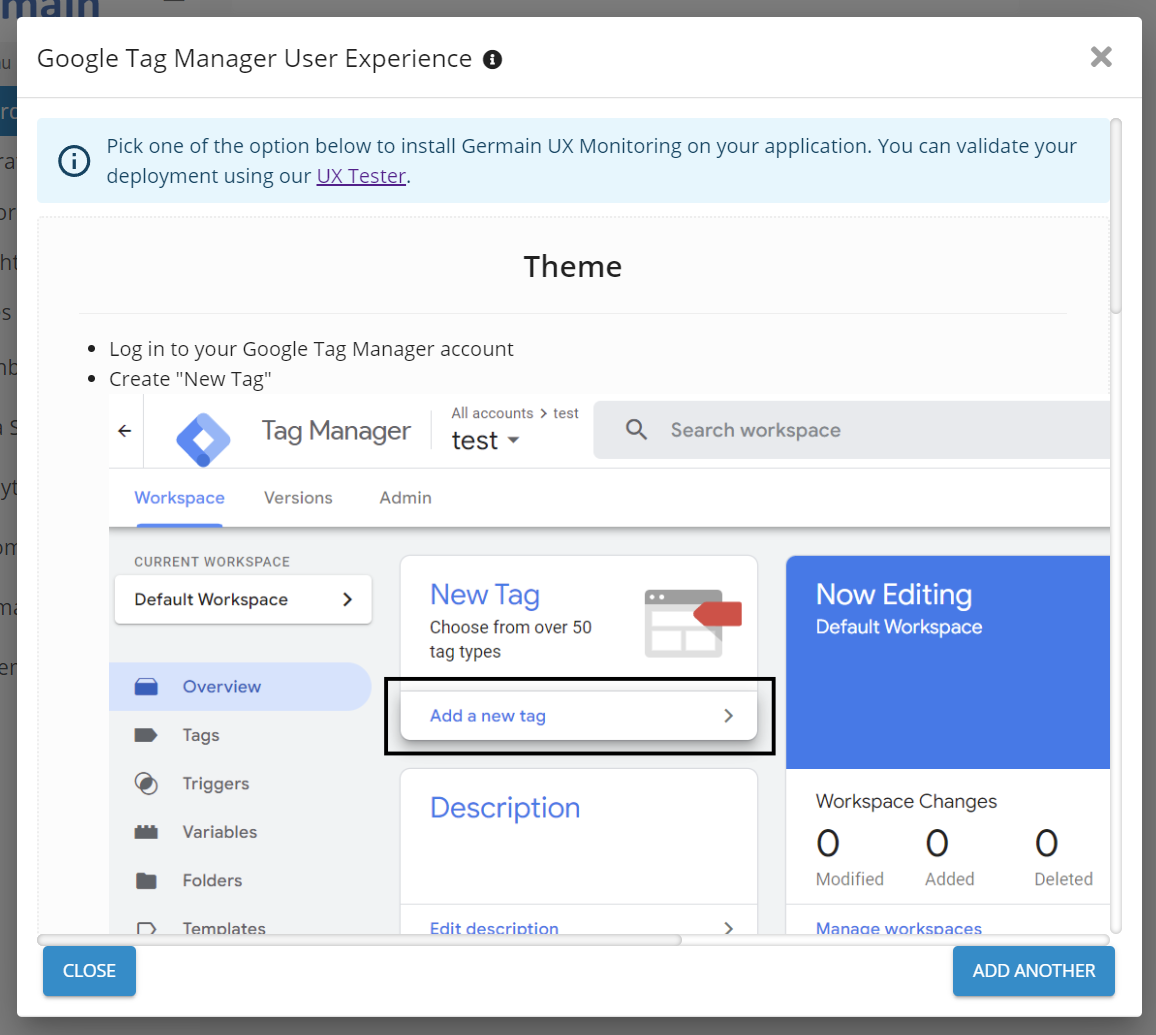
You can always come back to these deployments steps:
Go to Germain Workspace > Left Menu > Analytics > UX Monitoring Profiles
Select UX Monitoring Profile recently created
Click Installation in the Configuration Editor
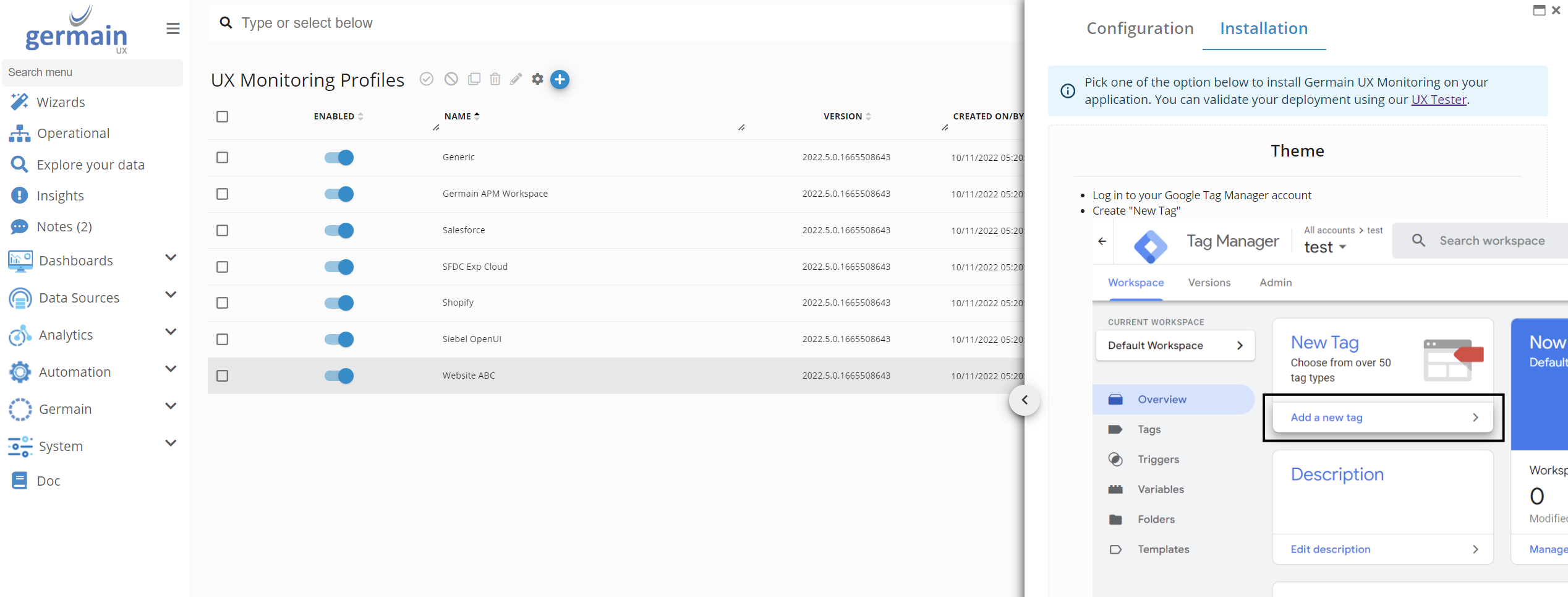
Configuration
Go to Germain Workspace > Left Menu > Wizard > Google Tag Manager
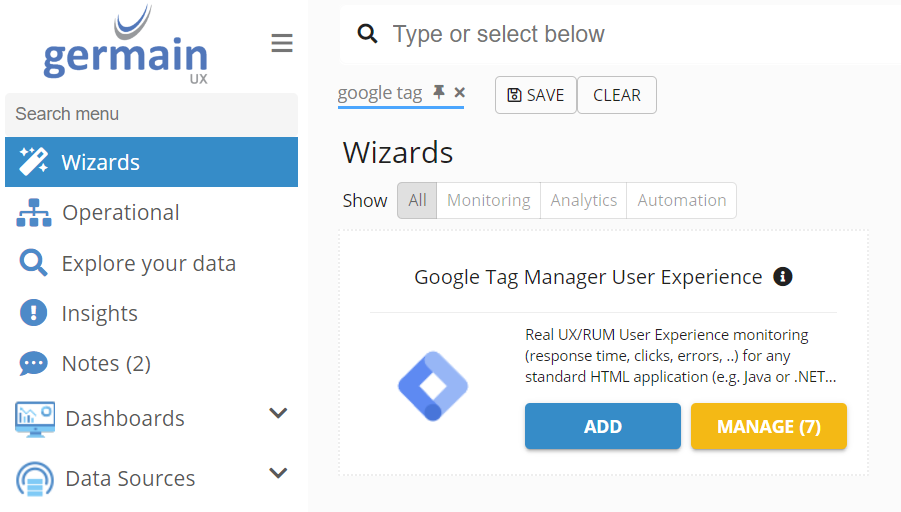
Set Application Name and URL
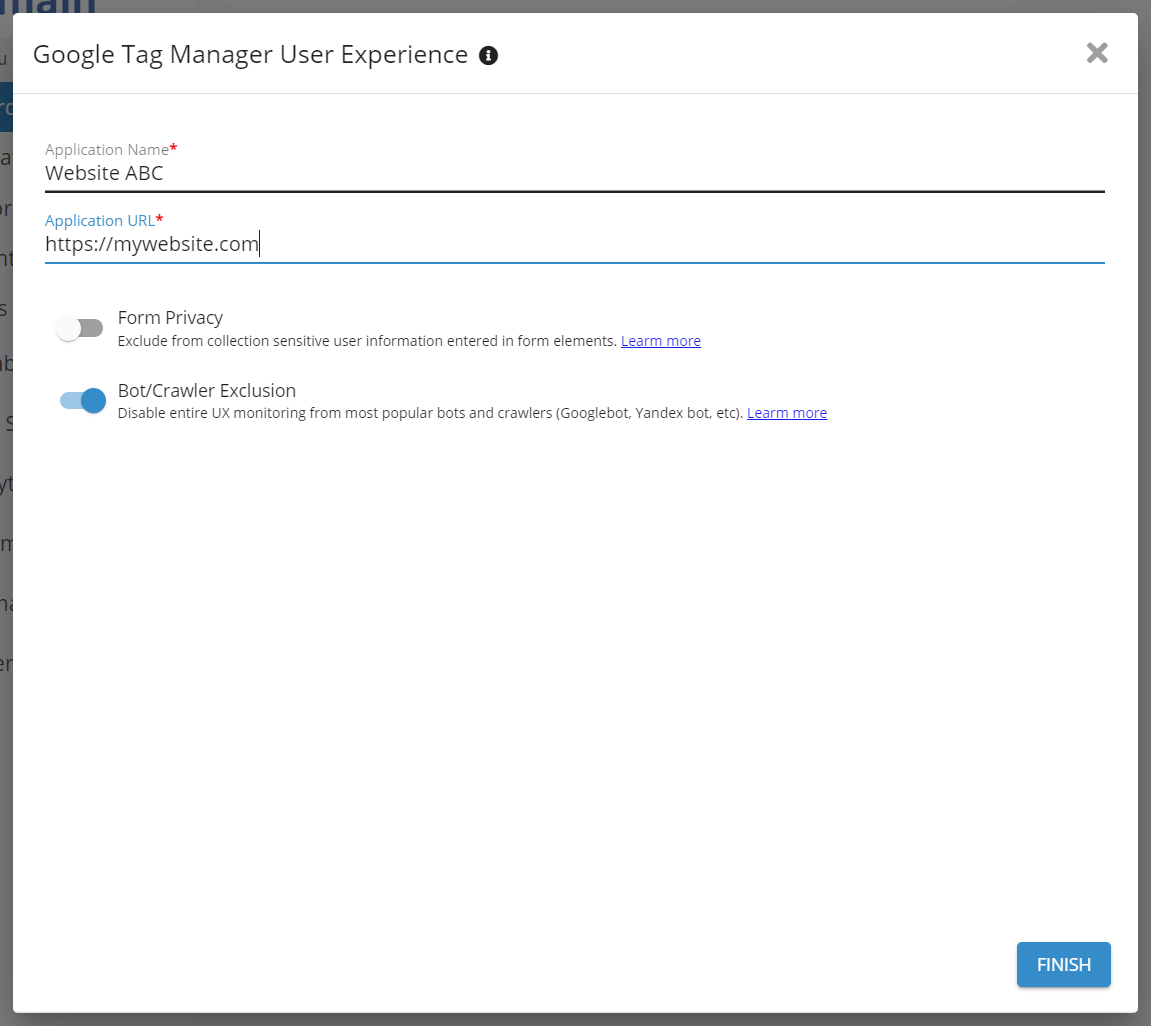
Component: RUM JS
Feature available in Germain v2022.5 or later
