Configure SLA
SLA Configuration
Via a Wizard
Go to Germain Workspace > Left Menu > Wizard > SLA
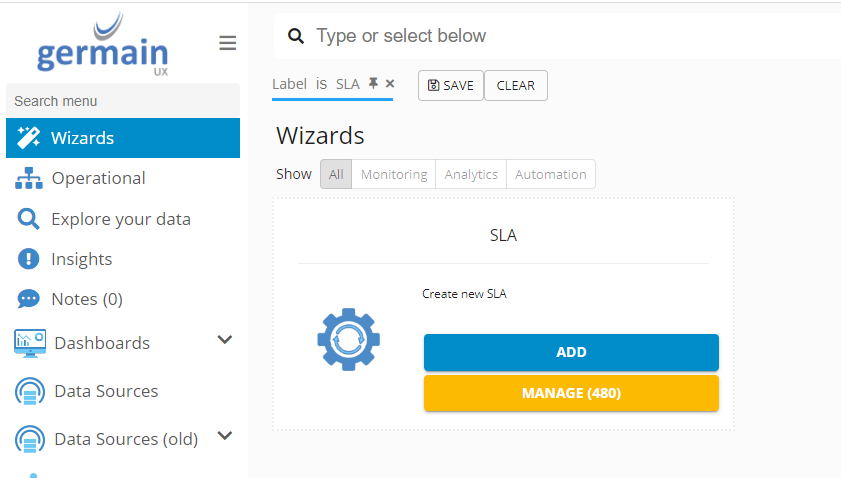
SLA wizard - Germain UX
Via SLA Screen
Go to Germain Workspace > Left Menu > Analytics > SLA
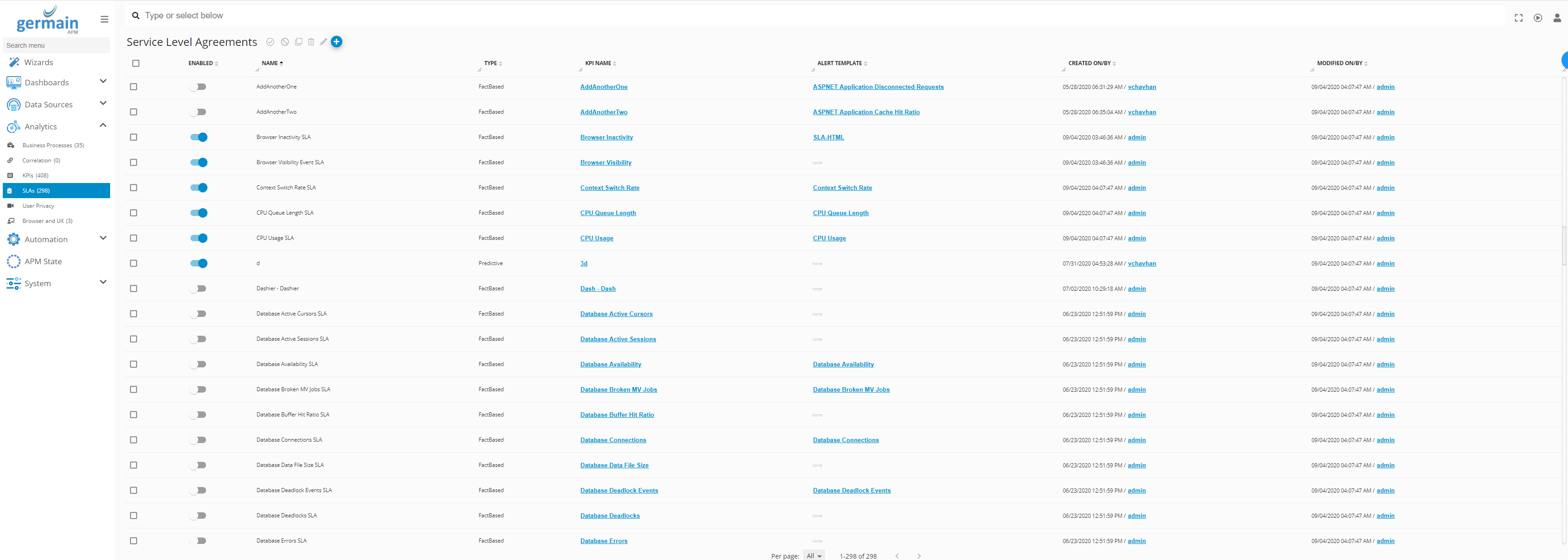
SLA configuration screen - Germain UX
Predictive SLA
How-to enable Predictive SLA for your KPI
Log on to Germain UX > Left Menu > Wizards
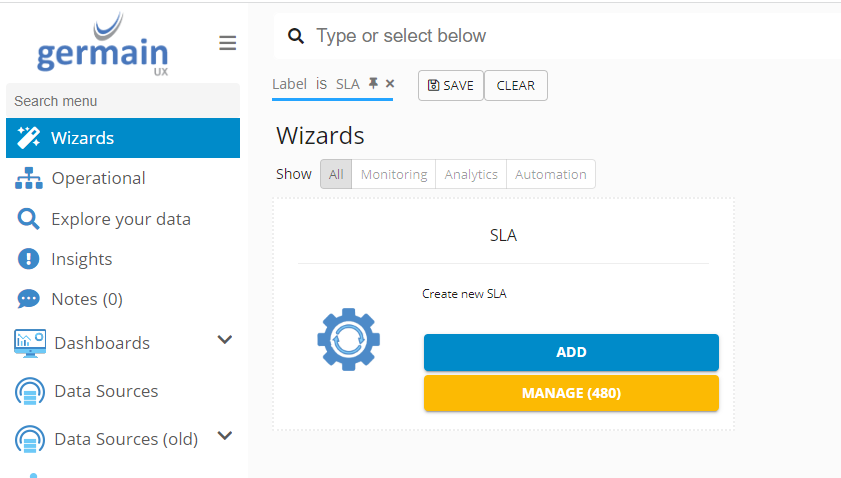
SLA wizard - Germain UX
Select the KPI for which you want to configure a predictive SLA (selection is disabled if you came from KPI View)
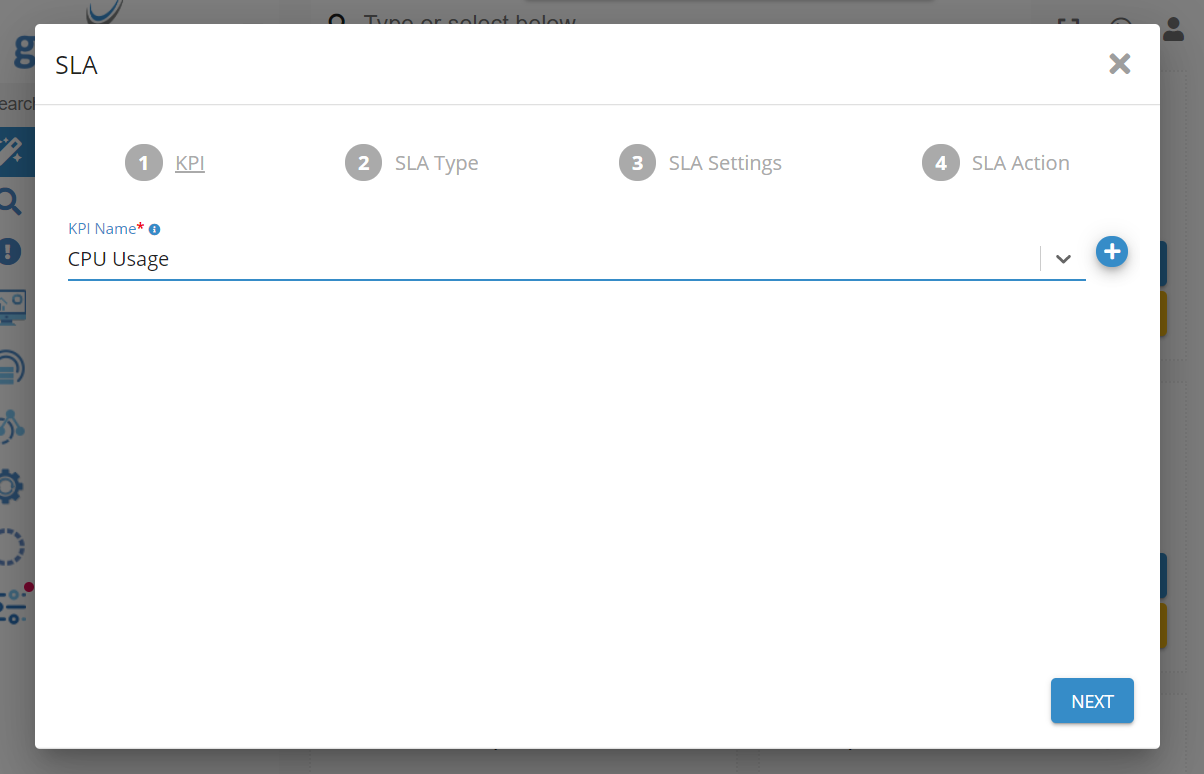
KPI name on SLA wizard - Germain UX
Select the “Predictive-Curve” SLA type
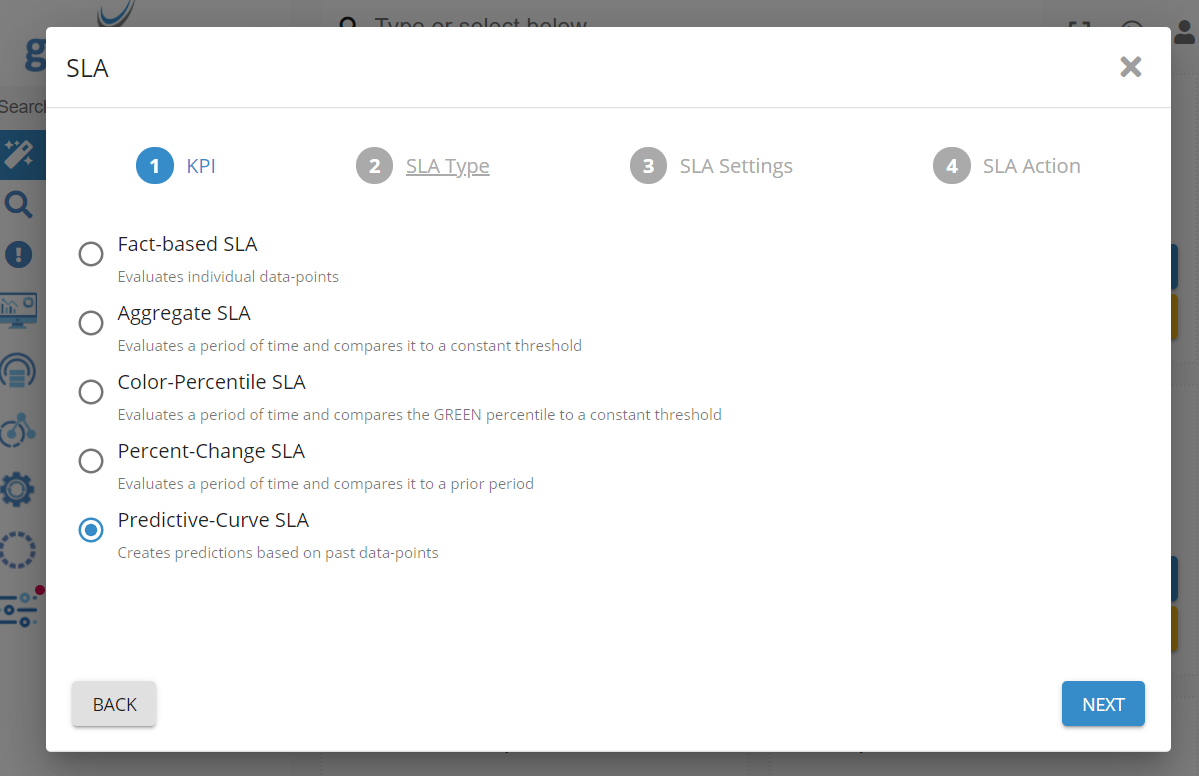
Predictive-Curve on SLA wizard - Germain UX
Specify the details of the value and timeframe you want to predict
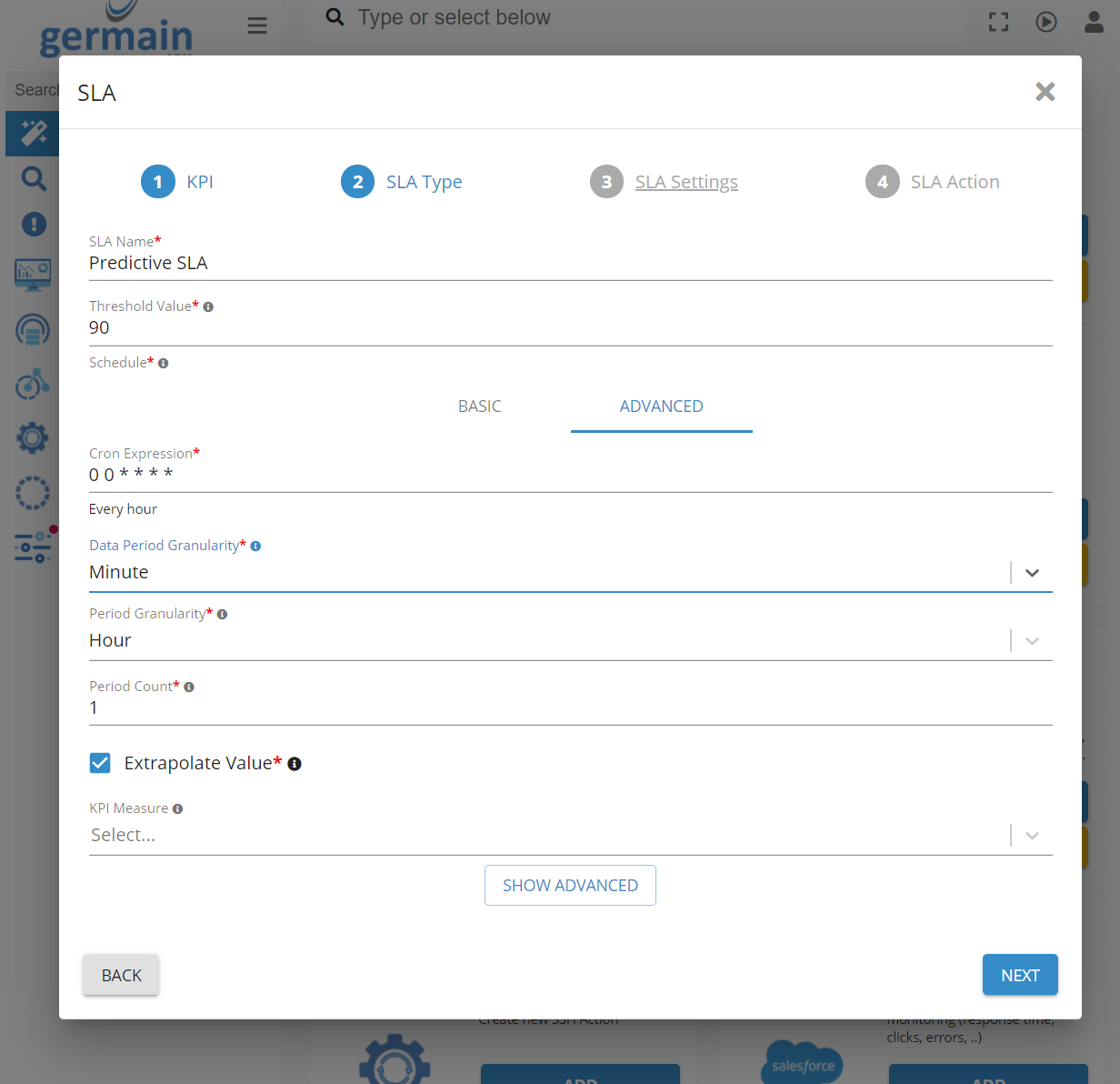
Predictive-Curve details on SLA wizard - Germain UX
Select the alert template and action(s) you want the system to execute if the previous SLA check fails
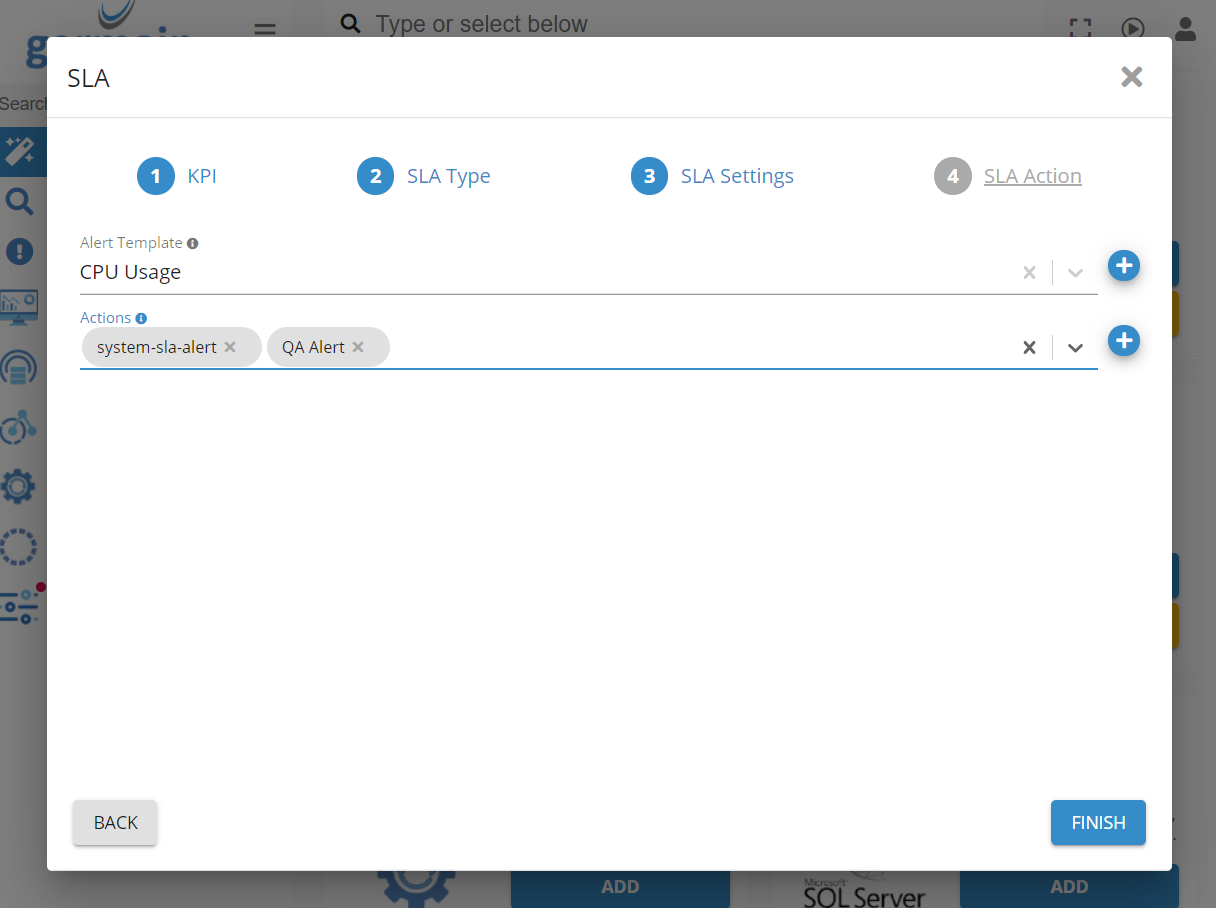
Predictive-Curve SLA settings - Germain UX
More details on how to edit a template here.
Smart Insight SLA
Here is how to enable Smart Insights for your KPI
Germain UX > Left Menu > Automation > Alerts > analytical-sla-alert
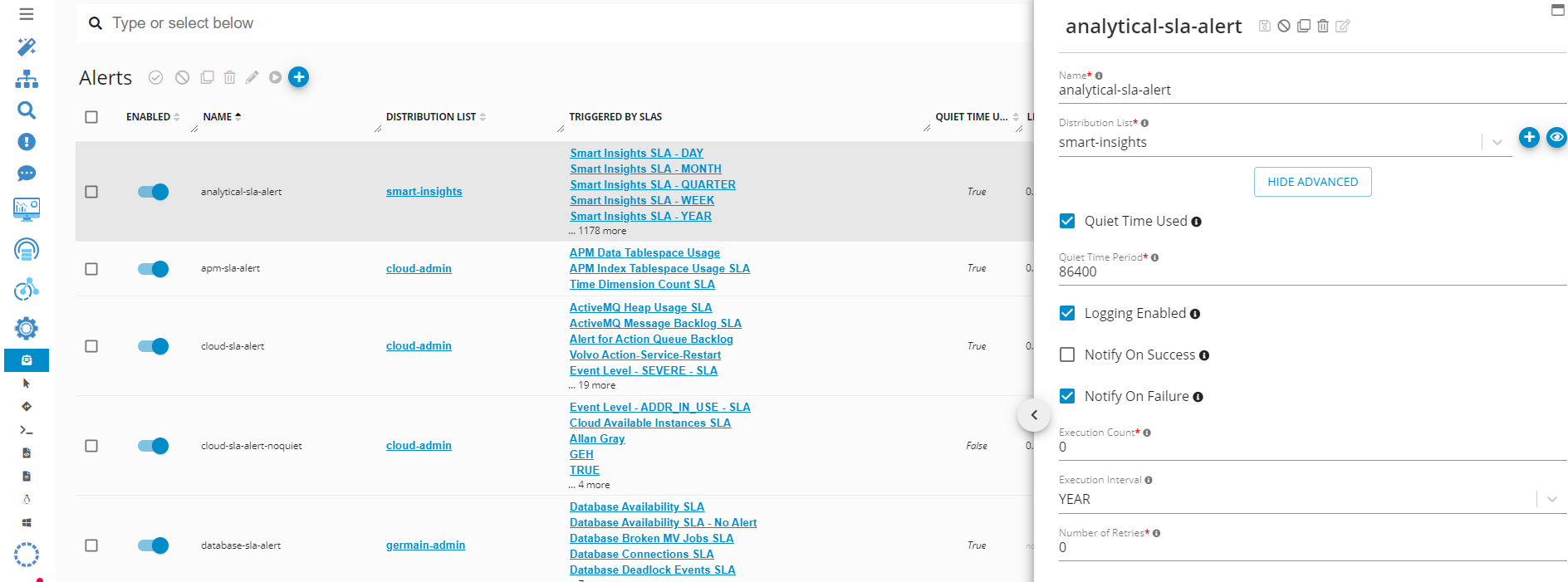
Smart Insights configuration screen - Germain UX
Germain UX > Left Menu > Analytics > SLA > Smart Insights SLA - Day
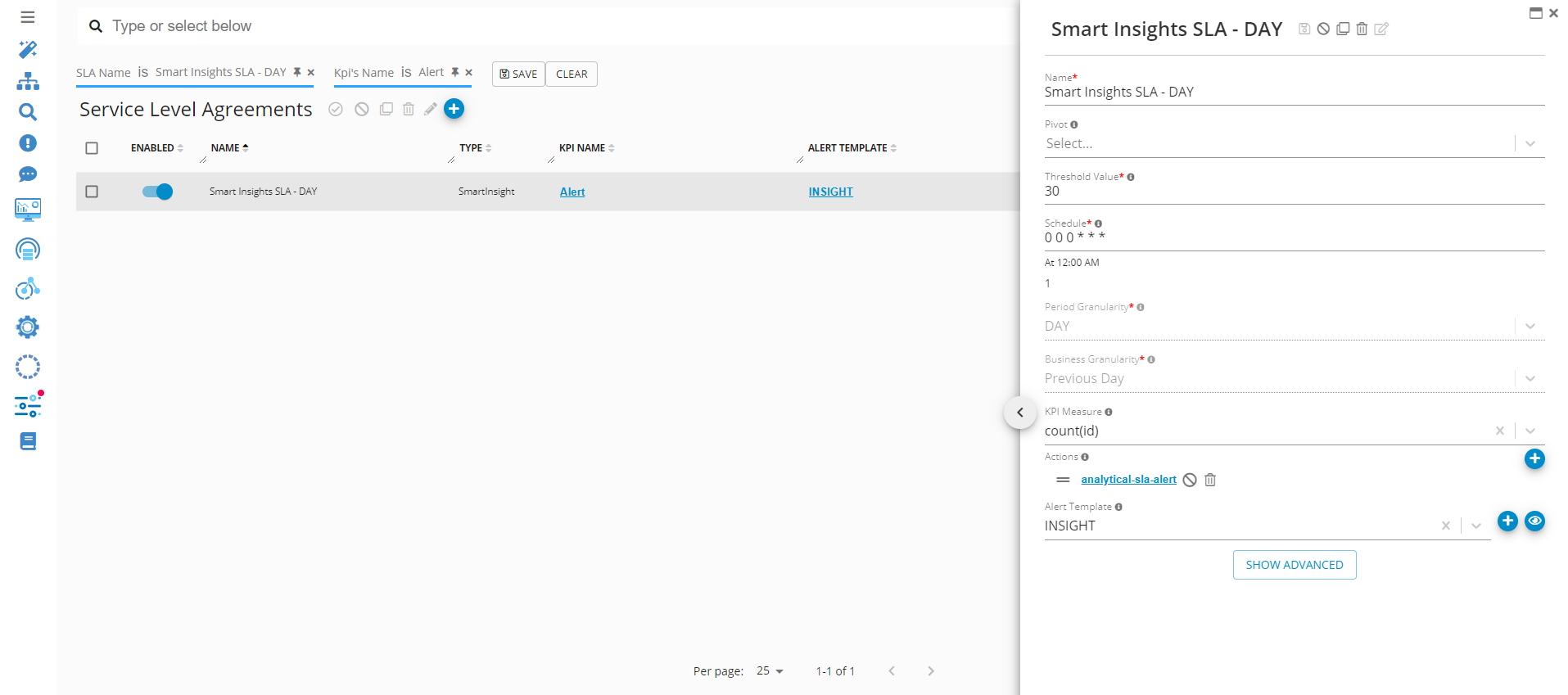
Smart Insights for SLA - Germain UX
Attributes
FactBasedSLA
The context object available from a FactBasedSLA has the following structure:
sla (Object)
threshold (Object)
kpi (Object)
fact (Object)
value (Double)
resource (String)
violation (boolean)
violationCount (int)
More info on the structure of these objects is available below. For example, if you have a LocalActionExecutor that executes a command when an SLA is breached, you can reference the variables above inside your command or arguments follows:
${context.fact.system.hostname}
${context.kpi.name}
StatisticalSLA
The context object available from a StatisticalSLA has the following structure:
sla (Object)
kpi (Object)
value (Double)
resource (String)
values (Map<String, Double>)
timestamp (Object)
result (Object)
More info on the structure of these objects is available below. These variables can be accessed in the same way as above.
SLA Object
The above objects have the following structure:
FactBasedSLA:
name (String)
color (Object)
constantValue (String) – this is the SLA threshold
AggregateSLA:
operator (Object)
thresholdValue (Double)
periodCount (Integer)
periodGranularity (Object)
rank (Double)
ColorPercentileSLA:
operator (Object)
thresholdValue (Double)
periodCount (Integer)
periodGranularity (Object)
PercentChangeSLA:
operator (Object)
thresholdValue (Double)
periodCount (Integer)
periodGranularity (Object)
baselineGranularity (Object)
PredictiveSLA:
operator (Object)
thresholdValue (Double)
periodCount (Integer)
periodGranularity (Object)
dataGranularity (Object)
extrapolateValue (boolean)
Threshold Object:
name (String)
color (Color)
thresholdValue (Double)
thresholdExpression (String)
KPI Object
Name (String)
Description (String)
Fact Object
Here are details on Germain data model.
Result Object
CurrentInterval (Object)
start (Object)
end (Object)
baselineInterval (Object)
start (Object)
end (Object)
measure (String)
unit (String)
Service: Analytics
Feature Availability: 2011.1
