Template Editor (Alerts or Reports)
Feature
Templates define the appearance and content of Alerts or Reports when automatically created and sent by Germain UX.
Template Editor (starting in 2024.1) is now making it very easy for clients to create their own alert or report.
Check out this video overview.
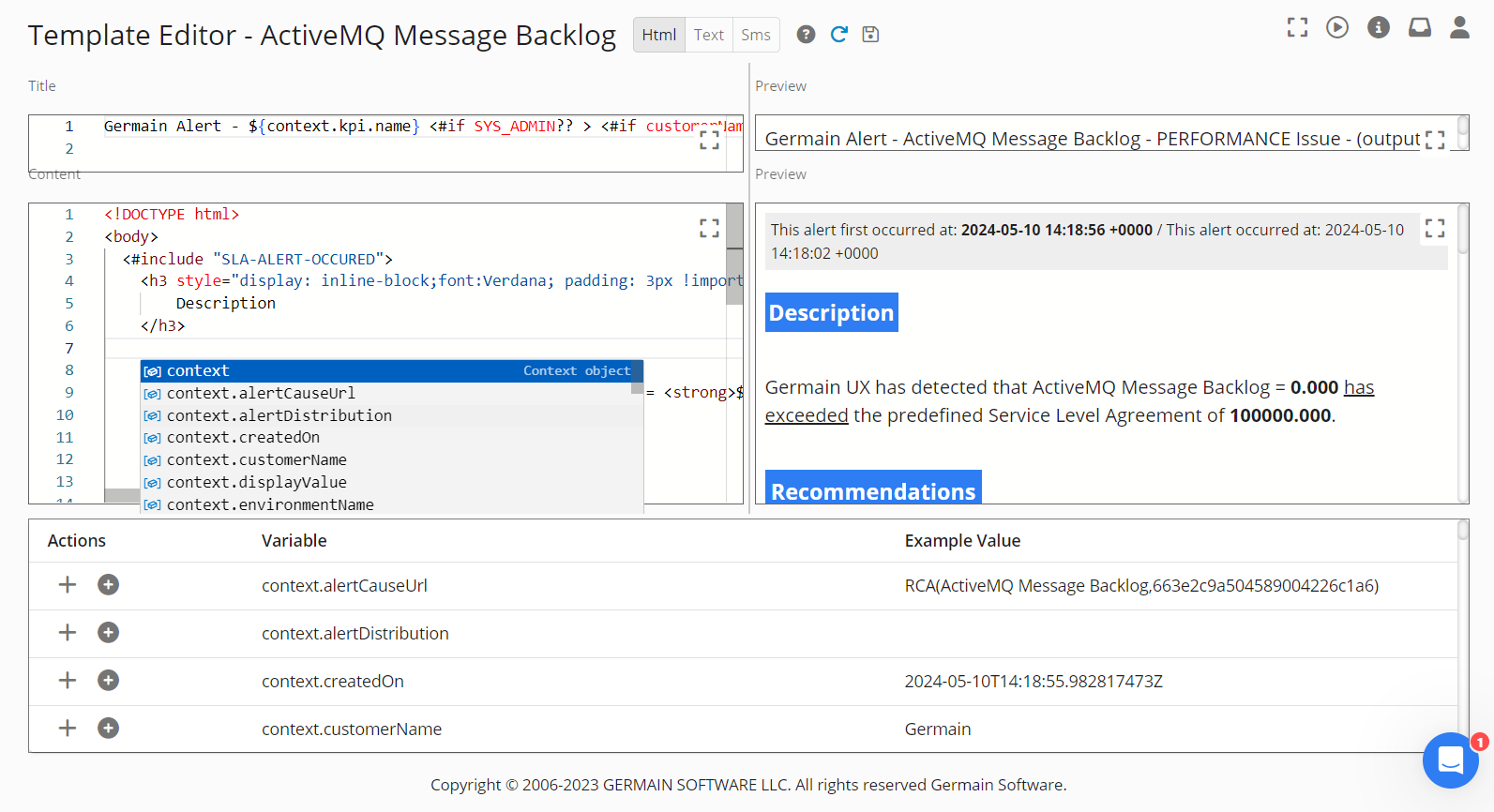
Template Editor - Germain UX
Notifications
See how to enable Notifications (email, sms, watch) using these templates.
Service: Management
Feature Availability: 2014.1 or later
