Automation - Execute an Action via a click on Dashboard or Alert
Description
With our new UI (launched last march), it has had the ability to execute any type of “action” (i.e. an automated task execution, script execution, sql script execution, etc). That action can now be executed “on demand” from Germain Dashboard or any Germain Alert.
Example of Actions: Silence an alert, Restart a service, Clean up some data or files, etc.
From Germain dashboard:
Germain dashboard > Left Menu > Automation > Http Action, Local Program, Script, SQL.
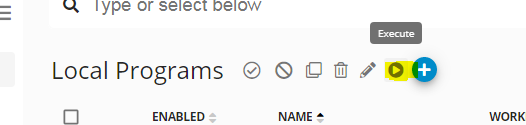
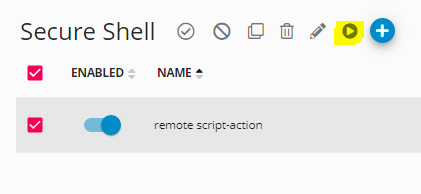
From Germain email alerts:
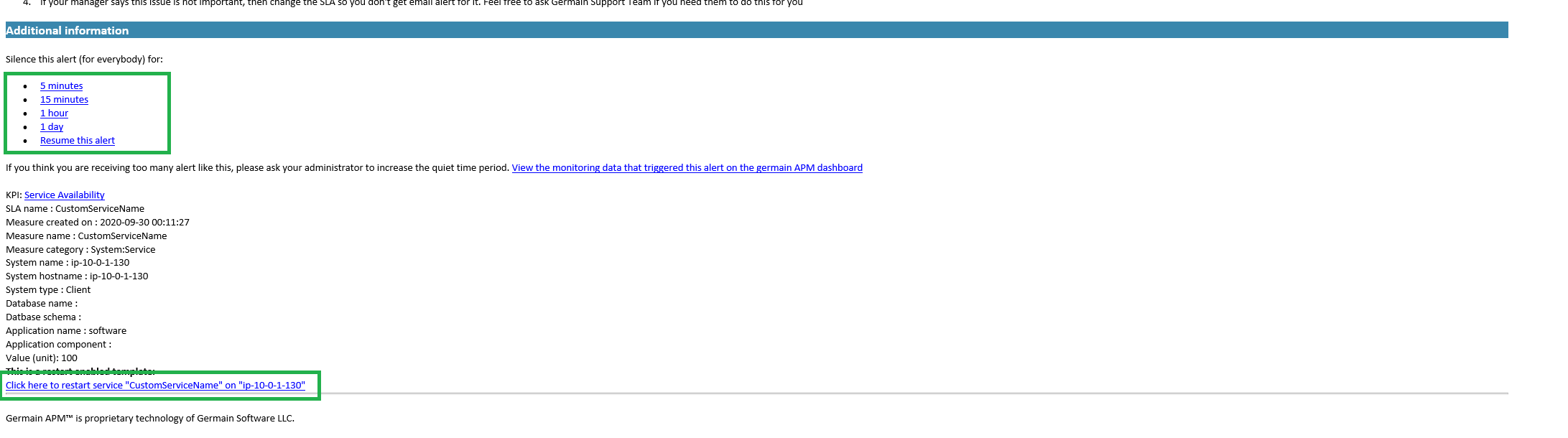
Configuration
Here is how to add a CTA/URL in a alert template.
