Apache ActiveMQ Troubleshooting
Problem
If you suspect that Germain monitoring is not functioning correctly, the issue may lie in the data collection or parsing process. To troubleshoot this, it is recommended to check whether the ActiveMQ queues are receiving any data. The ActiveMQ queues act as a buffer for incoming data before it is processed and analyzed by Germain. By monitoring the activity and content of the queues, you can determine if data is being successfully collected and passed to the monitoring system. This step can help identify potential issues with data collection or parsing that may be affecting Germain's monitoring capabilities.
Solution
To check the ActiveMQ queues and troubleshoot data collection issues with Germain monitoring, you can follow these steps:
Access the ActiveMQ admin page using the default URL: http://[activemqhost]:8161/admin/queues.jsp
Use the default username: admin and password: admin to log in.
On the admin page, verify the following:
a. Ensure that there are non-zero consumers present. This indicates that there are active processes consuming data from the queues.
b. Check that the queues show activity with a high and changing count. This indicates that data is flowing through the queues.
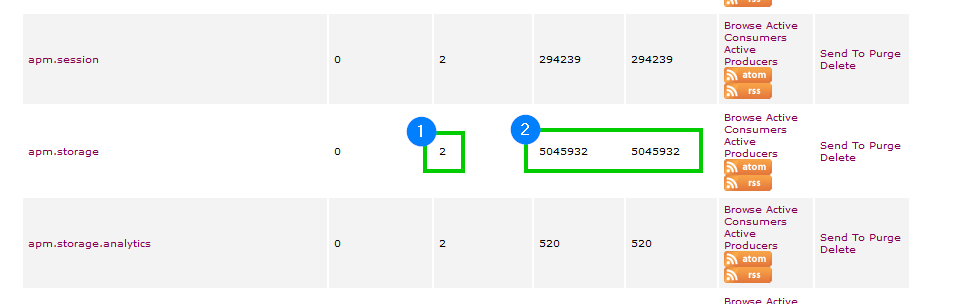
ActiveMQ Queues for Germain Services
If you find that there are no consumers or the queues are not showing activity, it suggests that the Engines are not collecting data. In such cases, it is recommended to review the logs of the Engines for any error messages or issues related to data collection. The logs can provide valuable information to diagnose and resolve the problem with data collection in Germain monitoring.
