Tip - Proactive & Smarter Monitoring
Customer
ANZ Bank
Description
This client wanted to proactively and intelligently monitor and resolve failing web servers in a complete automated way, with no team involvement.
Proactively monitor 10 different URLs (via synthetic http transaction)
Alert when 3 of these URLs fail
Automate creation of a ticket in ServiceNow
Auto-restart the 3 failing web servers
Solution
Proactively monitor 10 different URLs (via synthetic http transaction)
Add 10 web servers in Data Sources (Germain workspace > left menu > Data Sources)
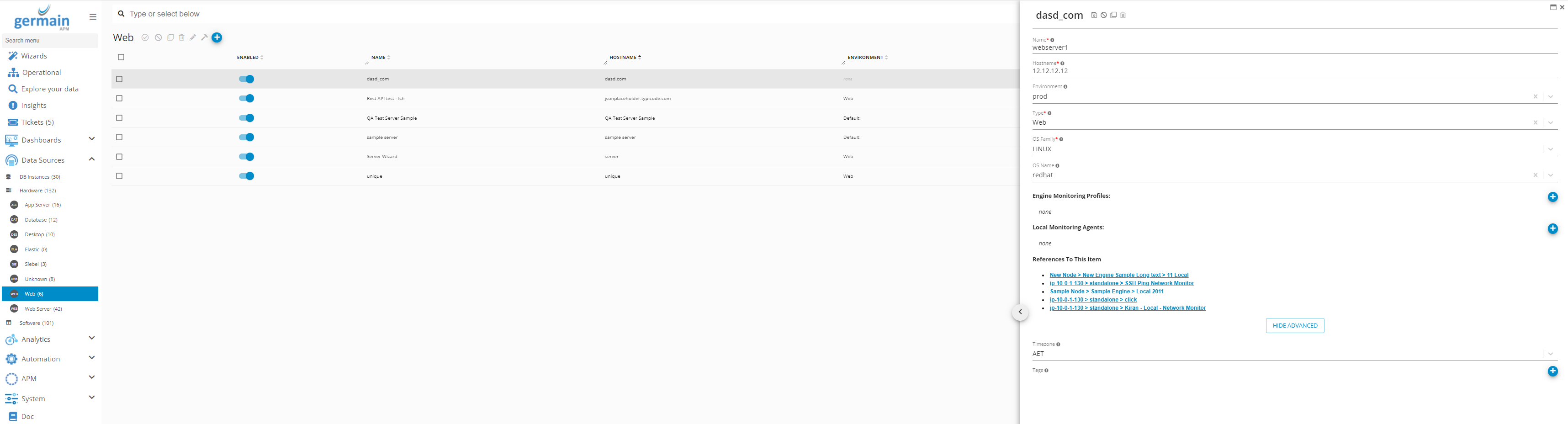
Add 10 “http scenarios” (Germain workspace > left menu > wizard > Http Scenario Component Deployment)
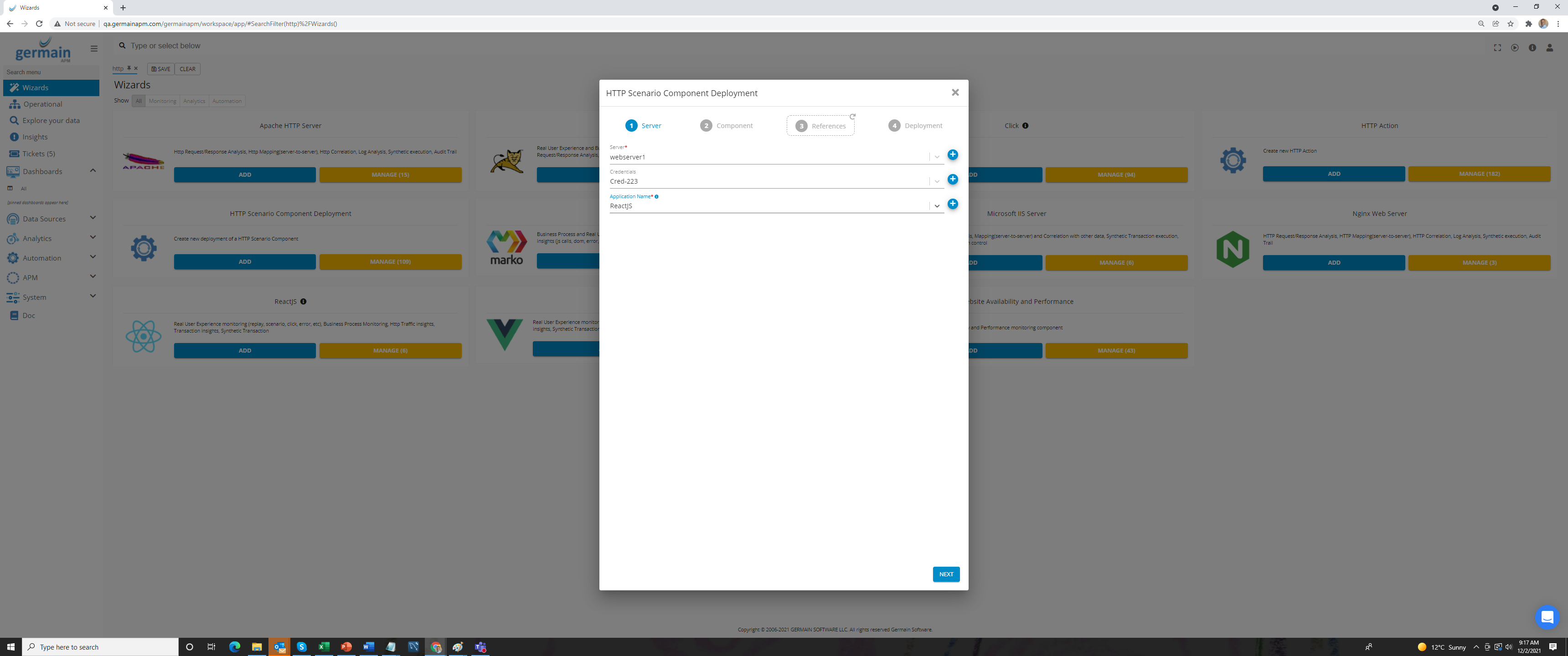
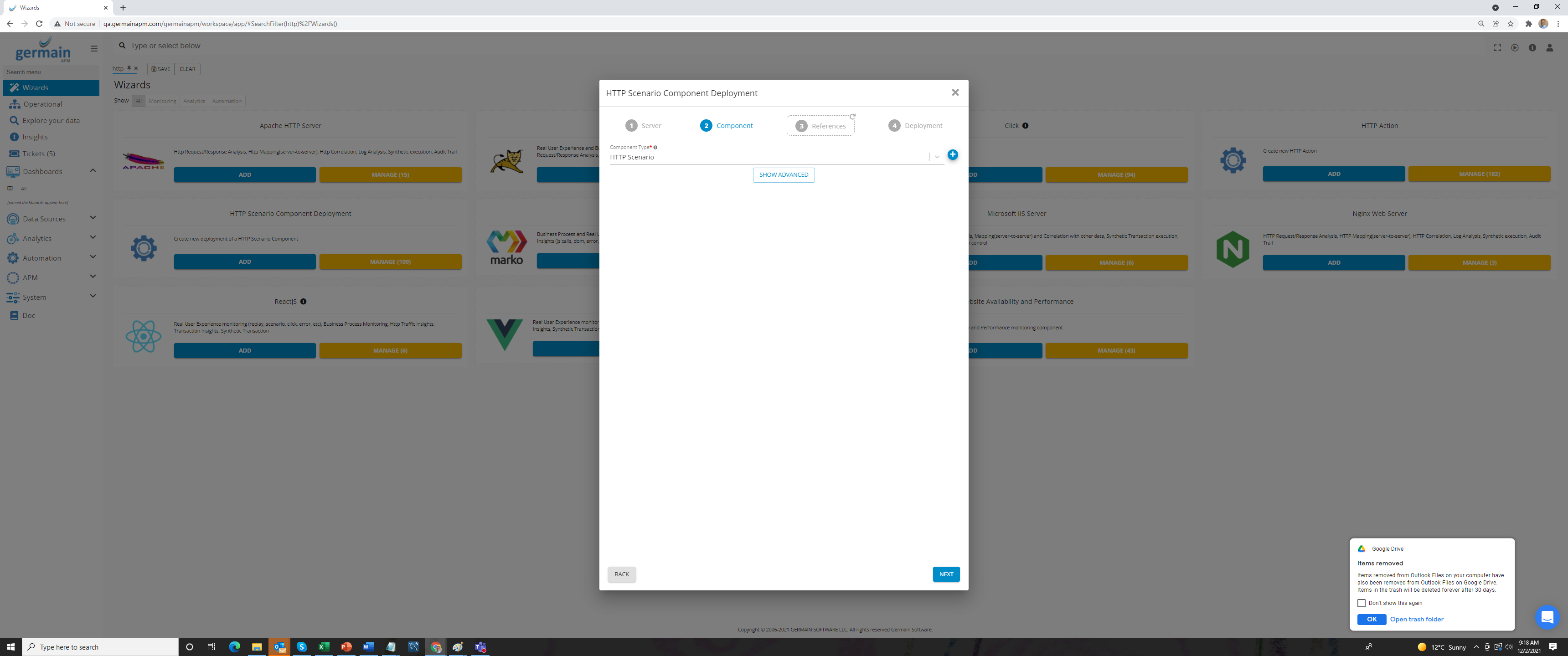
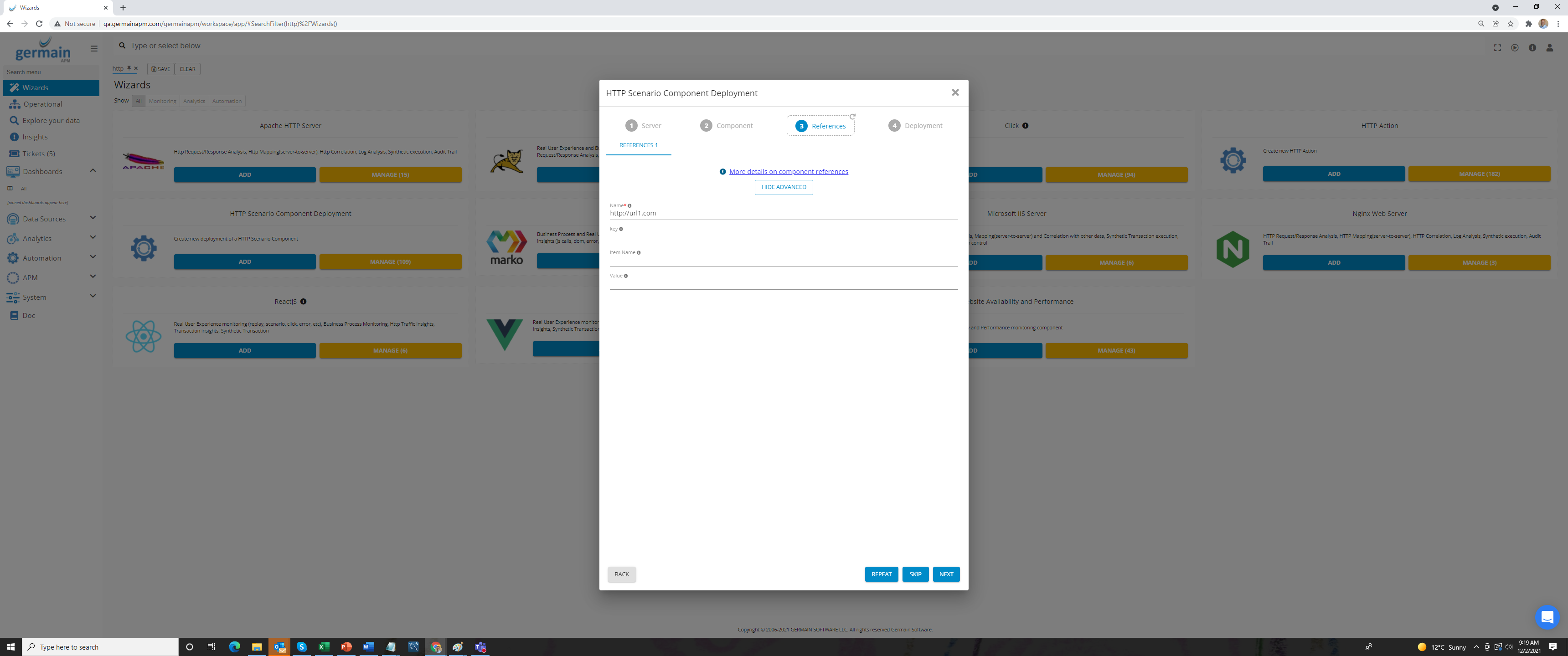
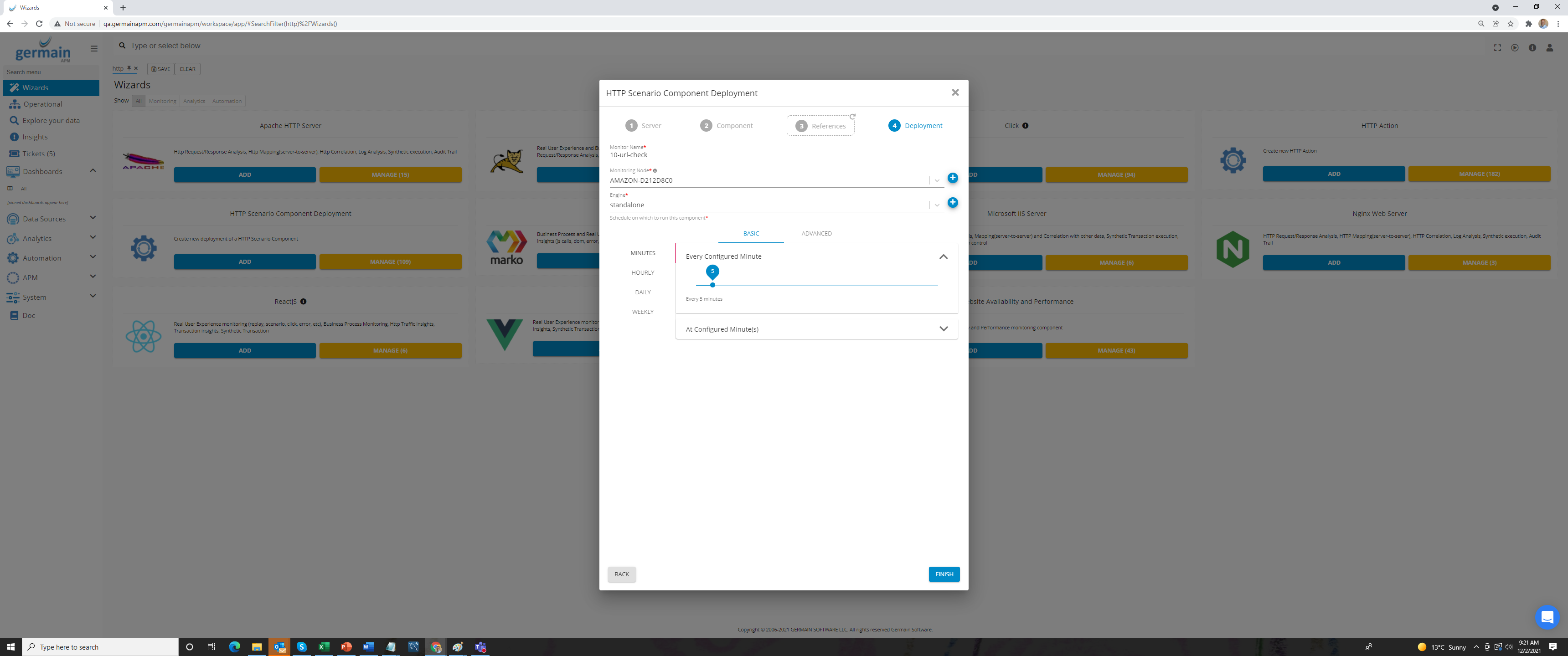
Setup a single KPI to match the synthetic transactions generated by the HTTP monitors. (Germain workspace > Analytics > KPIs; Add New Configuration)
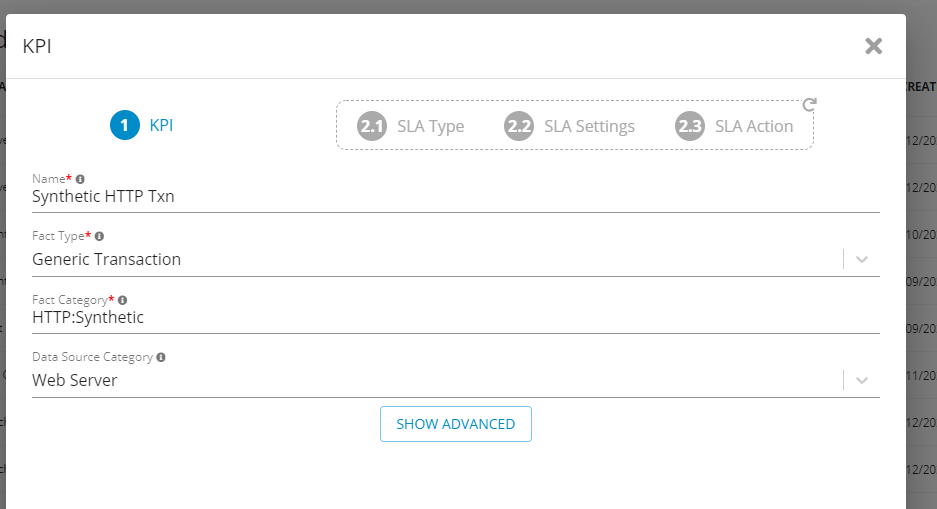
Create a fact-based SLA to color individual synthetic transactions based on success / failure state:
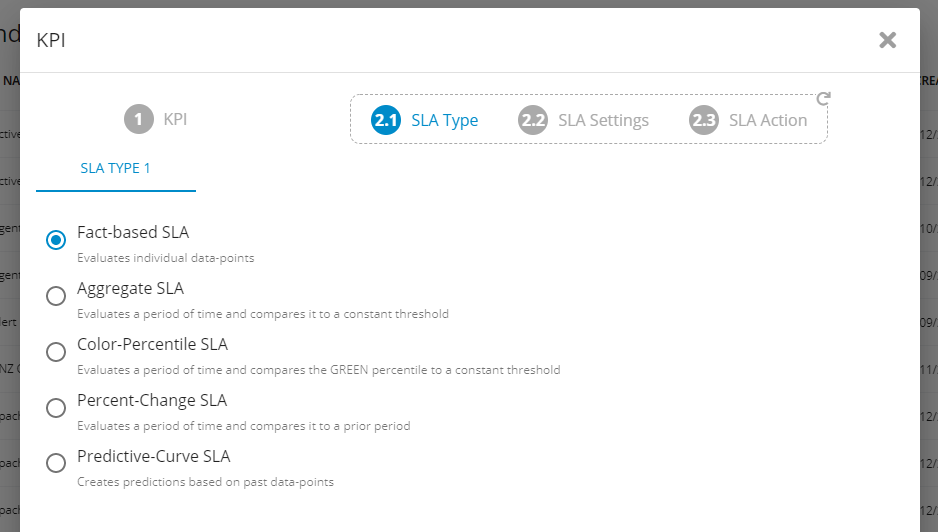
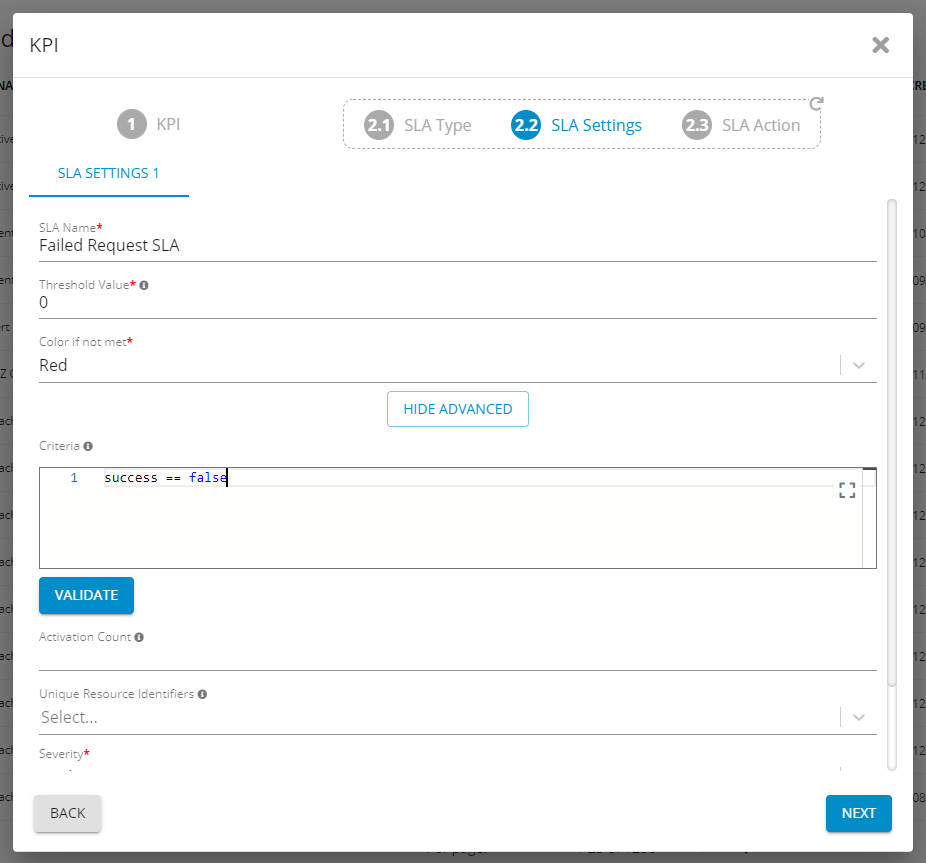
Alert when 3 of these URLs fail
Create an aggregate SLA to trigger when 3 or more servers are not reachable. The schedule of the aggregate SLA should match the one selected for the HTTP monitors (for example, if your monitors connect every 5 minutes, also evaluate the SLA every 5 minutes):
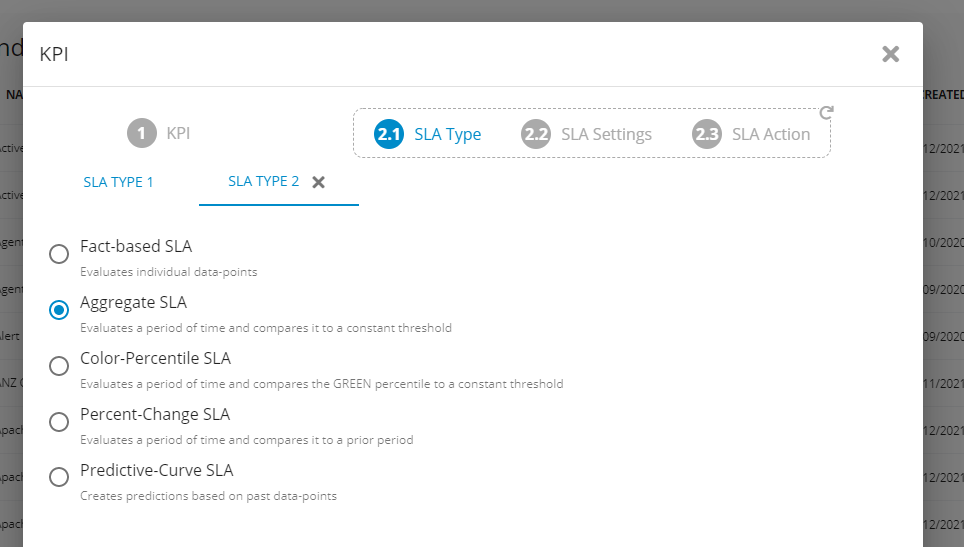
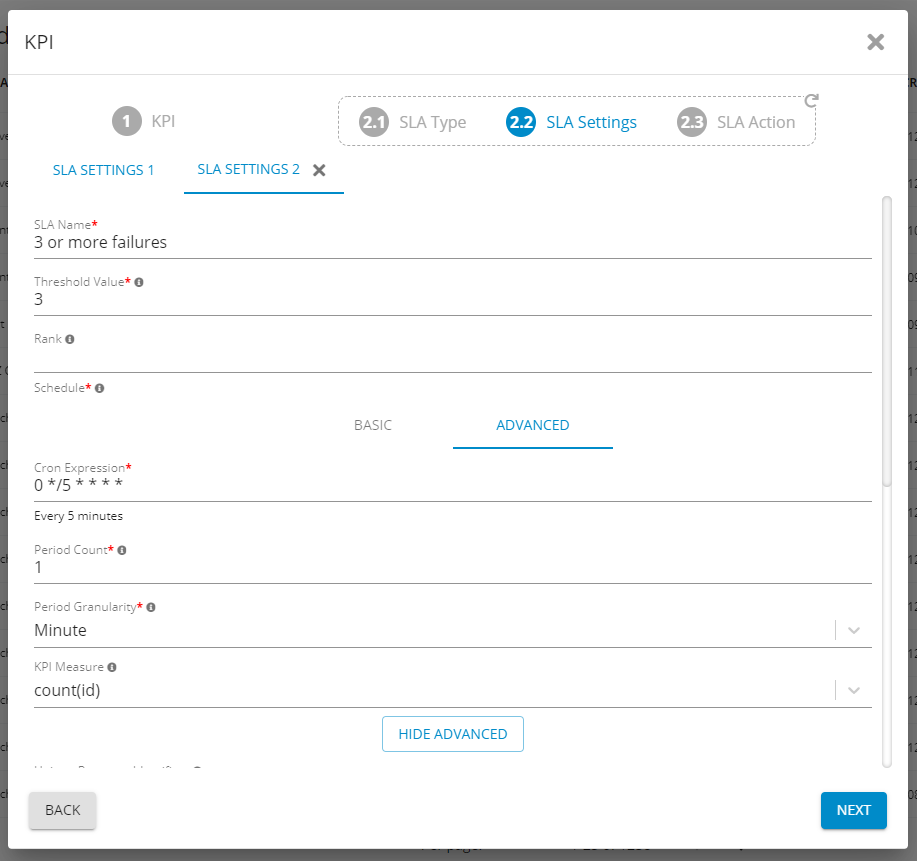
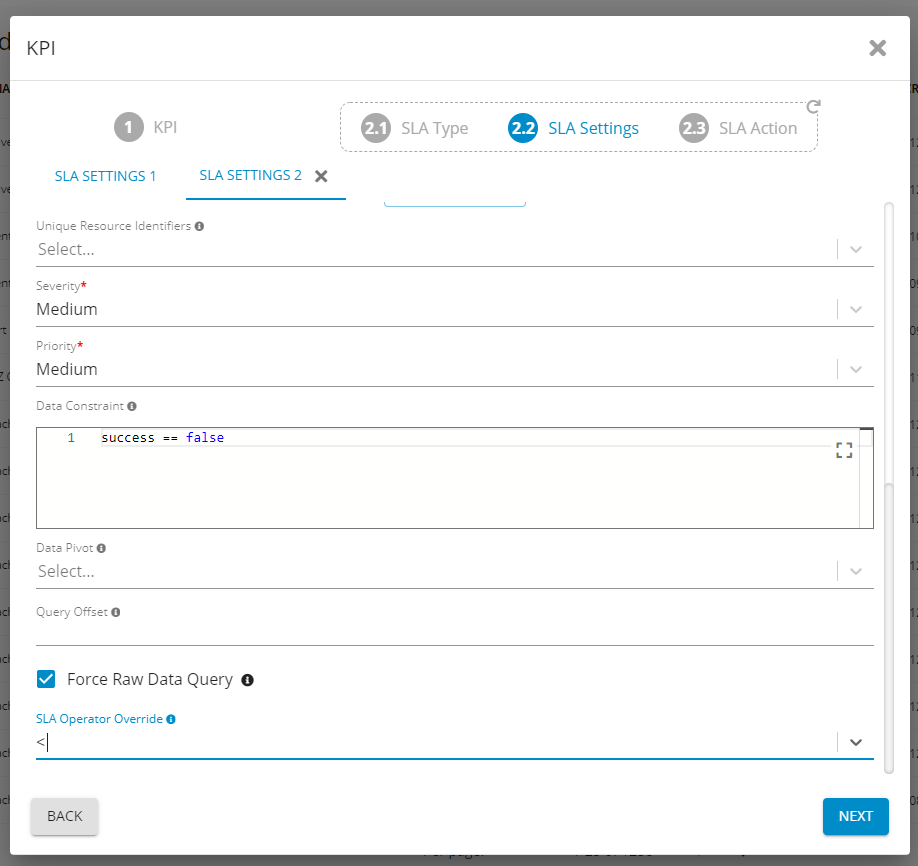
Automate creation of a ticket in ServiceNow
Select your SNOW HTTP Action as part of the final step to be executed if there are 3 or more failures:
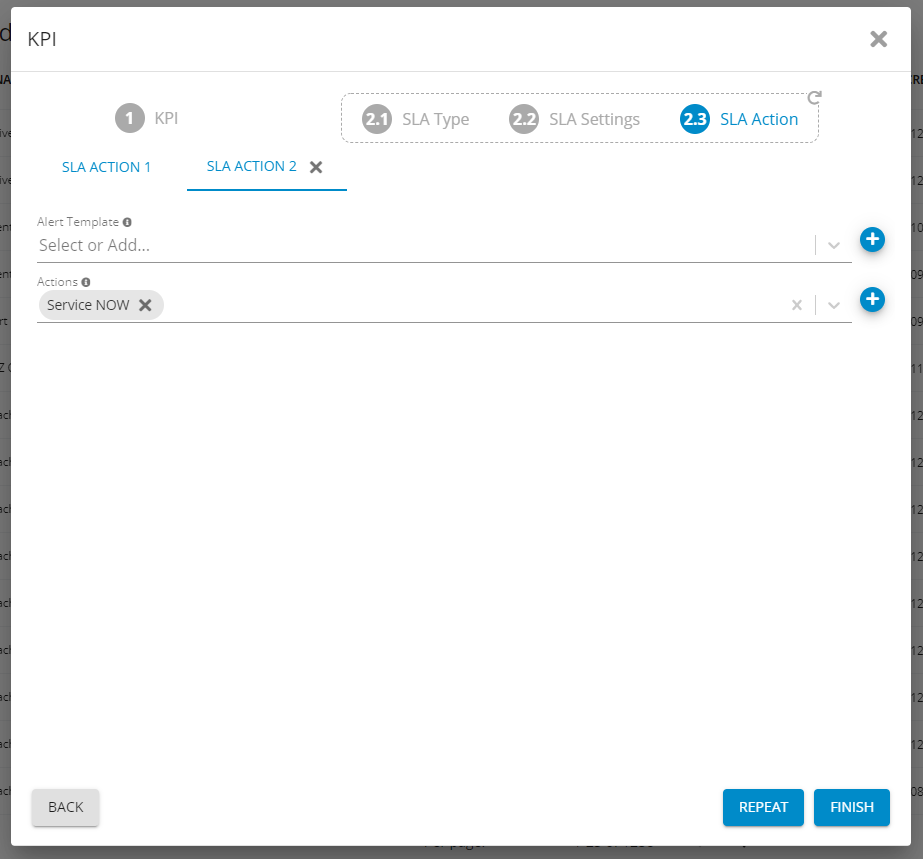
Auto-restart the 3 failing web servers
Once the SLA has been created, you can set up an action to restart the web servers in case of failure. (Germain workspace > Automation > SSH; Add New Configuration)
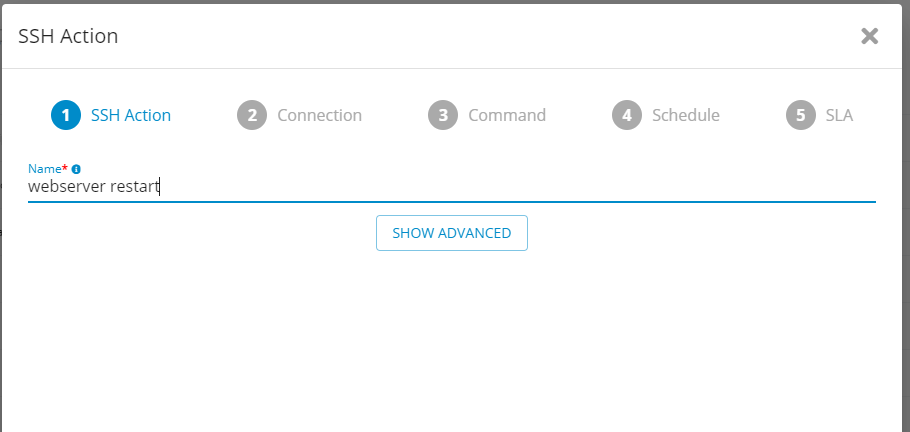
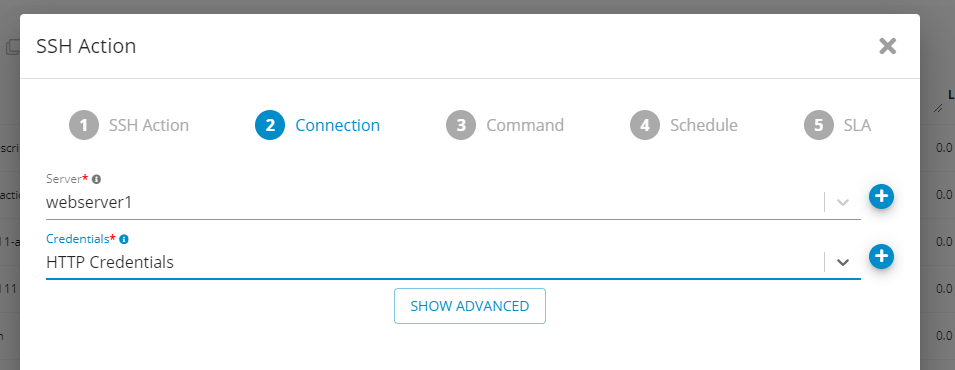
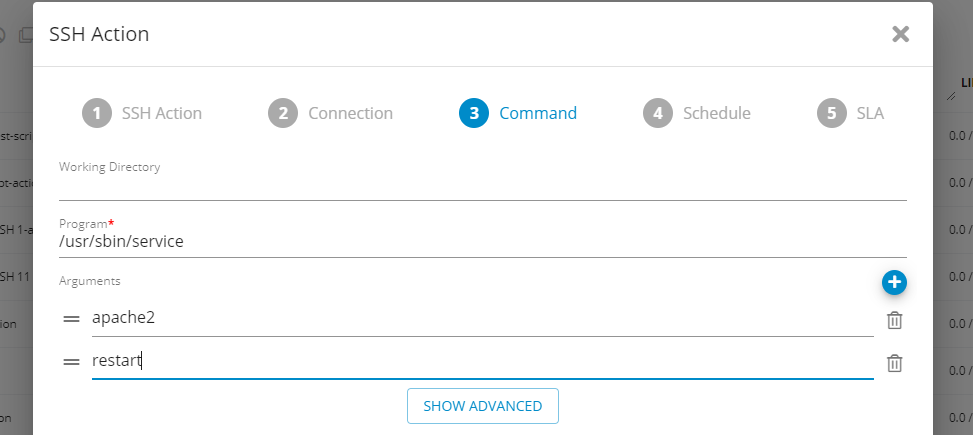
The specific command will vary based on your specific OS and Webserver.
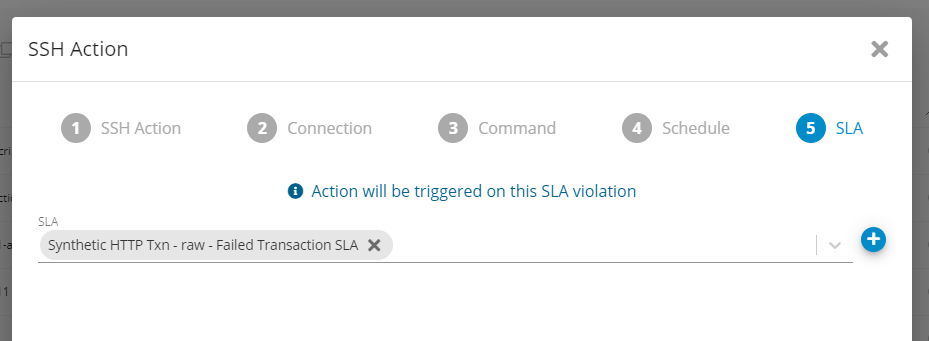
Select the fact-based SLA created earlier as the trigger for your new action.
