PingFederate OIDC
Feature
PingFederate OIDC is an option to enable OAuth2 Authentication with Germain UX.
Configuration
Provider side
Check/set the configuration in the provider accordingly, take notes, as those values will be used in Germain config.

OAuthAuthentication configuration - provider
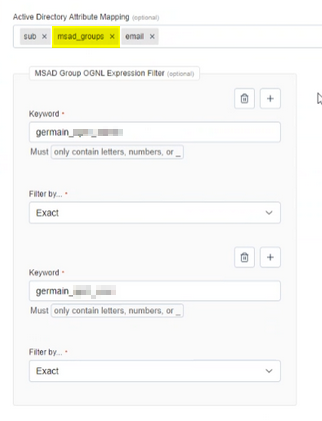
Mapping group from OAuth Provider
Germain side
Sign in to your Germain application as an administrator.
Go to System > System Settings > Root Config (Advanced).
Navigate to monitoringConfig > systemConfig > authentication. In AuthenticationConfig, set the following:
defaultRedirectPath: workspace URL (e.g.,
http://localhost:8080/germainapm/workspace/app)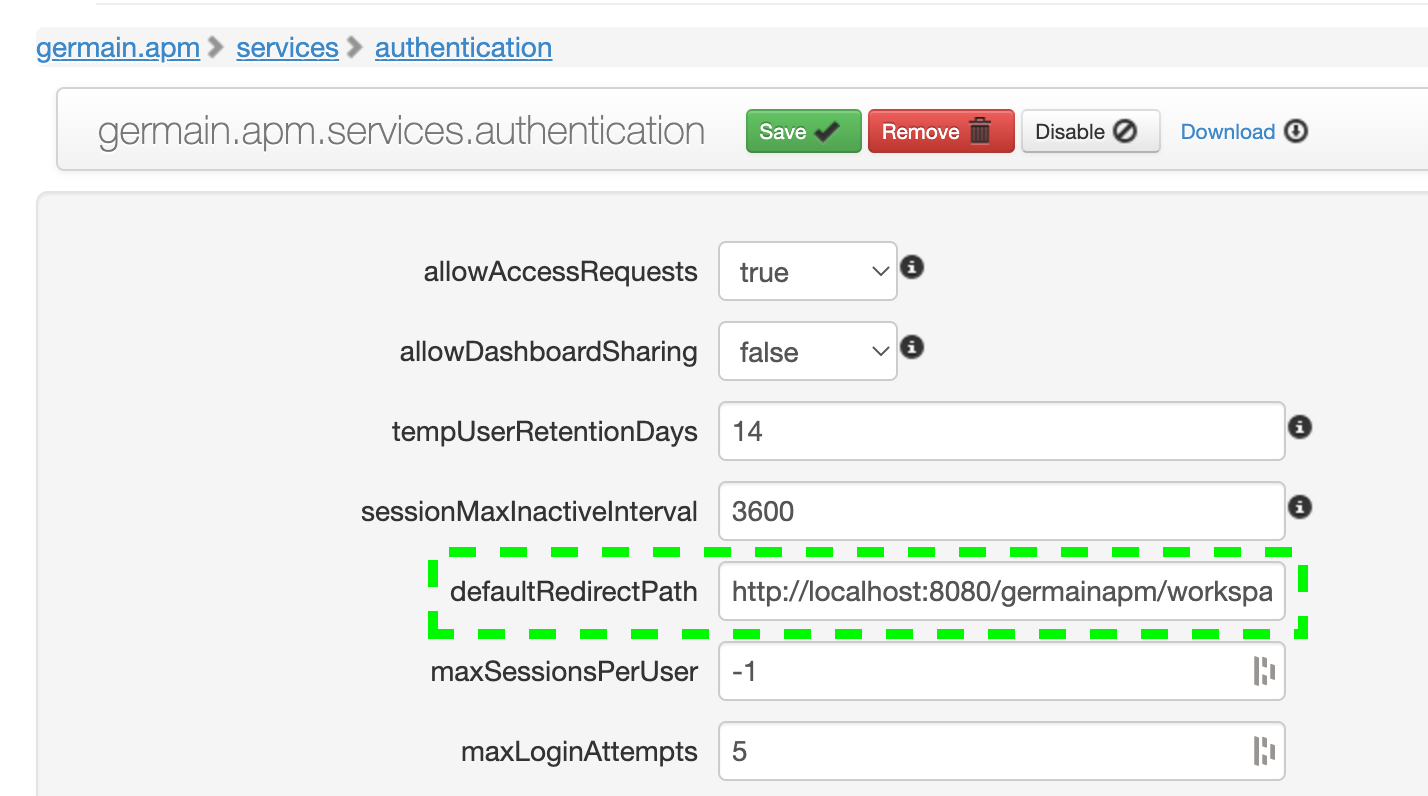
Go to System > Auth Settings > Authentication.
Click the Plus button to add a new Authentication Provider.
Select OAuth Provider and click next.
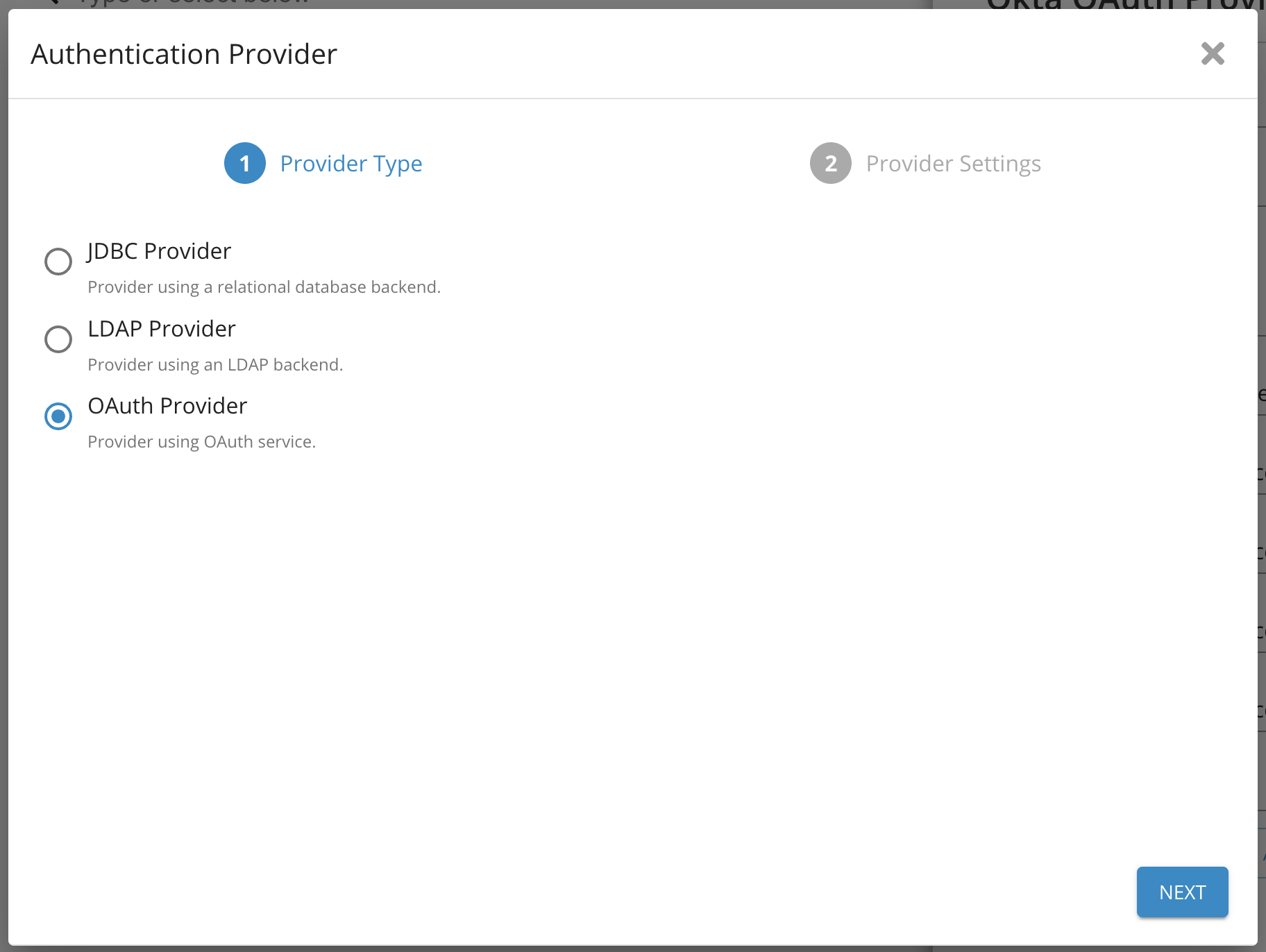
Select OAuth provider - Germain UX
Configure the provider settings:
Provider Name: Name for your Auth Provider
Client ID: <Client ID Copied from OAuth provider>
Client Secret: <Client Secret Copied from OAuth provider> (or empty if using a public OAuth client - note this is not recommended, if Client ID is empty, PKCE is used by default)
Authorization Grant Type: authorization_code
Redirect URI Template:
{baseUrl}/login/oauth2/code/{registrationId}[No need to substitute baseUrl or registrationId]
Authorization URI:
https://<yourOauthProvider>/as/authorization.oauth2Add any additional parameter as necessary (e.g
?acr_values=R1_AAL1_MS-AD-Kerberos)
Token URI:
https://<yourOauthProvider>/as/token.oauth2User Info URI:
https://<yourOauthProvider>/ldp/userinfo.openidJWK Set URI:
https://<yourOauthProvider>/pf/JWKSUser Name Attribute: sub
JWS Algorithm: ES256
Role List Path: msad_groups
In case the roles will be controlled in the provider
Scope values: openid, profile, address, email, phone
Use PKCE: enable this to force using PKCE
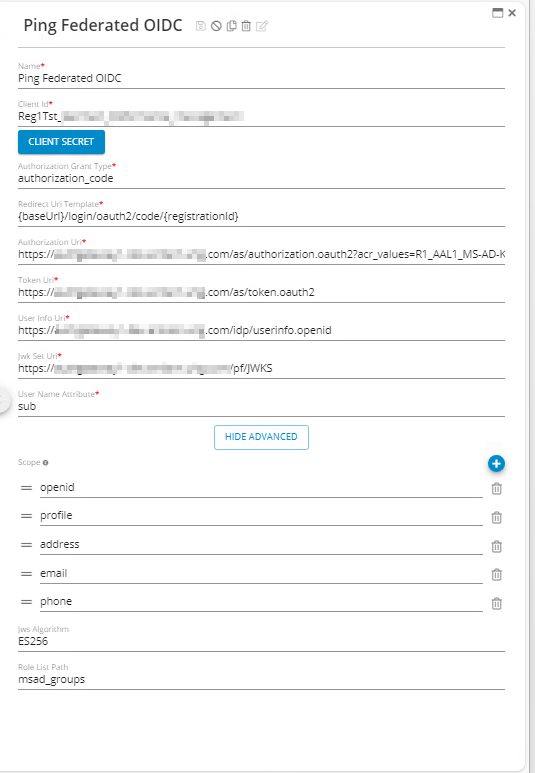
Click Finish.
Restart the Tomcat services to apply the changes.
If you have any issues with logging in with your OAuth provider after restarting, you can enable
DEBUGlogging in the REST service for the following packagecom.germainsoftware.apm.auth.securityThis will provide additional logging in the REST service log file (when a login attempt is made) to help troubleshoot any configuration issues.
Once completed, you should get automatically signed in once you access the Germain page if you have access.
Service: Authentication
Feature Availability: 2023.4 or later
