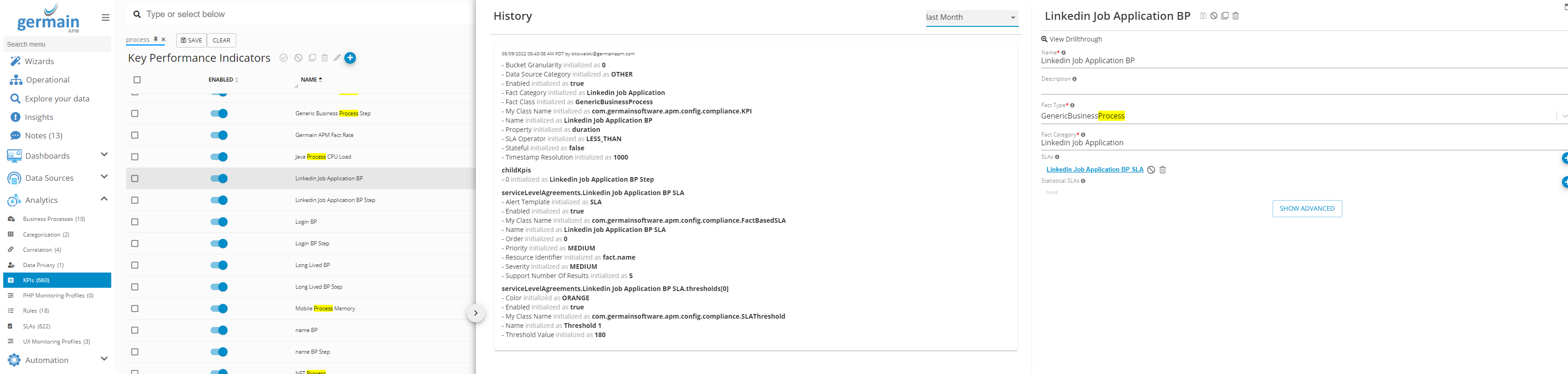Maintenance - Audit Trail
Description
Audit Trail is now available to track changes that are made to any Germain users, such as
Delete user
Create user
Update user
Update email
Reset Password (or change)
Enable/Disable user
How-to-use
Log on to Germain > Left Menu> Systems > Auth settings > users
Click on a user. The user config panel will open
Open the History panel by clicking (<)

Select "Changes to ..." tab
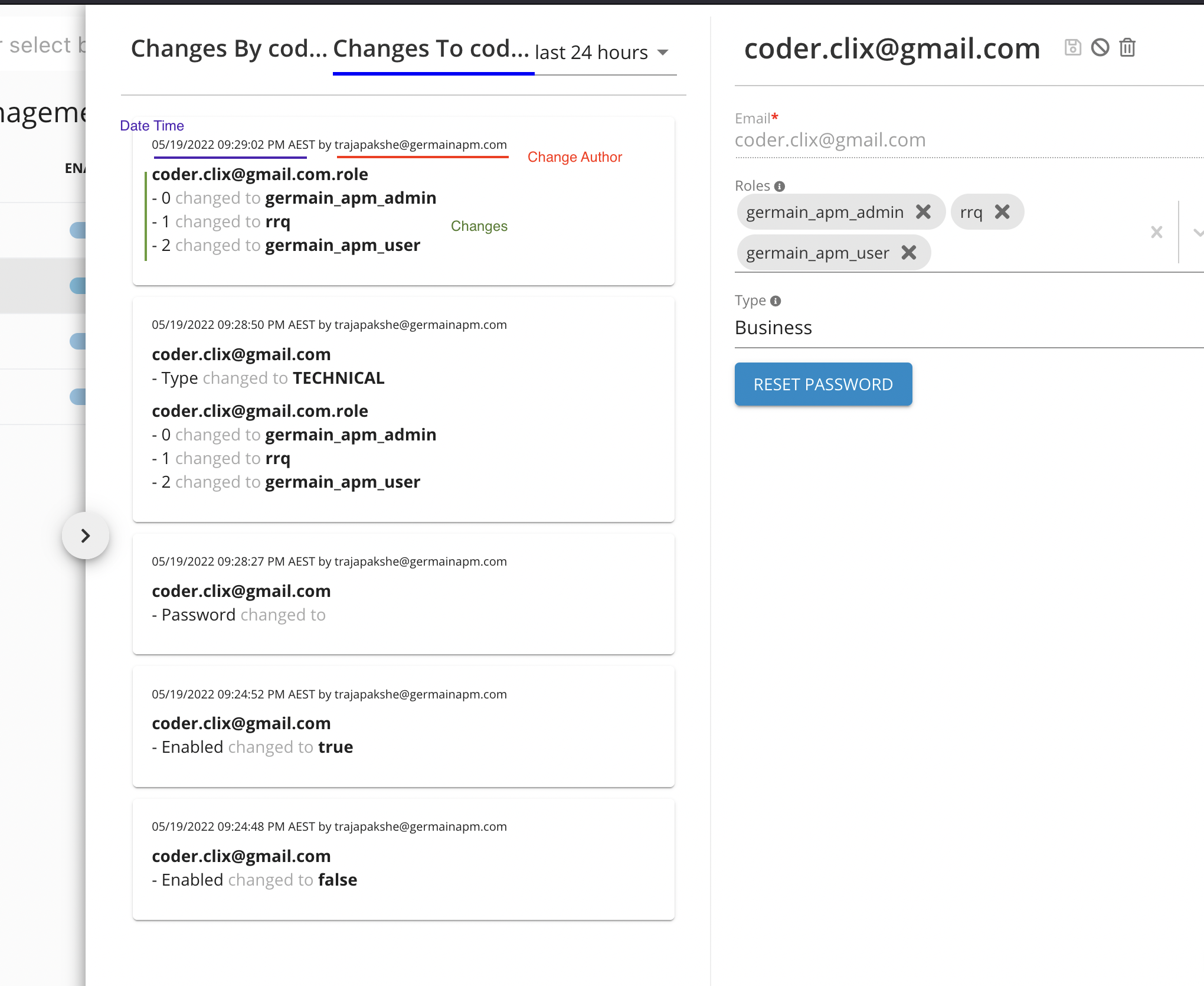
Reminder
Audit Trail is available for any other Germain Object that are configurable via the Germain workspace/dashboard, and that Audit Trail is accessible a similar way