How to validate Germain UX RUM JS deployment ?
Problem
How can I validate that my Germain UX RUM JS installation has been successful and that User Monitoring has started.
Solution
Use UX Tester tool to validate Germain User Experience monitoring has been correctly installed. Follow these steps:
Go to Germain Workspace > Left Menu > Germain > UX Tester
Enter your application URL which Germain should monitor
Click TEST and wait until Germain checks for the monitoring script. Test results will be available below
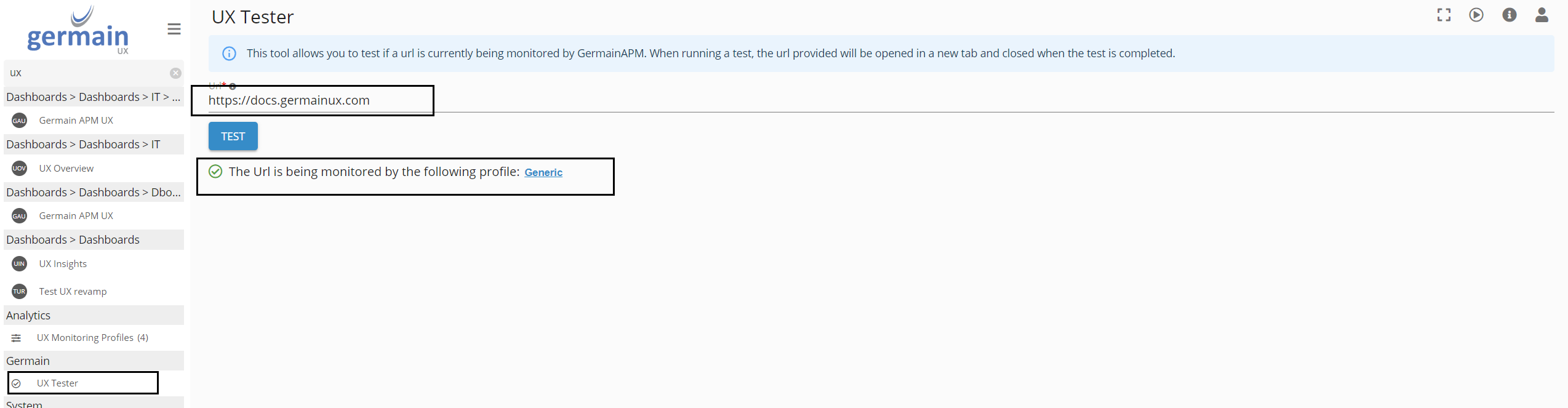
UX Tester tool
Component: RUM JS
Feature Availability: 2022.1 or later
