Germain UX Enterprise not starting after Java upgrade?
Problem
Whenever you upgrade Java and/or change its path, it is crucial to ensure that you update the Germain service(s) accordingly.
Updating Java or changing its installation path can impact the functionality and compatibility of the Germain services. Failing to update the Germain services after a Java upgrade or path change can lead to errors and disruptions in the system.
To avoid potential issues, it is important to keep the Germain services in sync with the Java environment. This ensures that the services can continue to operate smoothly and leverage the updated Java version or path.
Make sure to follow the necessary steps to update the Germain service(s) after any changes to Java, including updating the configuration files or environment variables as required. This will help maintain the proper functioning of the Germain platform and ensure compatibility with the Java environment.
Solution
Windows
The Germain Server has its own service configuration utility – you can start it via C:\TOMCAT_DEPLOYMENT_FOLDER\bin\tomcat8w.exe //ES/GermainServer
Once running it’ll give you the option to select the Java properties for the server:
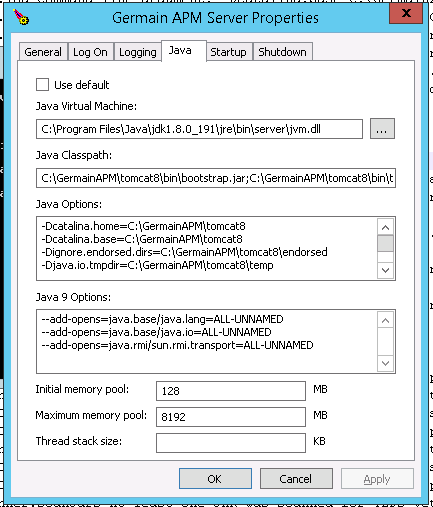
Germain Enterprise Windows Service Settings
Once configuration completed, please restart the Germain service(s).
