Engine Memory Configuration
Feature
Steps to adjust the memory available to an Engine.
Configuration
In the Germain the Workspace:
Open Germain State
(Optional) Search for the Engine to clean up the list
Select the Engine that needs it’s memory adjusted
Modify the memory setting (-Xmx#g)
Save
Click “Restart this Engine”
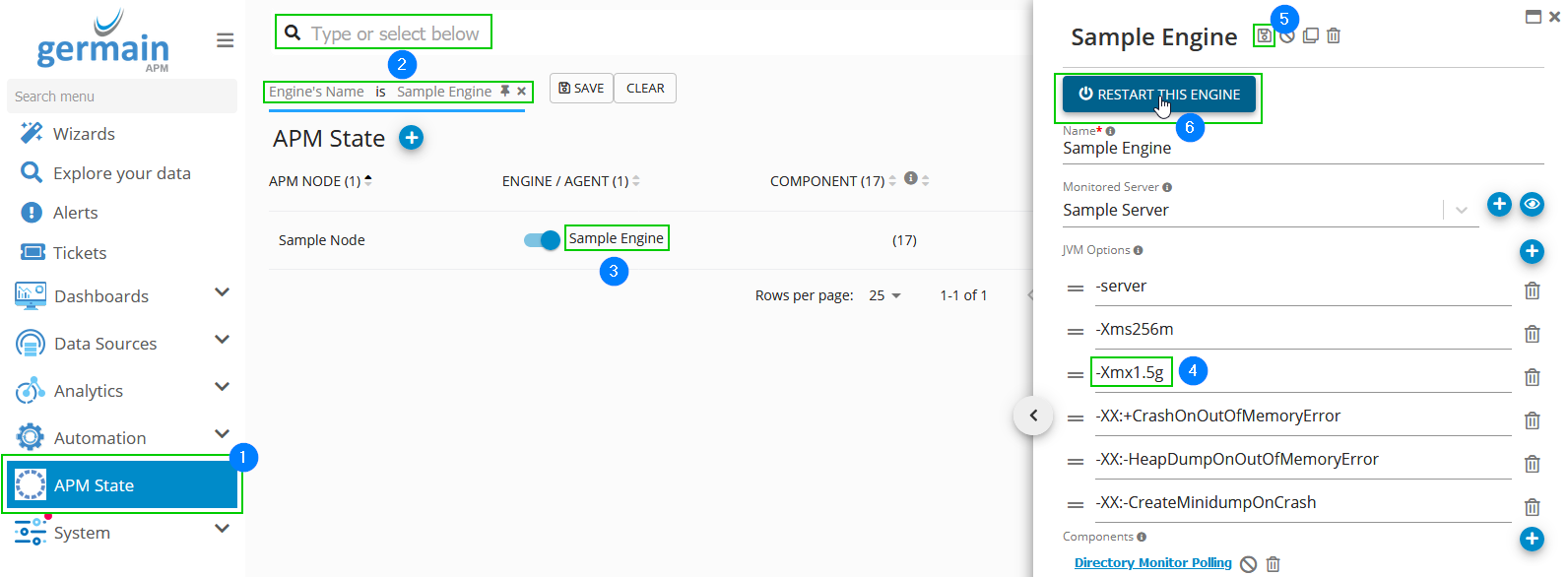
Memory Setting of Engine - Germain UX
You can verify the change has taken effect by watching the logs, or by looking at the “Command Line” for the Process.
Default Parameters:
-server-Xms256m(you may need to adjust Xms based on the number of components running inside the engine)-Xmx1024m(you may need to adjust Xmx based on the number of components running inside the engine)-XX:+CrashOnOutOfMemoryErrormeans that the JVM will crash / exit when there is not enough memory to continue; otherwise the JVM will continue running code in a potential faulty state.-XX:-HeapDumpOnOutOfMemorymeans that the JVM will not create a heap dump when it has an out of memory crash. These are large and unnecessary as the logs will have enough data to determine the cause.-XX:-CreateMinidumpOnCrashmeans that the JVM will not create a Minidump when it crashes. These are unnecessary as the logs will have enough data to determine the cause.
Component: Engine
Feature Availability: 2022.1 or later
