Engine Configuration
Germain Engine Manager
Germain Engines that are deployed on a server are controlled by a single Germain Engine Manager. The following section describes how to control the Engine Manager application.
Germain Engine Manager on Windows
On Windows, the Germain Engine Manager is registered as a system service. To start or stop the service, use the Services Console:
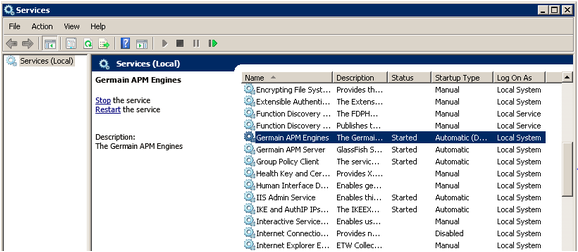
Germain Engine Manager on Windows - Germain UX
Germain Engine Manager on Unix
On Unix-based operating systems, the Germain Engine Manager can be operated using the service script provided as part of the engine distribution.
To start the Engine Manager: nohup bin/startEngineManager.sh &
To stop the Engine Manager:
root@ip-10-0-1-130:/opt/engines# ps -aux | grep apm-engine-manager.jar
root 5505 0.0 0.0 10472 948 pts/0 S+ 22:31 0:00 grep --color=auto apm-engine-manager.jar
root 9831 0.0 1.1 4504420 389664 ? Sl Nov09 9:38 /usr/bin/java -Dgermain.jvm=/usr/bin/java -Xms256m -Xmx512m -XX:+CrashOnOutOfMemoryError -jar bin/apm-engine-manager.jar
root@ip-10-0-1-130:/opt/engines# kill 9831
root@ip-10-0-1-130:/opt/engines# ps -aux | grep apm-engine-manager.jar
root 5739 0.0 0.0 10472 944 pts/0 S+ 22:32 0:00 grep --color=auto apm-engine-manager.jar
root@ip-10-0-1-130:/opt/engines#WARNING: Do not use kill -9 . If kill -9 is used, the Engine Manager will not be able to shutdown all the instances of engines for you. (you will need to kill them)
Monitor Germain Engine Manager
The Germain Engine Manager writes status messages and errors to a log found under the Germain Engine directory:<Engine Root>/logs/EngineManager.log
Manage Germain Engines
The Germain Engines can be controlled through the Germain Workspace on the “APM State” page. To enable or disable a specific engine see the instructions below:
Enabling or Disabling an engine
Log into the Workspace as an Administrator
Go to APM State
Search for the engine by name or browse for the engine in the list
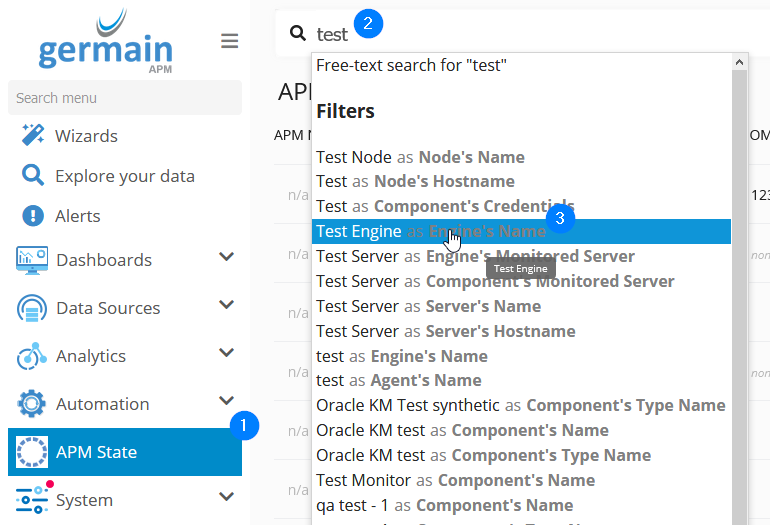
Search for an Engine - Germain UX
Flip the toggle to enabled or disabled
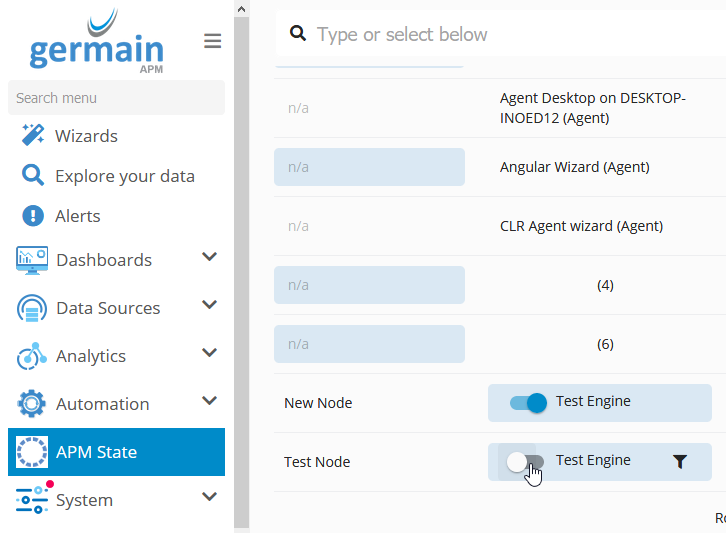
Enable or Disable Engine - Germain UX
Component: Engine
Feature Availability: 8.6.0 or later
