Configure Execution of Http Request
Here is how to enable the execution of a HTTP(s) request as an single individual action or as a scenario, automatically on a schedule or manually.
Http Action Execution
Where to go to enable a HTTP Action to be executed by Germain UX:
Go to Germain Workspace > Left Menu > Wizard > Http Action
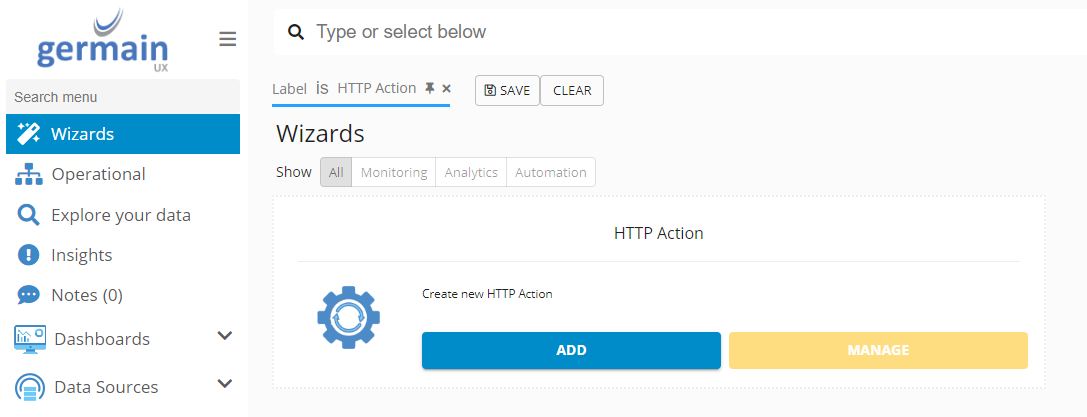
HTTP action wizard - Germain UX
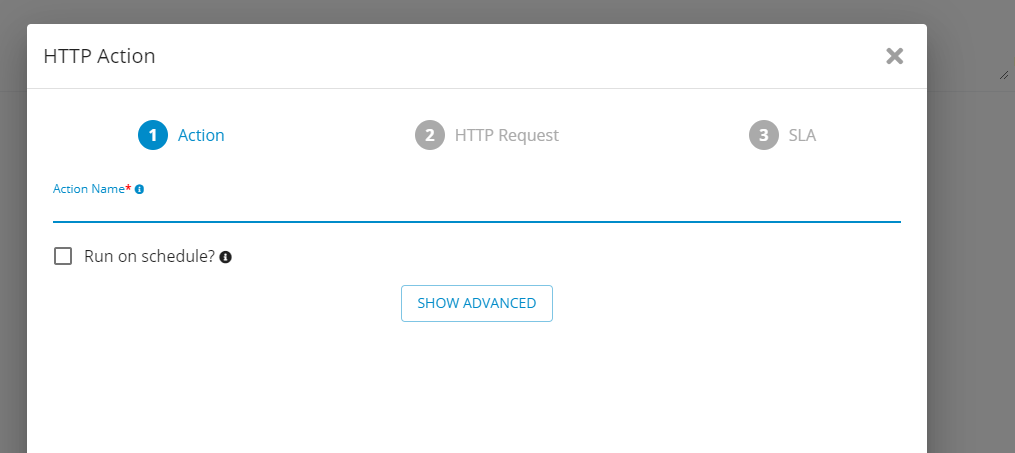
HTTP action wizard (2) - Germain UX
Http Scenario Execution Enabling
Where to go to enable a HTTP Scenario to be executed by Germain UX:
Go to Germain Workspace > Left Menu > Wizard > Http Scenario
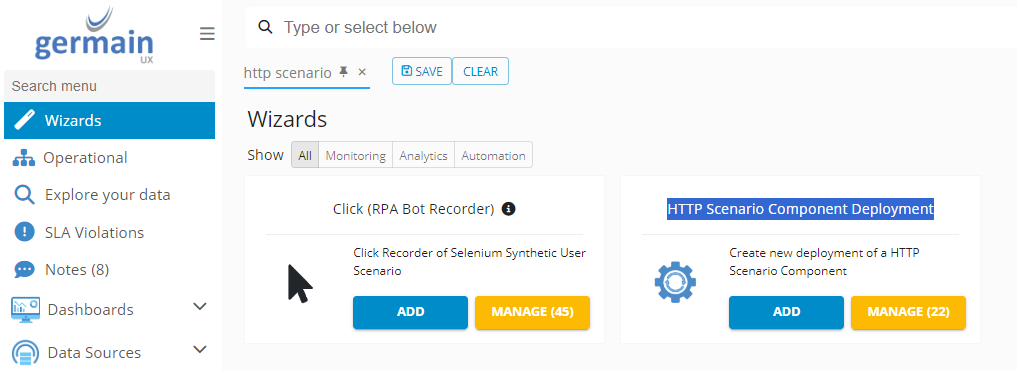
Http Scenario Component Deployment - Germain UX
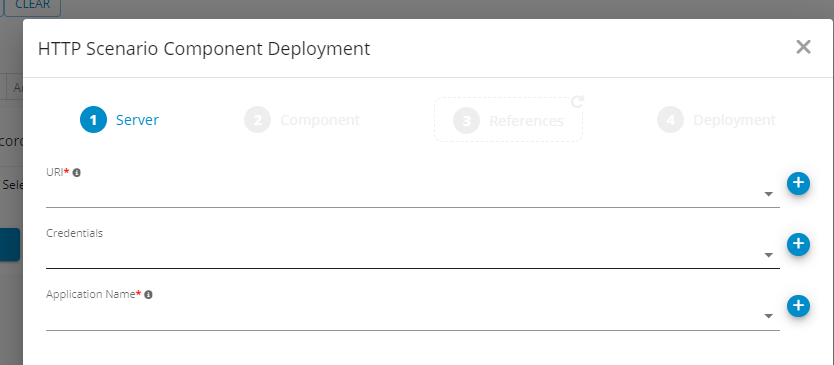
Http Scenario Component Deployment (2) - Germain UX
Scheduling
Here is where you can schedule the execution of a Http Action. More details on how to a set time interval.
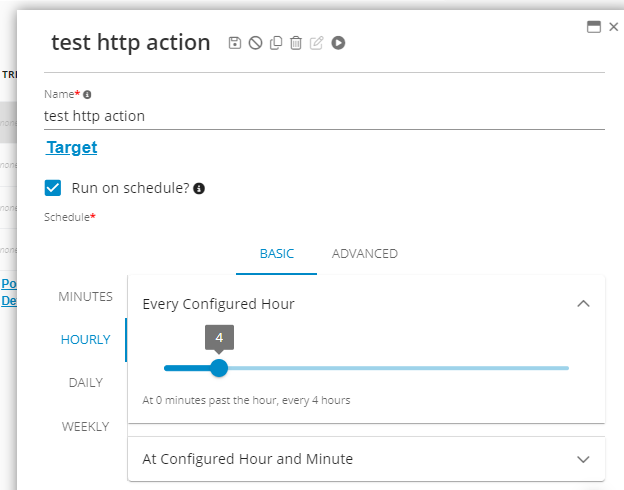
Run on schedule a Http Action - Germain UX
Status Verification
Select either of these options to be notified about the execution status of a HTTP Action:
Notify On Success.
Notify On Failure.
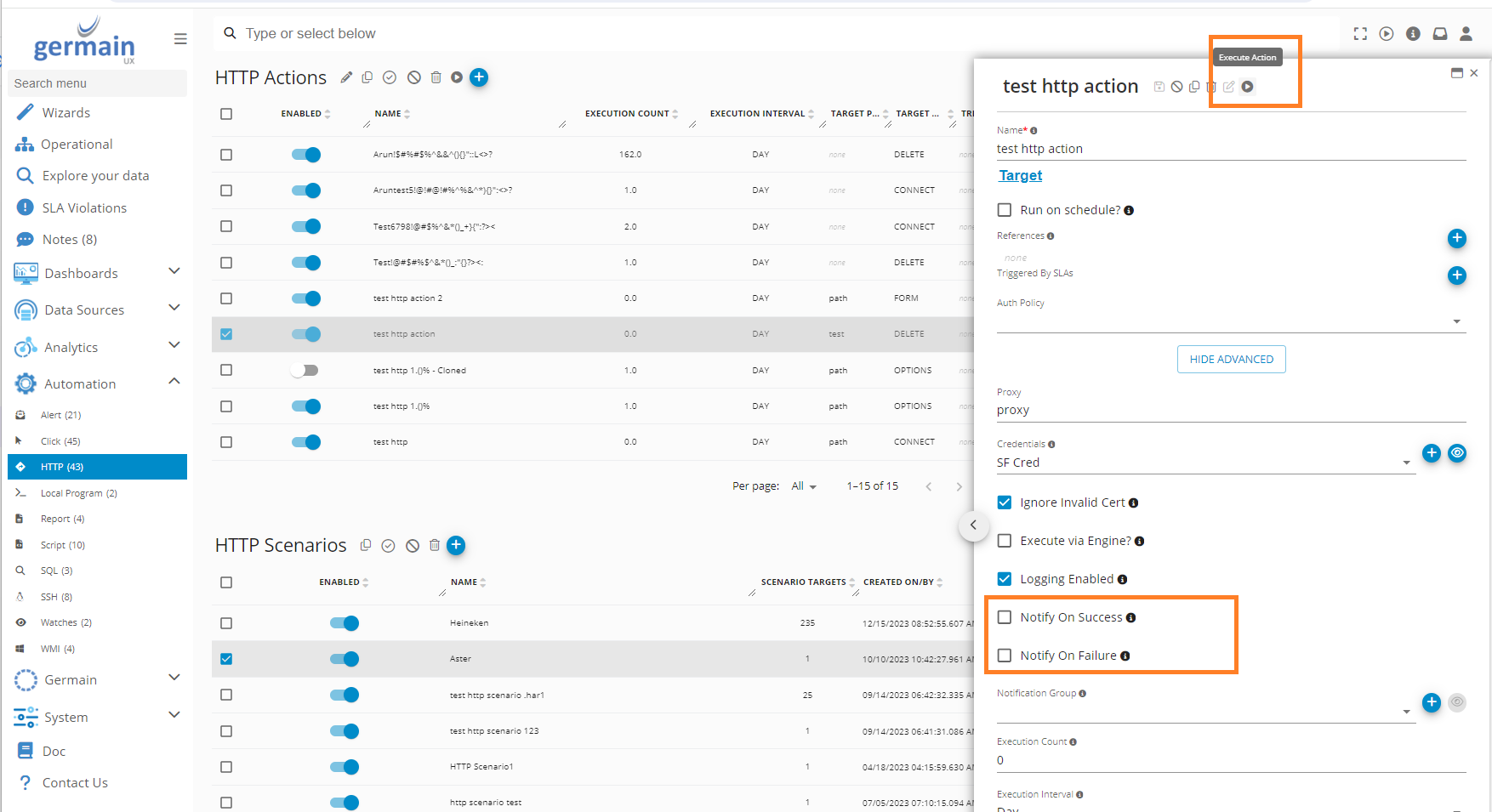
Execute HTTP Action and Notify - Germain UX
Component: Engine
Feature Availability: 8.6.0 or later
