WMI execution
Feature
Execute WMI command to automate processing on Windows environment.
Configuration
1. Navigate to Wizards
2. Search for WMI action
3. Click add to create new WMI action
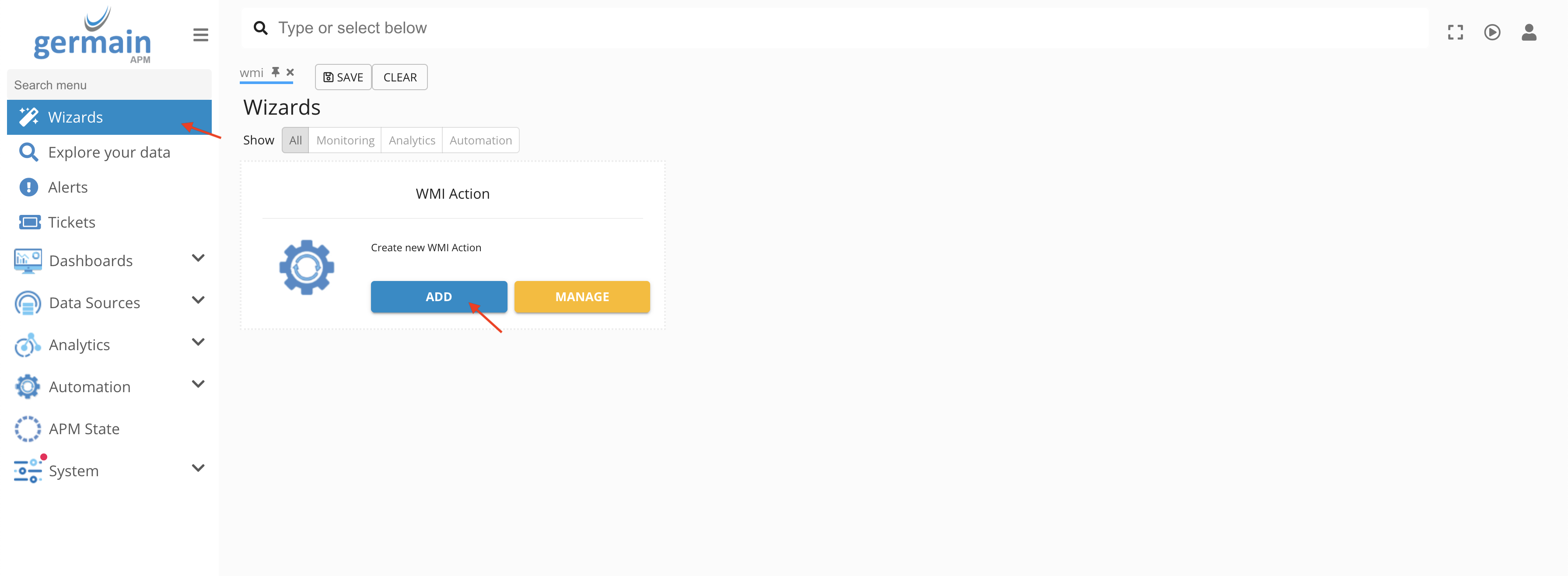
4. Provide a Name for the action
5. Click Next
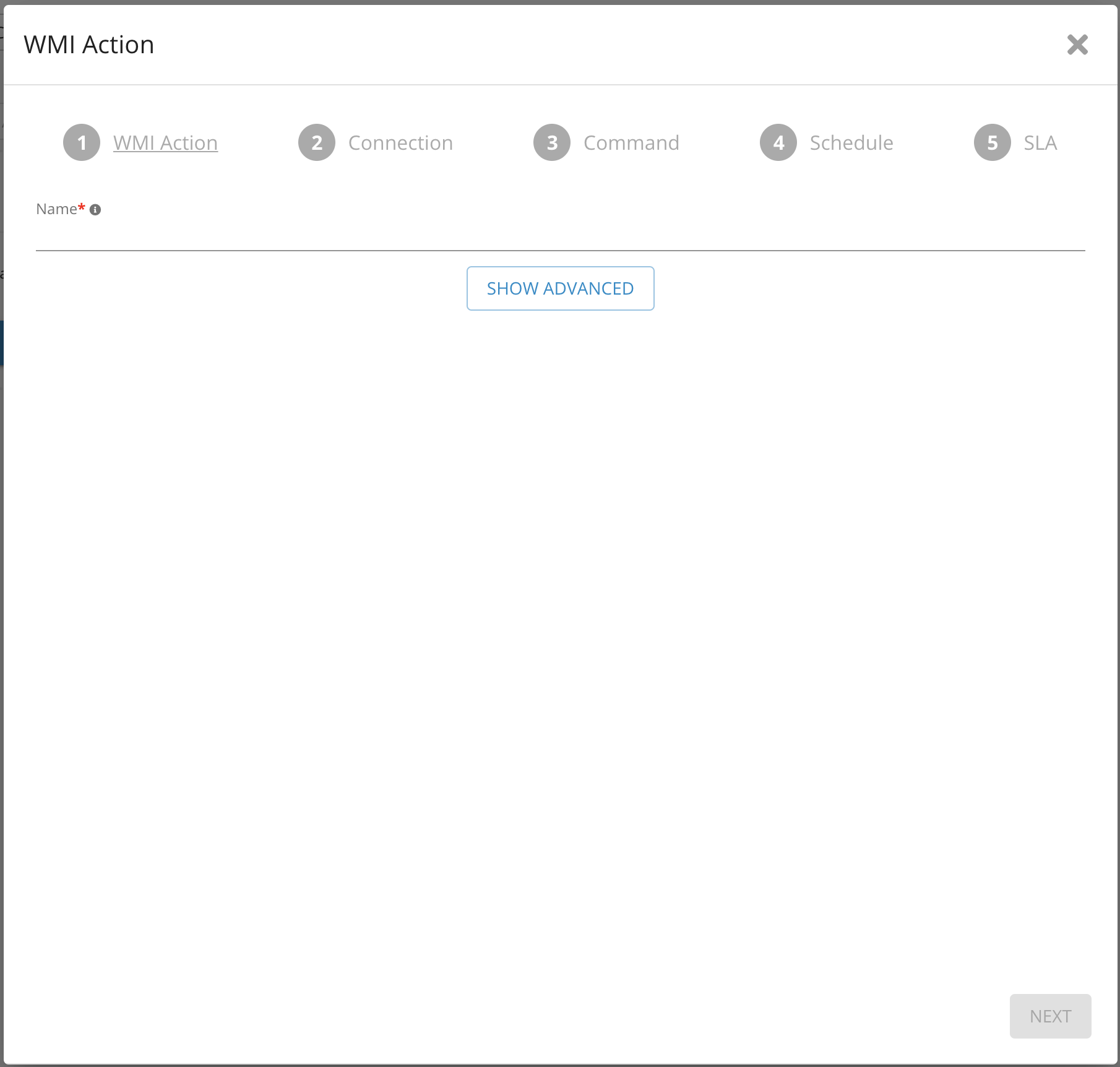
6. Select the server where the action will be executed
7. Provide Credentials for the remote server
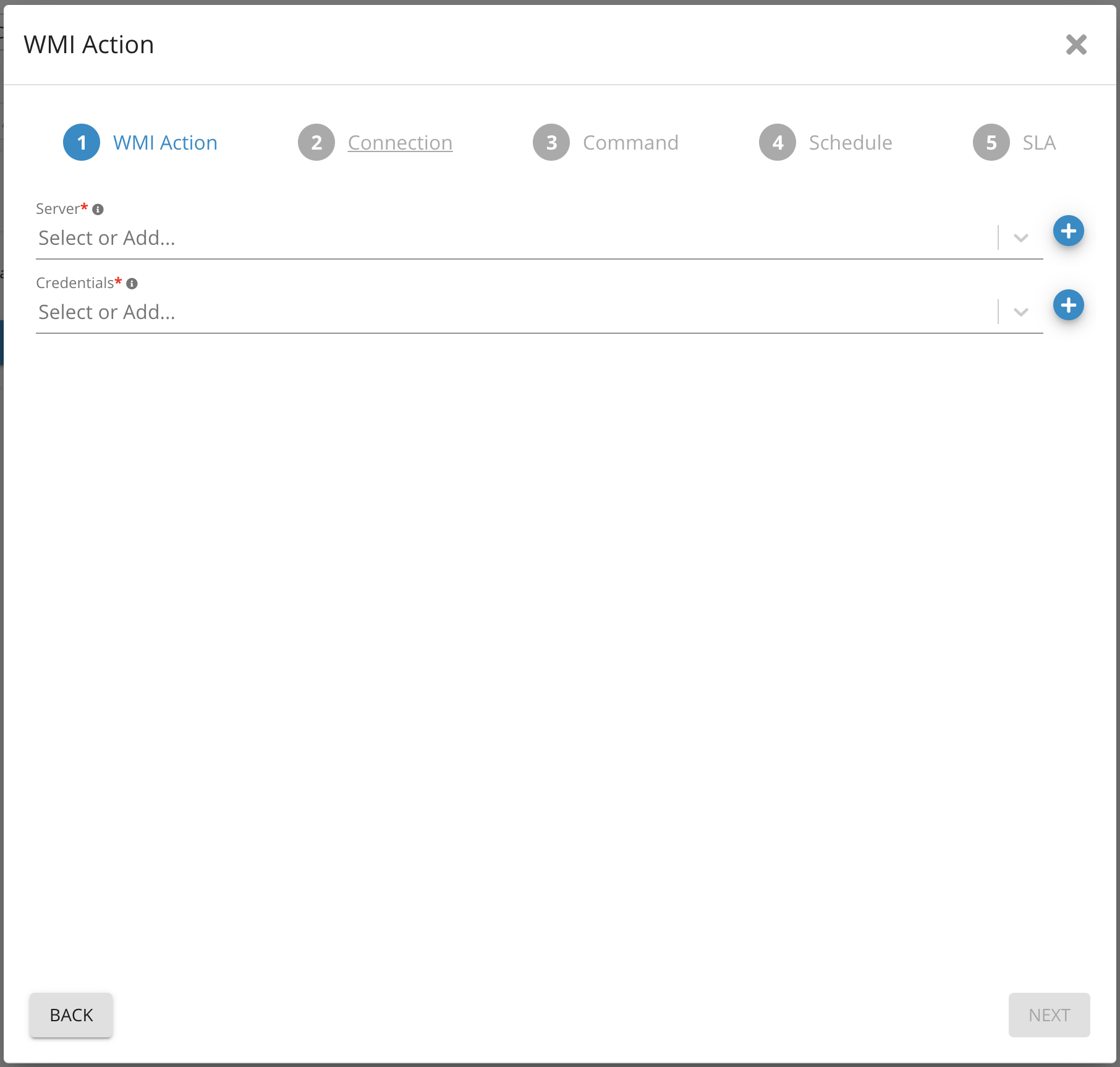
8. Provide the directory where script files are stored.
9. Provide the name of the script you wish to run(For example, sample-script.sh)
OR
You can create/select a script from the dropdown menu
10. Provide arguments for the script
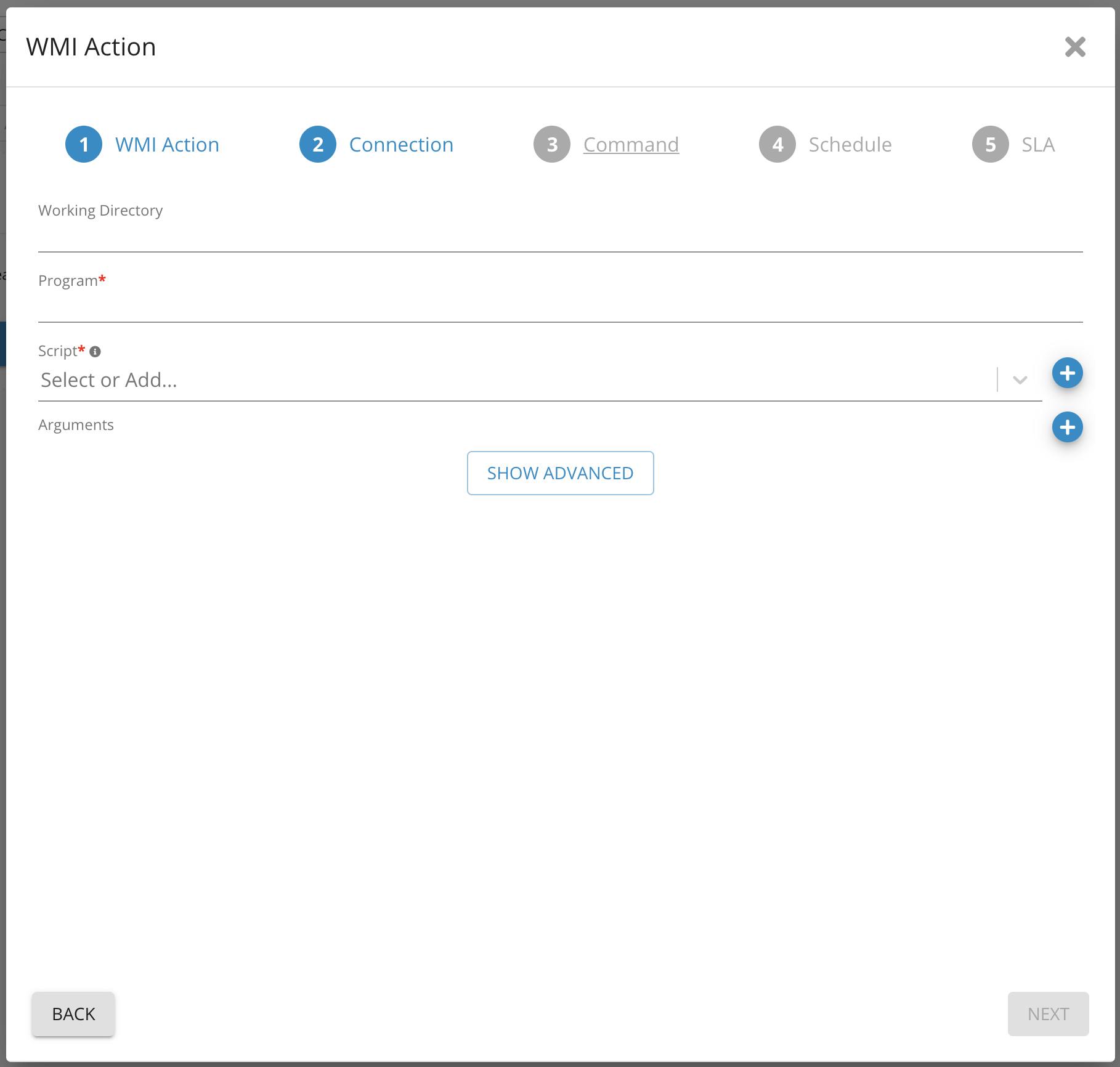
You have the option to run this script on a schedule.
11. Enable this option to set a schedule
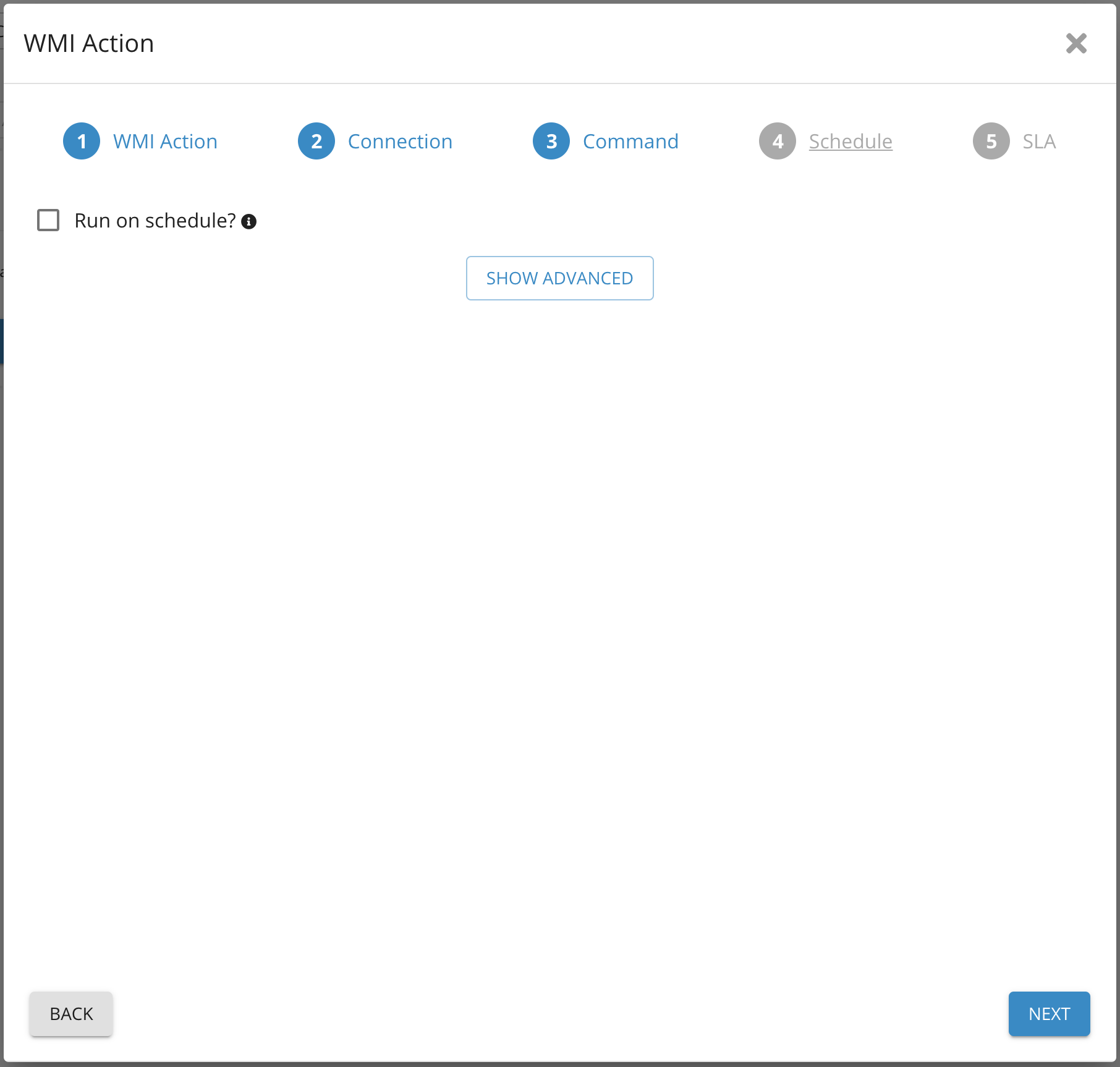
You can also have this action be triggered by an SLA
12. Select an SLA from the drop-down list
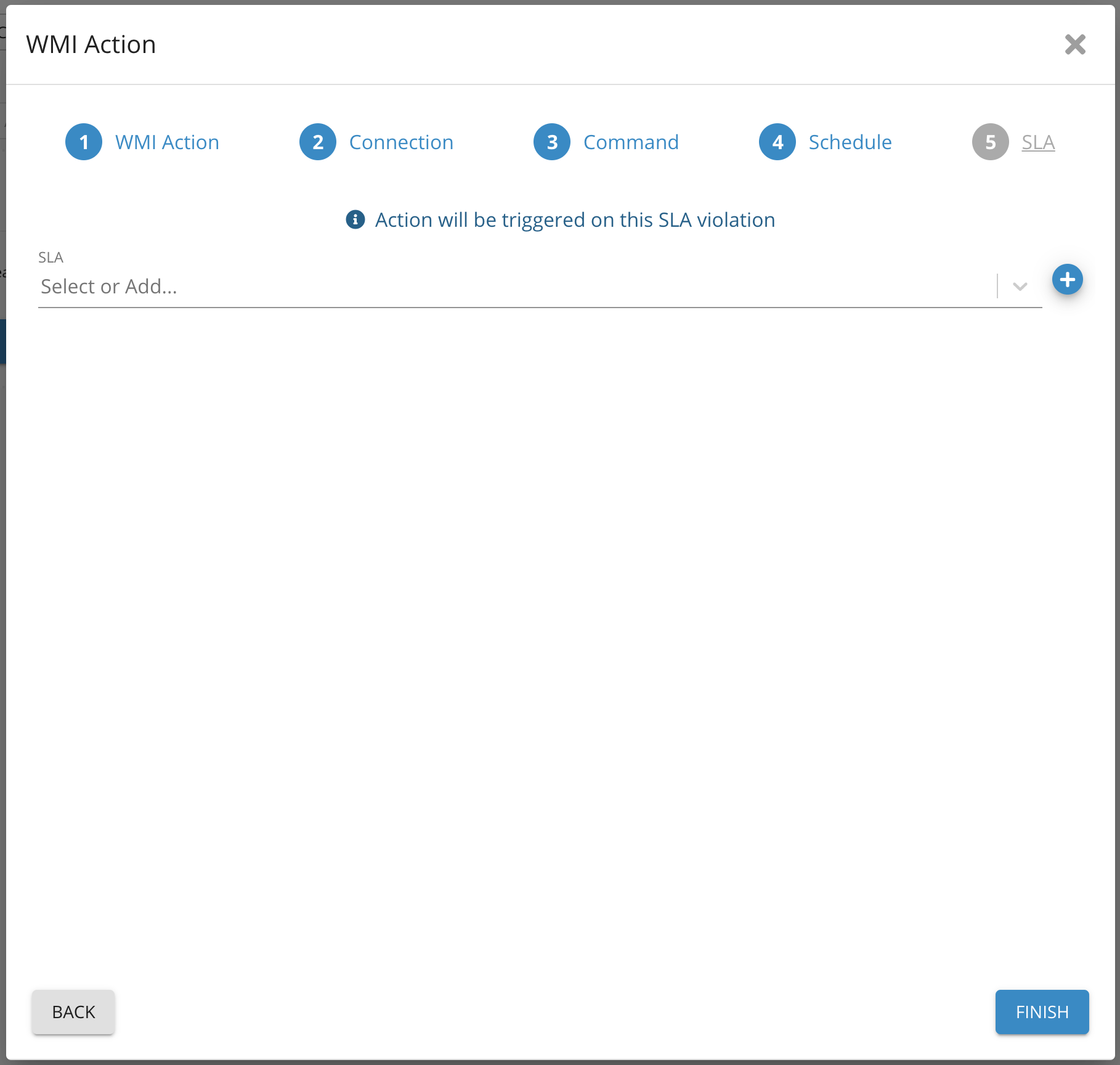
Component: Engine
Feature Availability: 8.6.0 or later
