User Access Request
Feature
A “Request Access” link is available on Germain UX workspace, which allows external users to request login permission to the Germain UX workspace.
Request Access
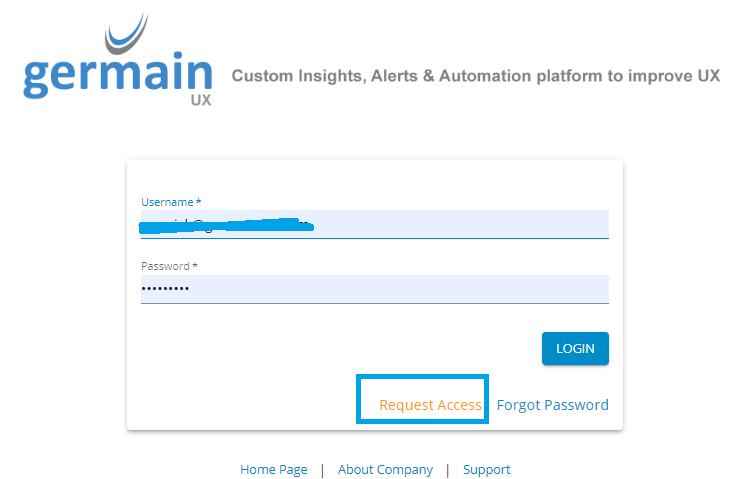
Request Access link - Germain UX
Approve or Reject
Go to System > Auth Settings > Users.
Approve or Reject each access request.
Set Permission and Team for that user
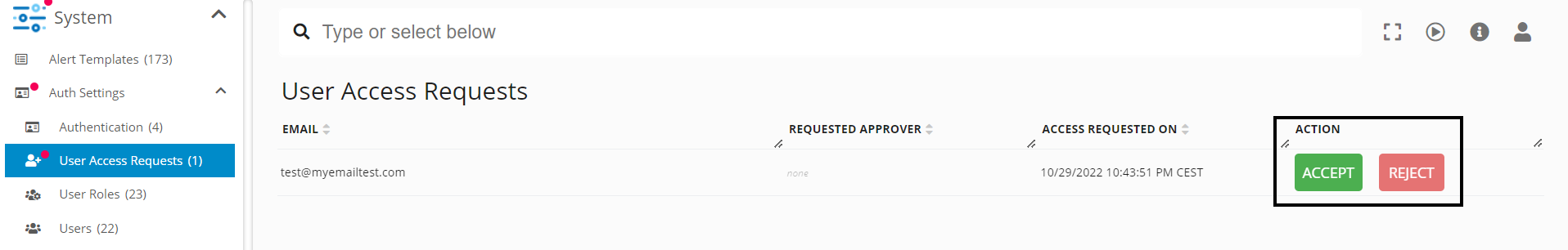
Accept or Request Access - Germain UX
Audit Trail
“User Access Audit” KPI helps you understand who accepted or rejected access request.
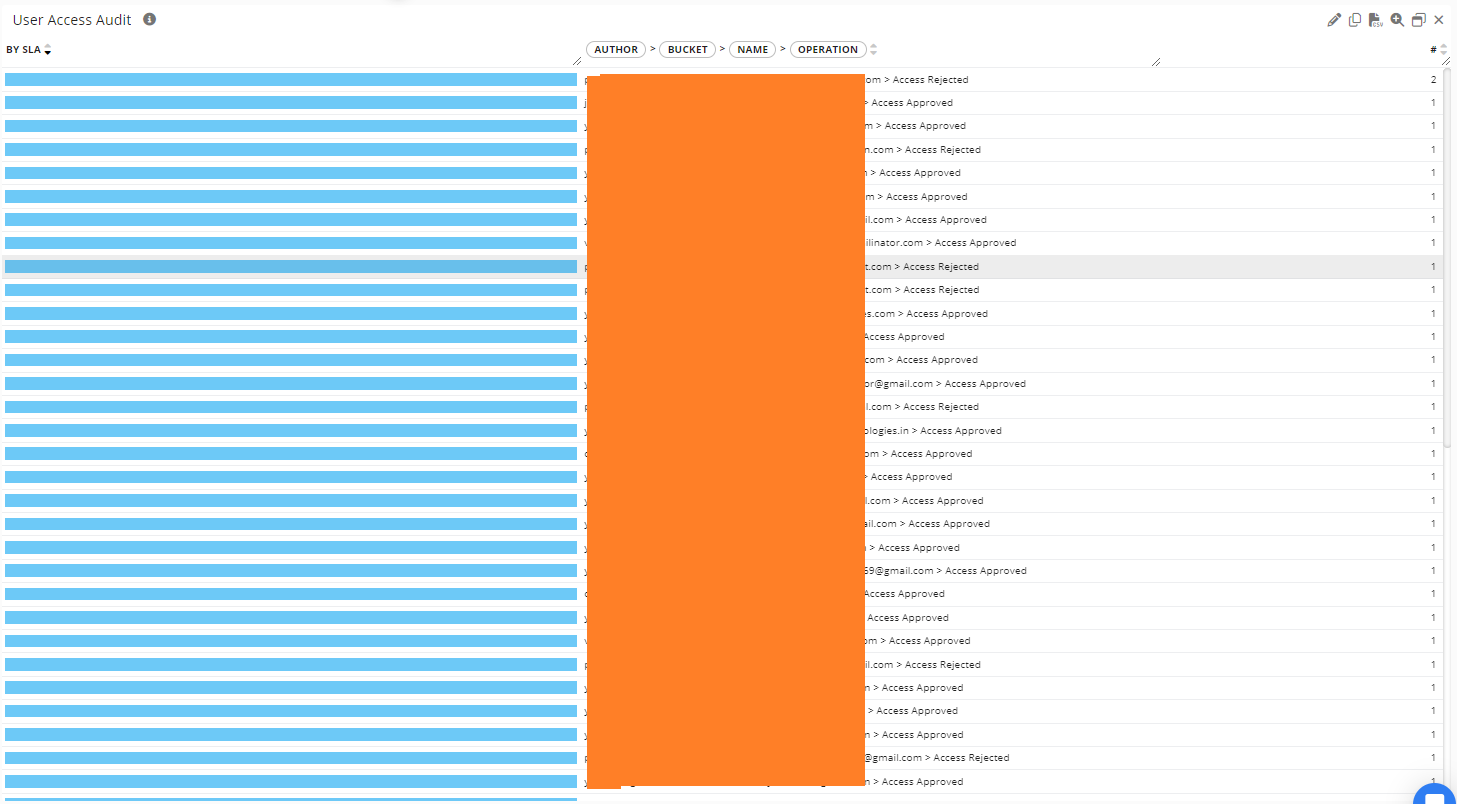
Access Request Audit Trail - Germain UX
Service: Authentication
Feature Availability: 8.6.0 or later
