Tibco Monitoring
Feature
Germain is capable of monitoring the uptime and performance of Tibco. It provides comprehensive monitoring and insights into the Tibco environment to ensure its availability and optimal performance. Key monitoring capabilities of Germain for Tibco include:
Uptime Monitoring
Germain tracks the availability and uptime of Tibco components and services, ensuring that they are up and running as expected.
Performance Monitoring
Germain measures the performance of Tibco components, such as message queues, data flows, and integration processes. It monitors response times, throughput, and resource utilization to identify any performance bottlenecks or issues.
Error Detection
Germain detects and analyzes errors, exceptions, and faults that occur within the Tibco environment. It captures error messages, stack traces, and other relevant information for troubleshooting and resolving issues promptly.
Alerting and Notification
Germain provides alerting capabilities to notify administrators or relevant stakeholders about critical events or performance deviations in real-time. It can send notifications via email, SMS, or other communication channels.
Log Monitoring
Germain monitors log files generated by Tibco components, allowing administrators to track system activities, identify errors, and gain insights into the overall system health.
Transaction Monitoring
Germain can monitor end-to-end transaction flows in Tibco, tracking the performance and success rates of transactions as they traverse through different components and systems.
Resource Monitoring
Germain monitors the resource utilization of Tibco components, including CPU, memory, disk usage, and network bandwidth. It helps identify resource bottlenecks and optimize resource allocation for better performance.
Dashboard and Reporting
Germain provides a user-friendly dashboard and reporting interface to visualize the performance metrics, trends, and insights of Tibco. It enables administrators to analyze data, generate reports, and make informed decisions to optimize the Tibco environment.
By monitoring the uptime and performance of Tibco, Germain helps ensure the smooth operation of Tibco-based systems, enhances user experience, and enables proactive troubleshooting and optimization.
Configuration
Go to Germain Workspace > Left Menu > Wizards > JVM
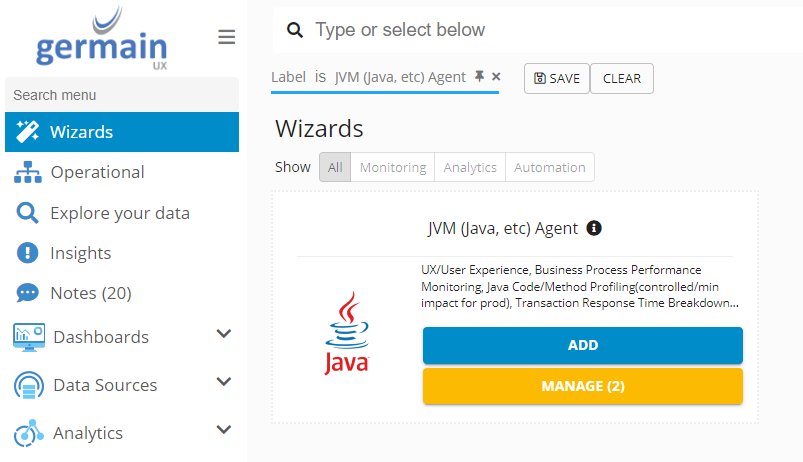
TIBCO JMX Metrics
By deploying JMX monitor via Configure > Wizard > Component Deployment > JVM monitor:
Select node and engine
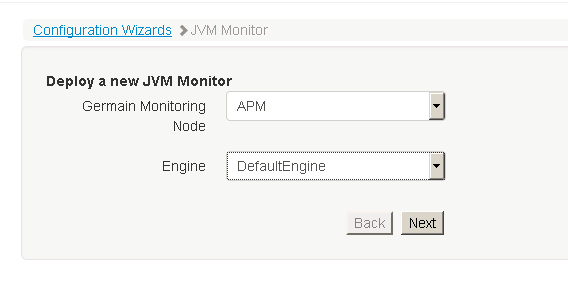
Select target server, application and connection type:
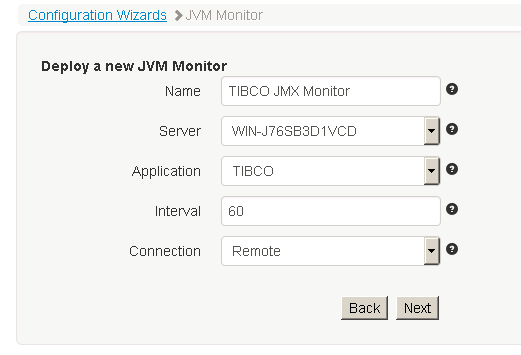
Specify JMX target URL and credentials for secured connection:
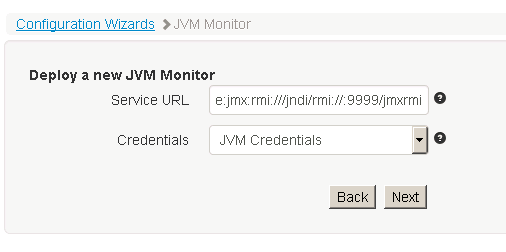
If you're planning to use the Germain Java profiler, specify profiling thresholds:
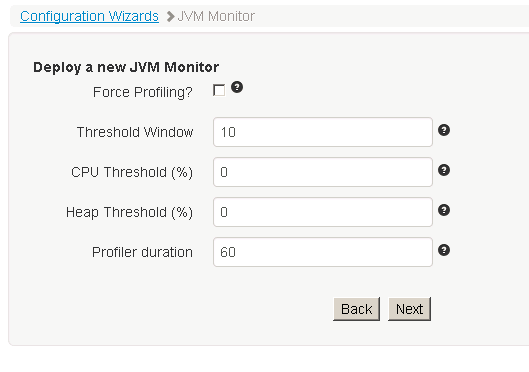
Review and submit:
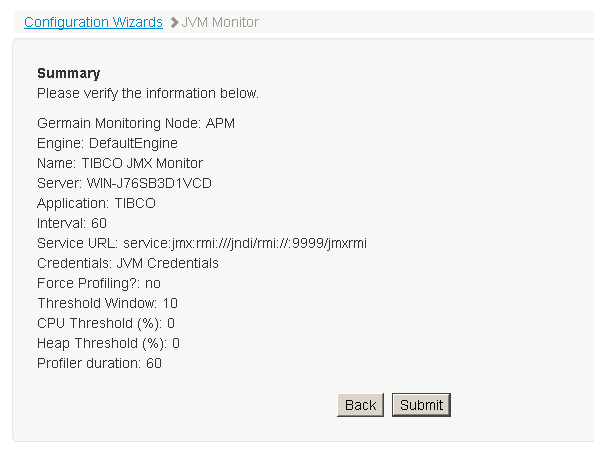
TIBCO Spotfire log files:
Deploy Spotfire action log parser via Wizard > Component Deployment > Parser:
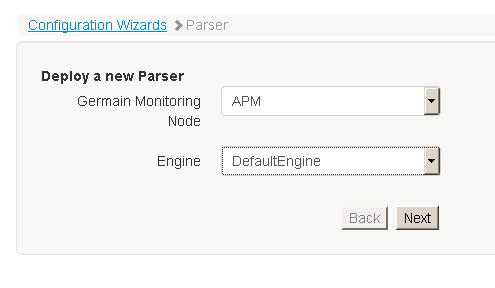
Select parser type and application:
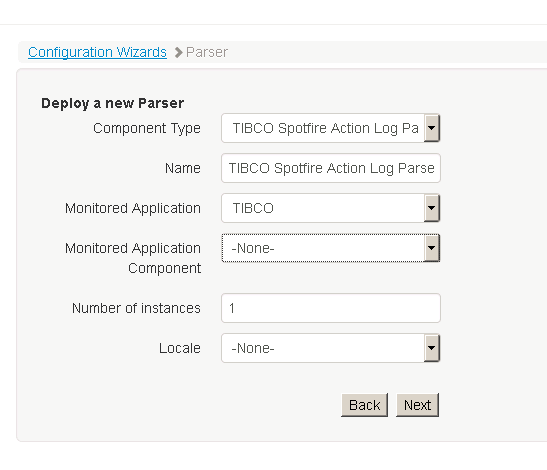
Review and submit:
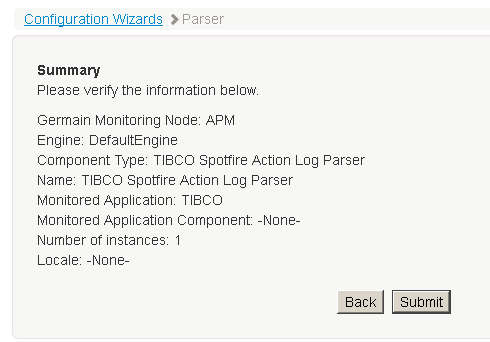
Deploy Spotfire performance log parser via Wizard > Component Deployment > Parser:
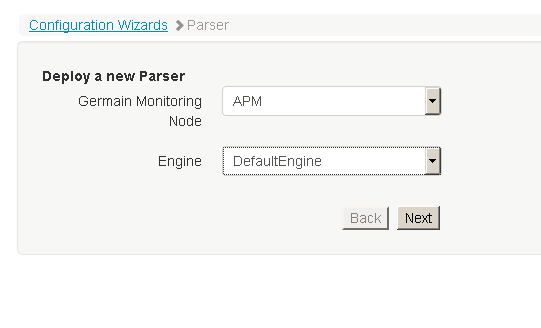
Select parser type and application:
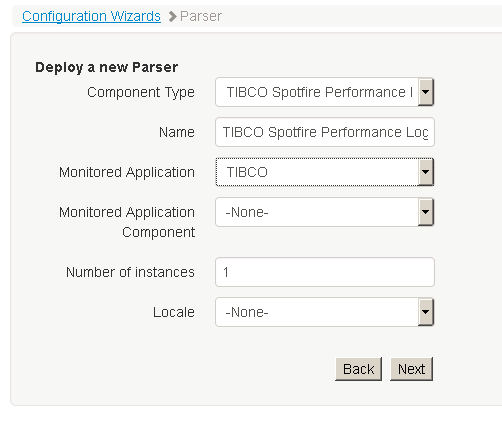
Confirm and submit:
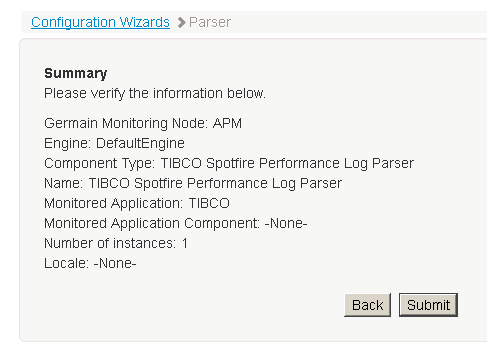
Deploy Spotfire server log parser via Wizard > Component Deployment > Parser:
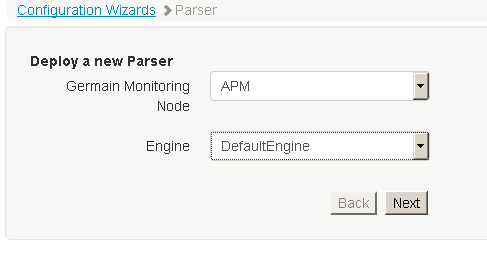
Select parser type and application:
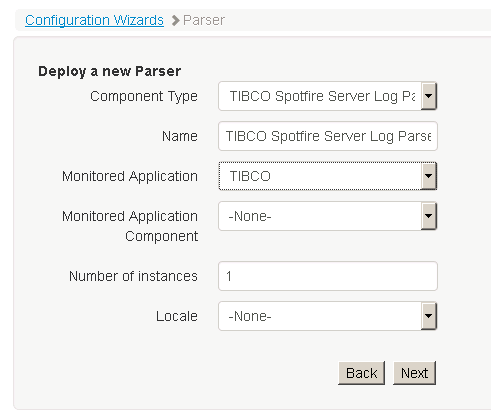
Confirm and submit:
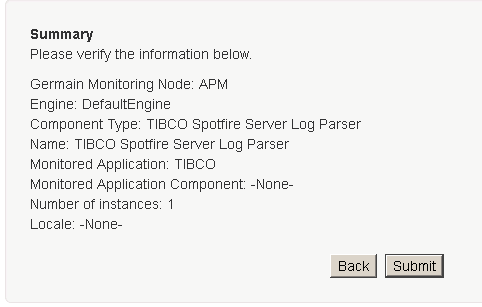
Finally, deploy a TIBCO Spotfire log directory monitor via Wizard > Component Deployment > Directory Monitor:
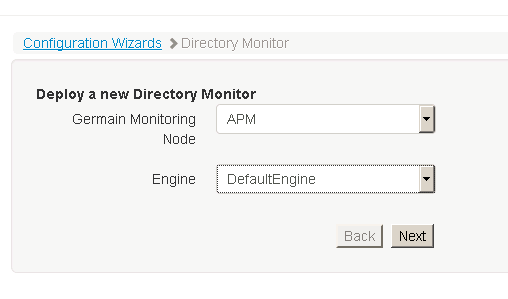
Select directory monitor type and target directory:
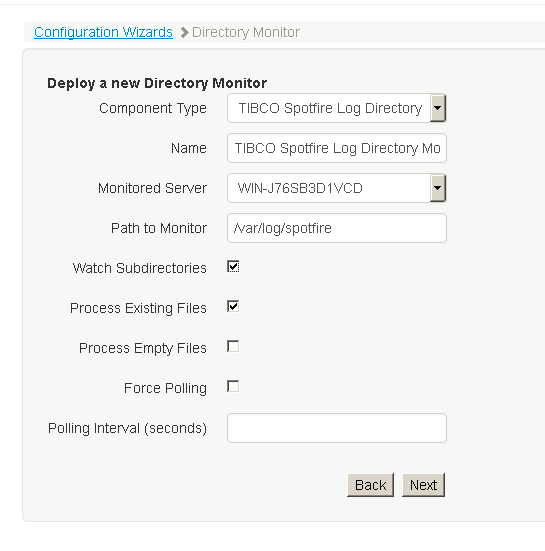
Review and submit:
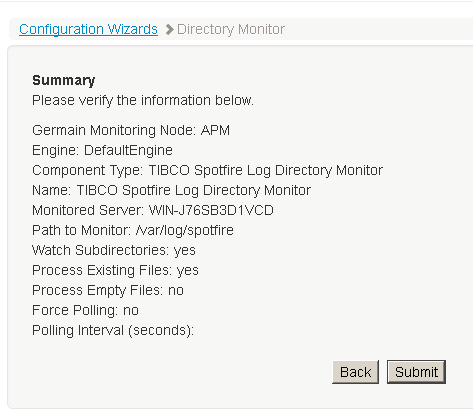
Component: Engine
Feature Availability: 8.6.0 or later
