ServiceNow
Feature
Germain Alerts can automatically become ServiceNow Incidents.
Configure
Germain is integrated with ServiceNow using the Germain’s HTTP actions. ServiceNow table API allows you to perform create, read, update, and delete (CRUD) operations on existing ServiceNow’s tables.
Automatically turn Germain Alerts into ServiceNow Incidents
Creating a new Incident can be done by doing a HTTP POST request to the incident endpoint in ServiceNow table API.
curl "https://<SERVICENOW_INSTANCE>.servicenow.com/api/now/table/incident" \
--request POST \
--header "Accept:application/json" \
--header "Content-Type:application/json" \
--data "{'short_description':'Germain has detected CPU Utilization is 91% which is higher than the normal percentage.','description':'CPU Utilization is higher than the expected threashold value.',assignment_group':'<ASSIGNMENT_GROUP_SYS_ID>','urgency':'2','impact':'2'}" \
--user '<SERVICENOW_USERNAME>':'<SERVICENOW_PASSWORD>'This same scenario can be automated with Germain HTTP Action by following the below steps.
Germain Workspace > Left Menu > Automation > HTTP
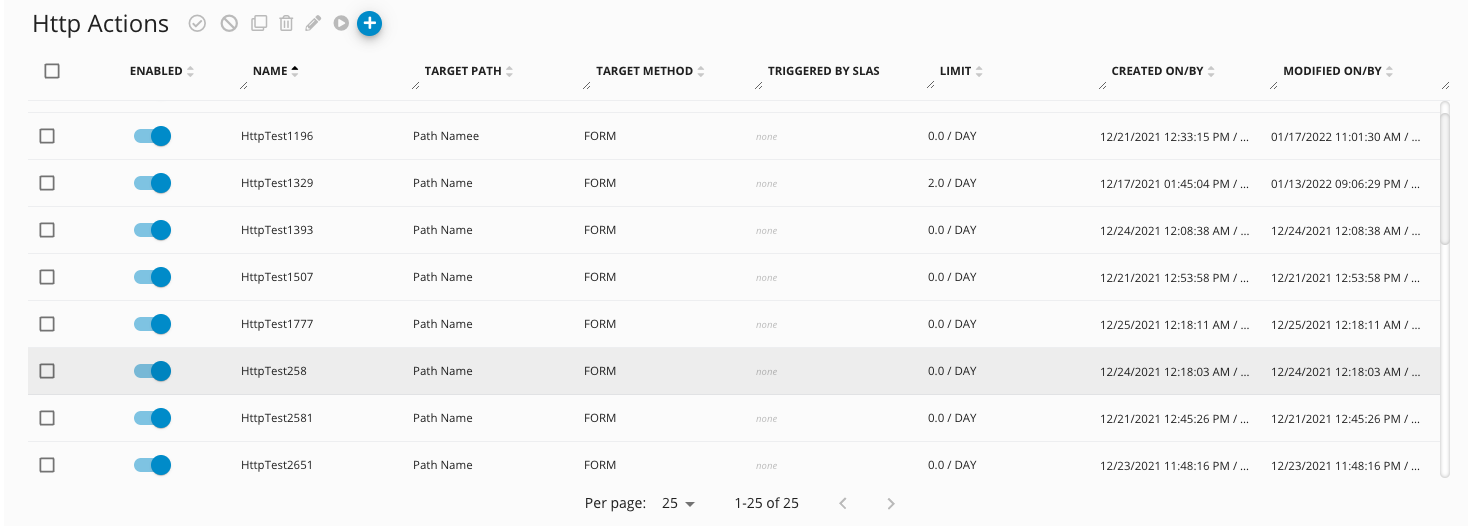
In this screen you'll be able to easily spot which HTTP actions are available and configured to trigger on SLAs.
Clicking on an existing action will bring you to the respective configuration page.
In order to create a new HTTP action we'll click the + symbol up top which will bring up our HTTP Action Wizard
Step 1 - Action
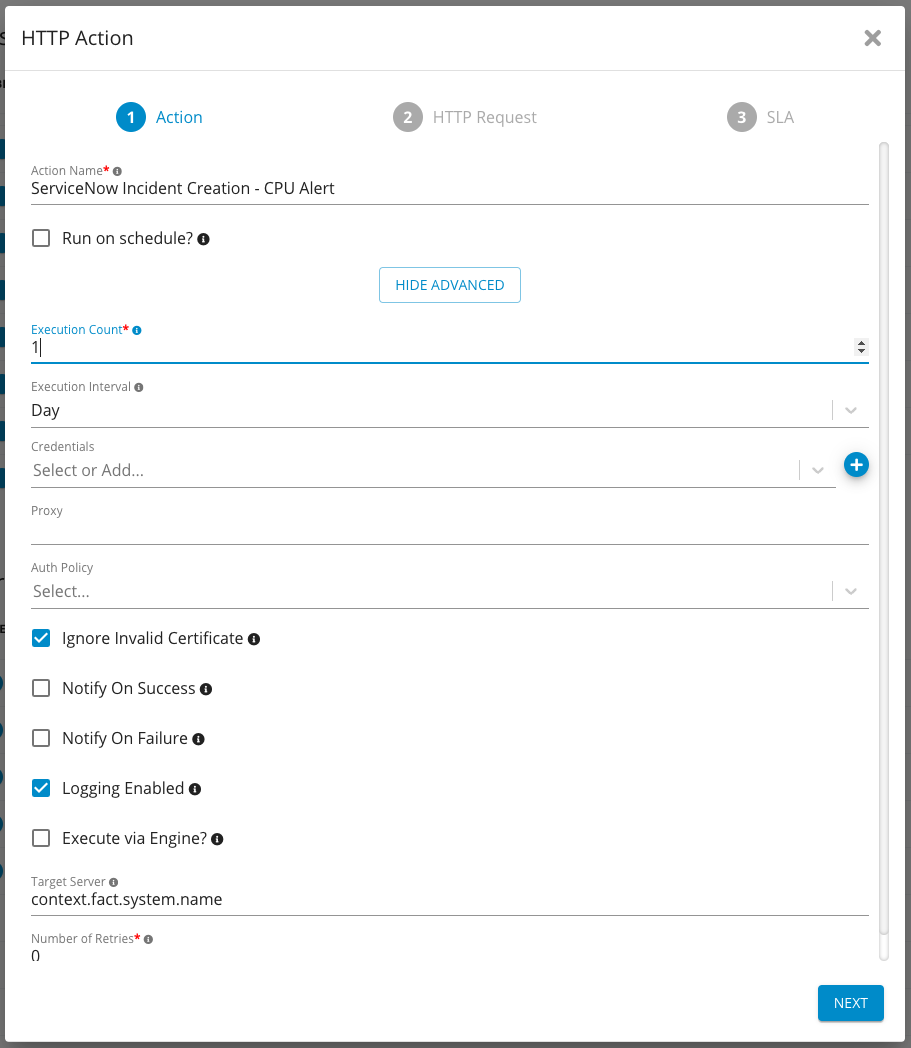
Type in the action name, “ServiceNow Incident Creation - CPU Alert”, Execution count as 1 and click Next.
Step 2 - HTTP Request
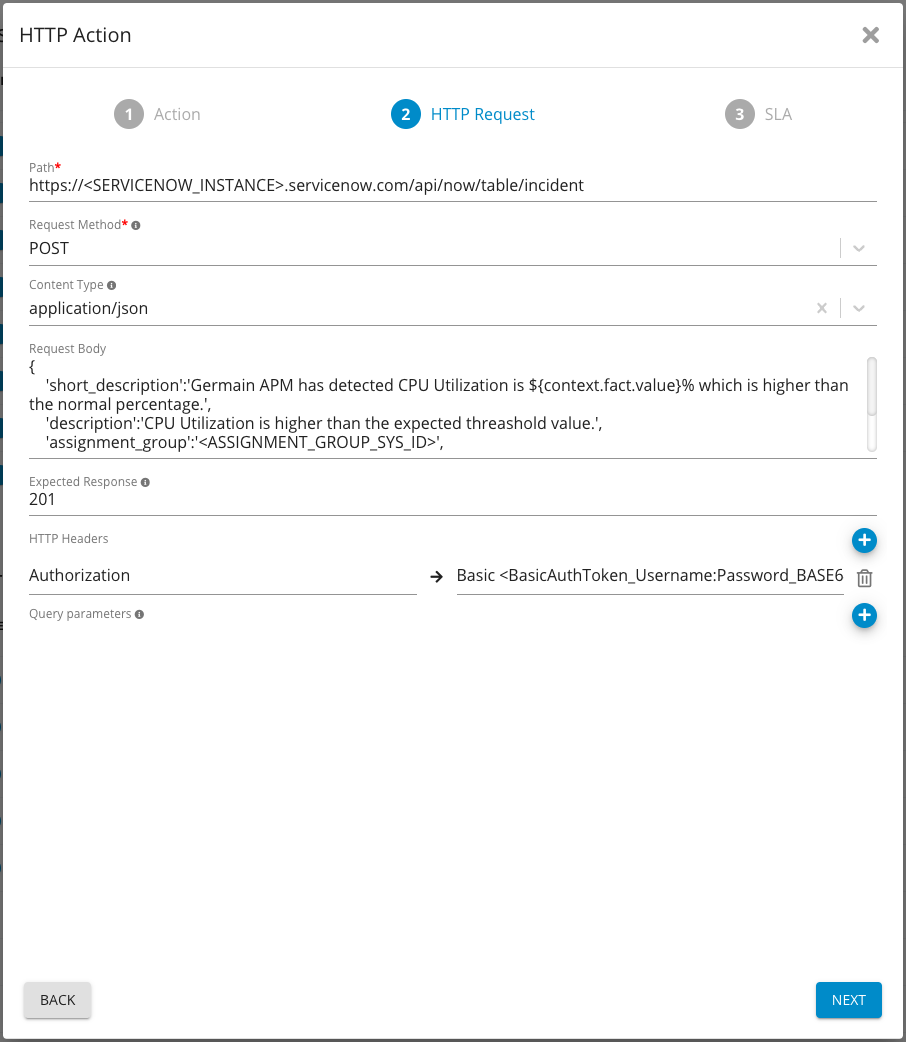
Type in the details as per the below table.
Field | Value |
|---|---|
Path | https://<SERVICENOW_INSTANCE>.servicenow.com/api/now/table/incident |
Request Method | POST |
Content Type | application/json |
Request Body |
CODE
|
Expected Response | 201 |
HTTP Headers | Authorization → Basic <BasicAuthToken_Username:Password_BASE64> |
Step 3 - HTTP Request
For this example, we would create Service Now Incident once CPU Usage SLA has been breached.
Click Finish.
The above example while simplified showcases how simple it would be to configure additional ServiceNow Incident Creation automation using the Germain.
Component: Engine
Feature Availability: 8.6.0 or later
