No Data
Problem
No Visible Data or Component Not Working
Solution
Navigate to Germain State
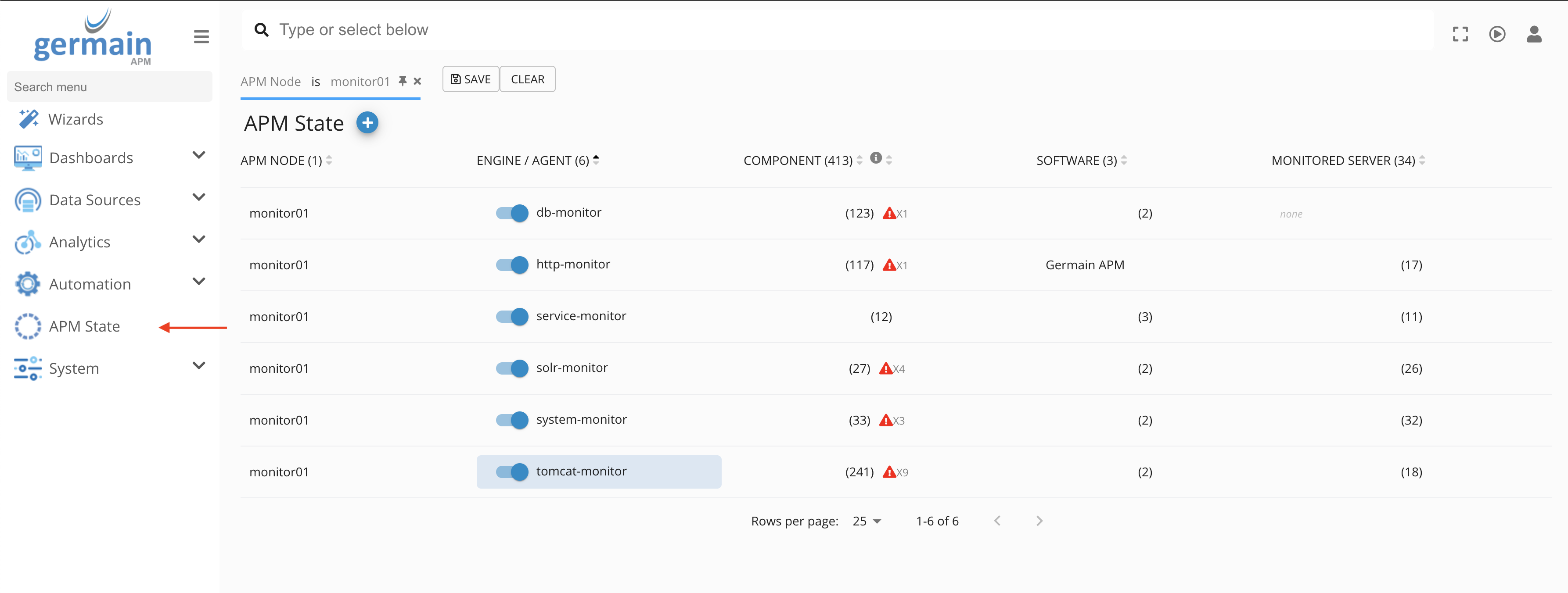
Click on the engine that is running the component (In this example I am choosing solr-monitor)
Click on the component tab to expand the list of components
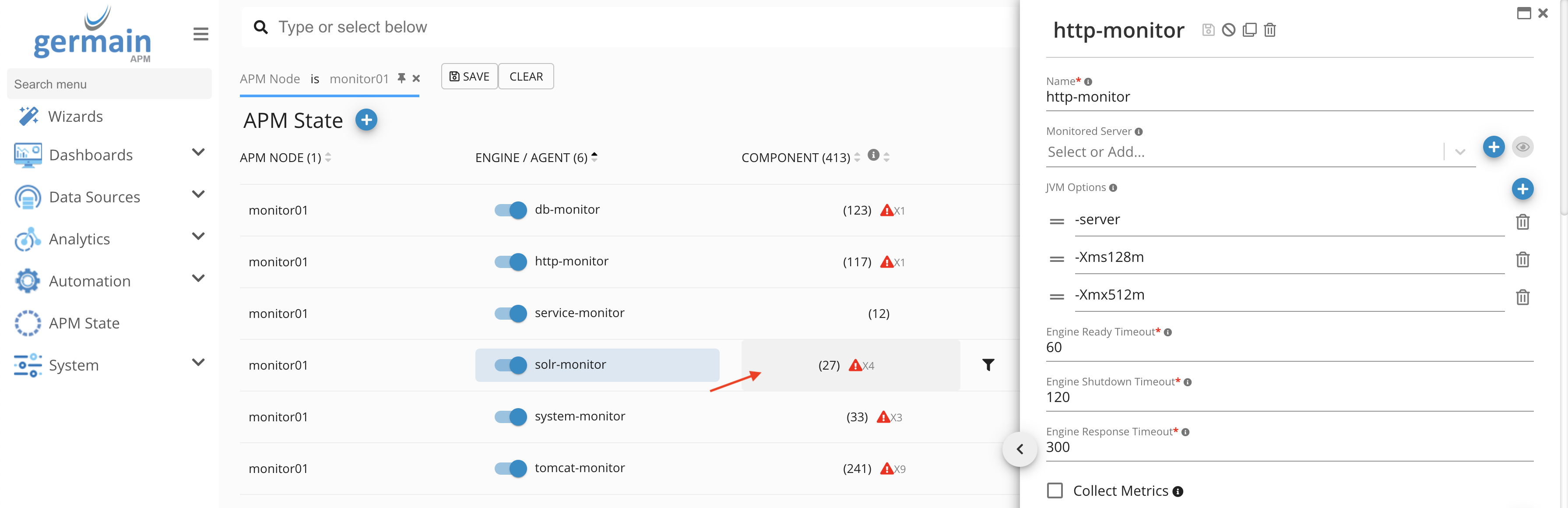
The expanded list will show all the components running in that engine
If there is a red warning sign beside a component. It means that this component failed while trying to run.
Clicking on the error will show you more details about the error
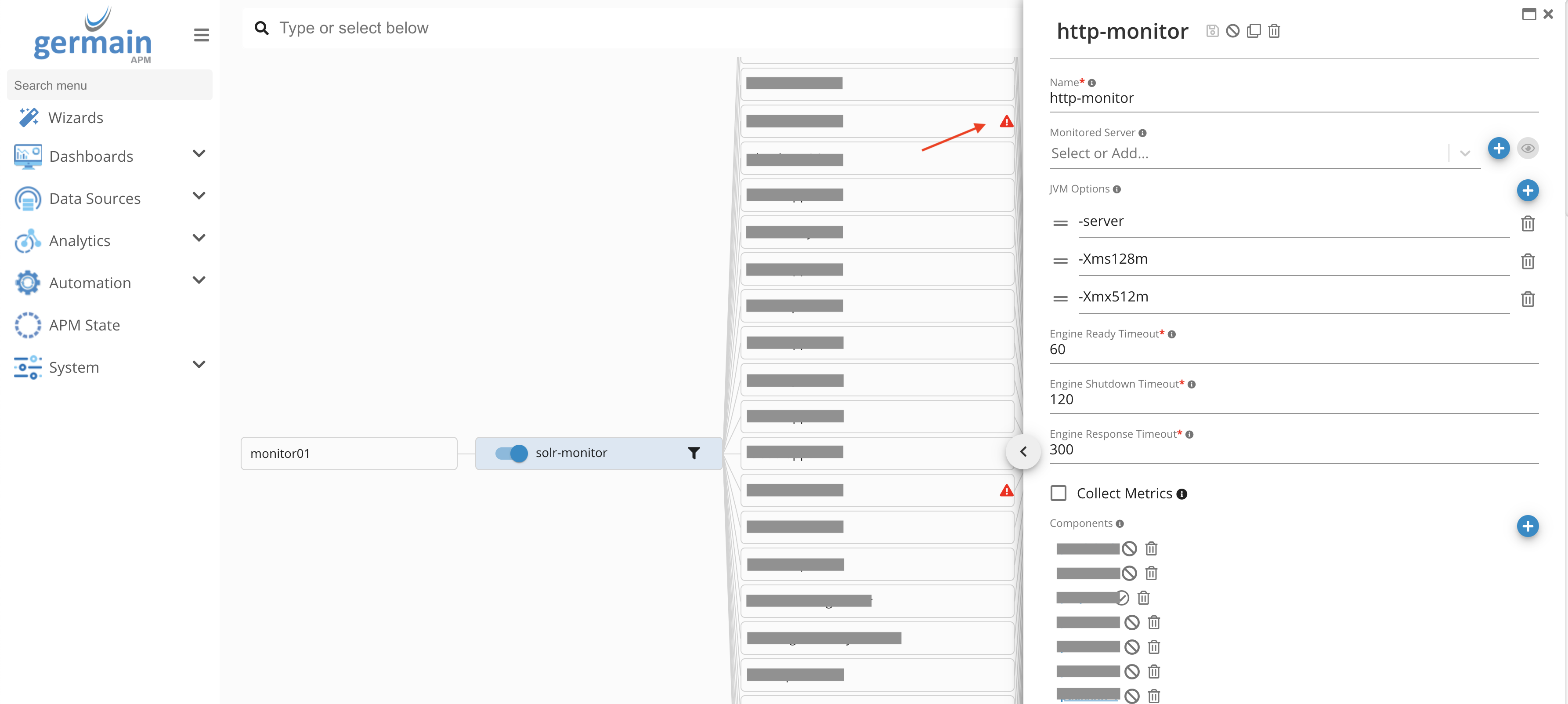
You can hover over the details icon to get a quick glance at the error.
Or you can click on each individual row to get an in-depth view of the error
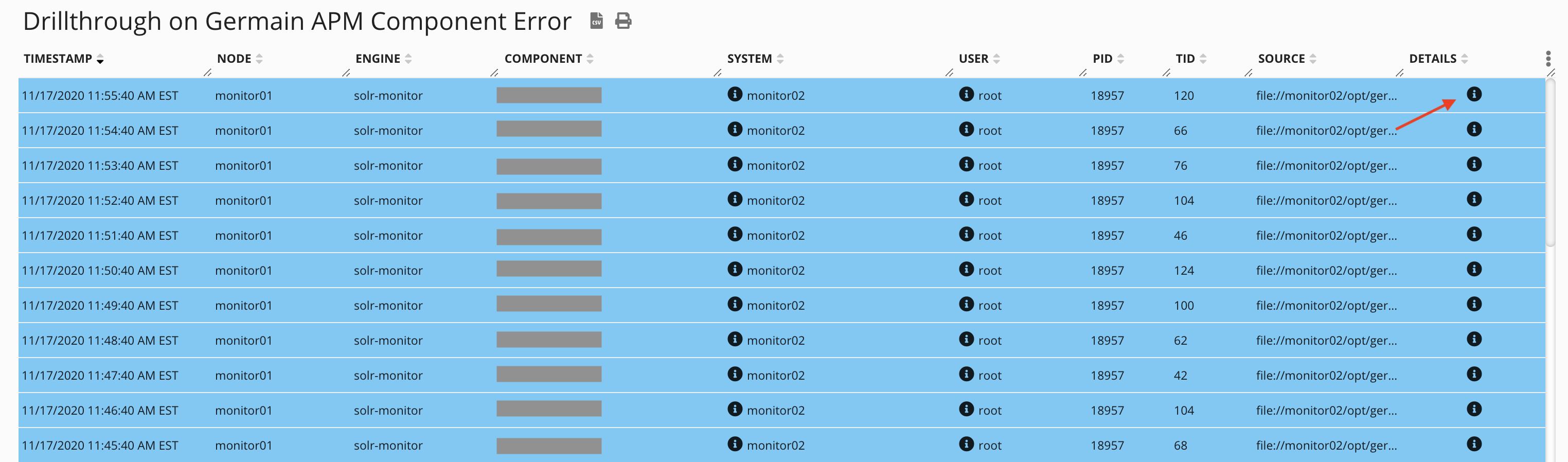
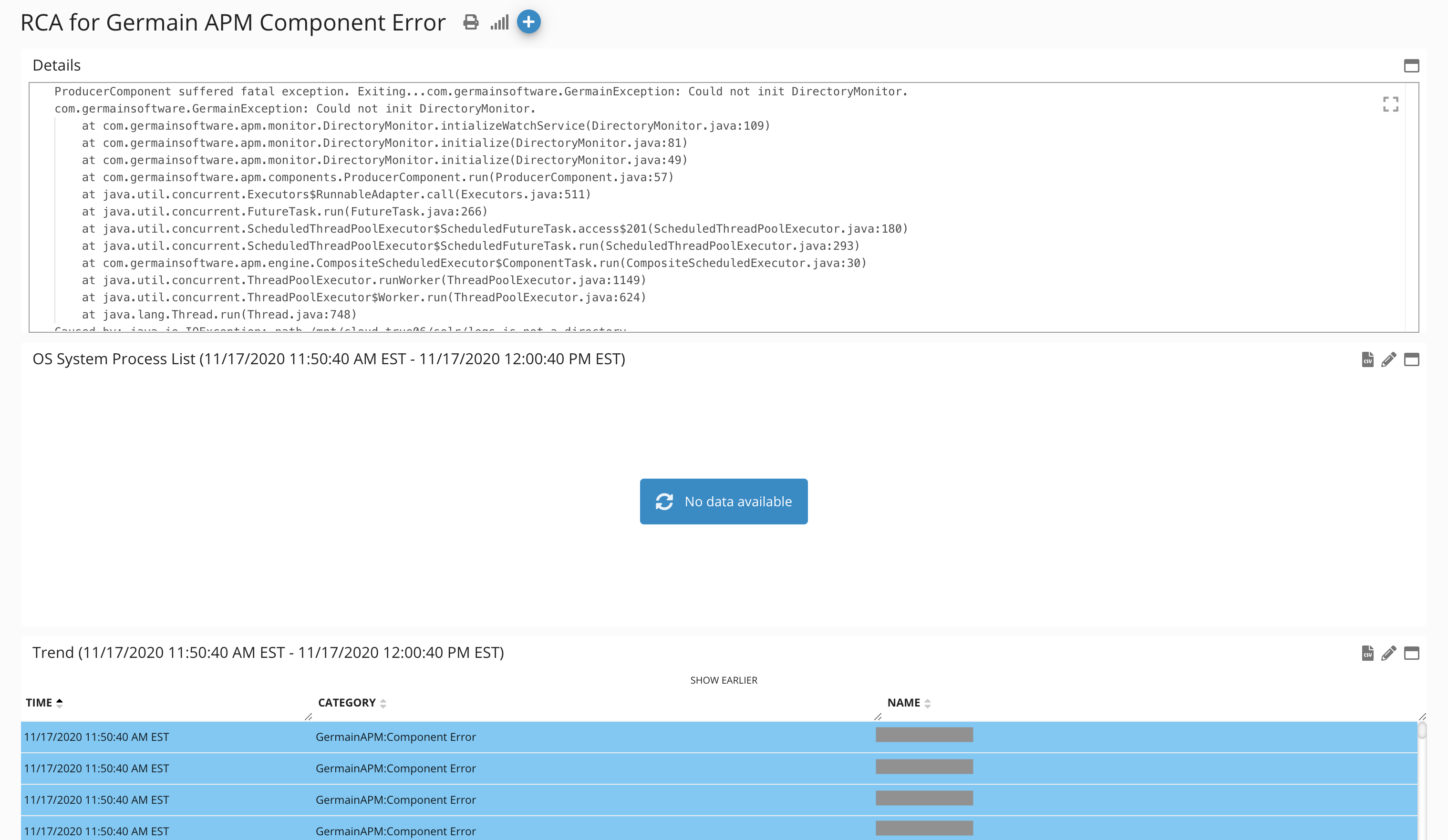
Or please contact us.
