Log Level Auto-setting
Features
Germain has the ability to automatically set your Application log levels. Here's how Germain handles the automatic setting of log levels:
Auto-setting of Log Level
Germain can automatically configure the log level of your application. This means that you can define specific conditions or triggers in Germain that, when met, will automatically adjust the log level of your application. For example, you can set rules based on certain events or performance thresholds to increase or decrease the log level dynamically.
Configuration
There are 3 ways of automatically setting your application’s log levels using Germain UX:
Local Program Execution
Script Execution
Rule Execution
Set Your Application log level via Local Program Execution
Go to Germain Workspace > Left Menu > Wizards > Local Program
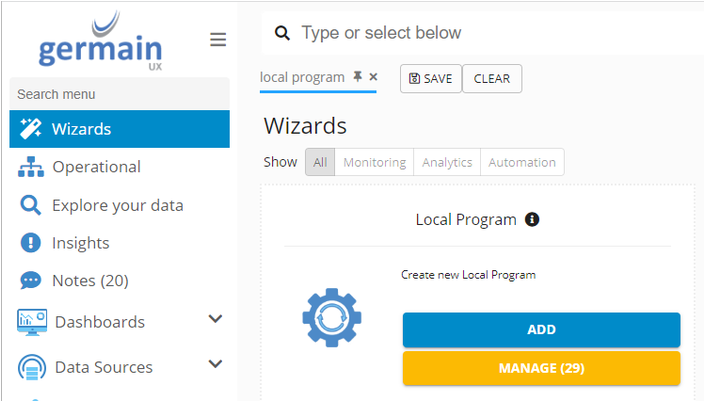
Local Program - Germain UX
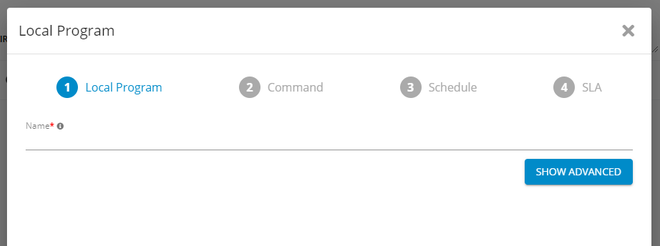
Set Local Program Name - Germain UX
Set Your Application log level via Script
Go to Germain Workspace > Left Menu > Wizards > Script
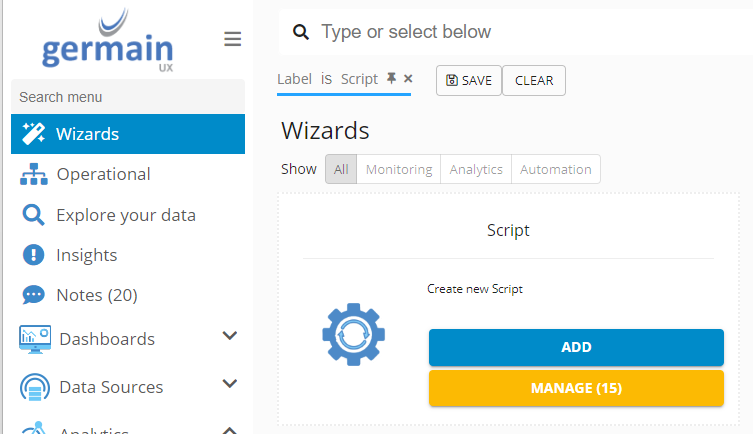
Script Wizard - Germain UX
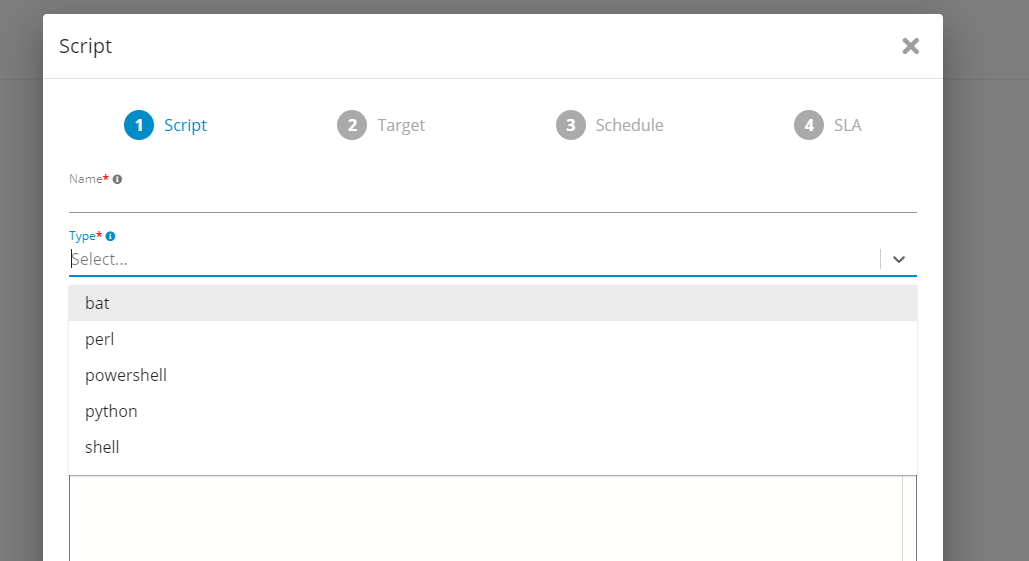
Select Script Type - Germain UX
Set Your Application log level via Rule
Go to Germain Workspace > Left Menu > Wizards > Rule
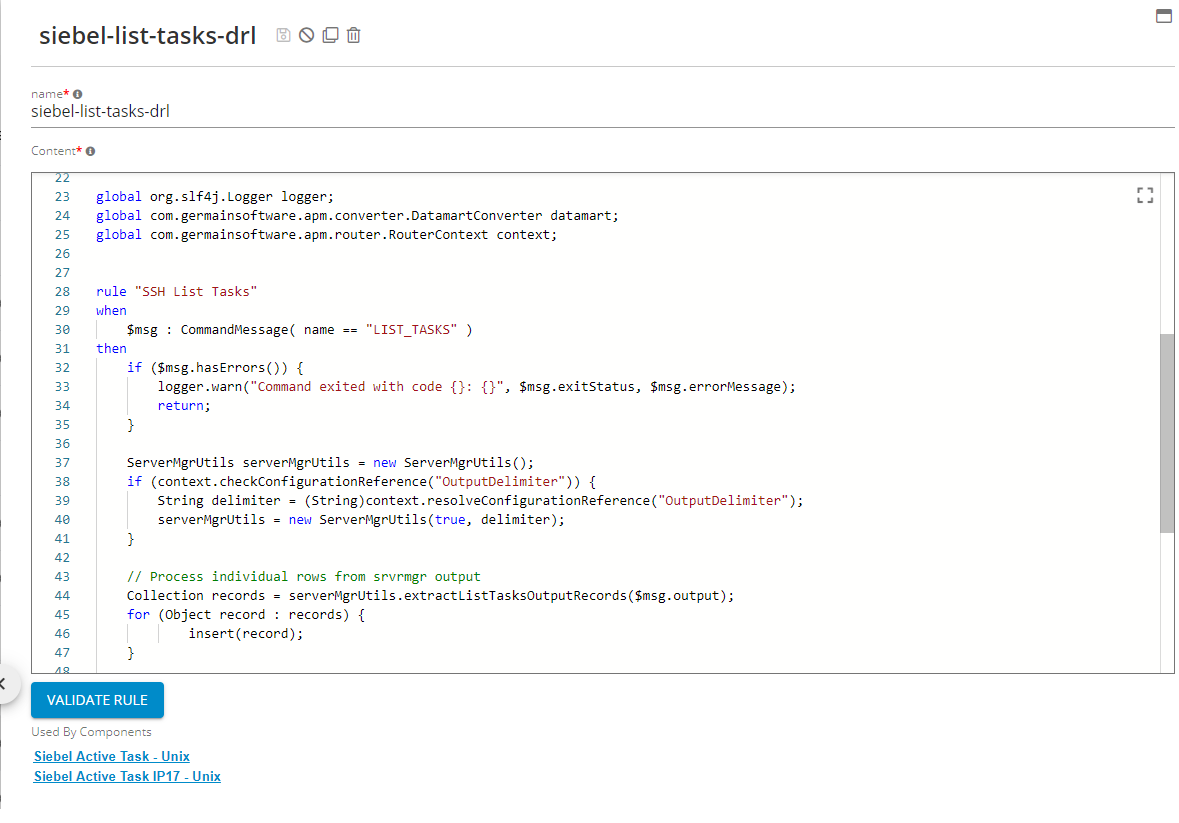
Set Your Application log level via Rule - Germain UX
Please note that the exact implementation and configuration of log level management in Germain may vary based on the specific integration and setup of your application. Please reaching out to us. We will provide you with further guidance and assistance tailored to your needs.
Component: Engine
Feature Availability: 8.6.0 or later
