Program execution (RPA Bots)
Feature
A local program (a.k.a RPA Bot) can be executed by Germain UX on a local server. This local program can be written in any programming language (e.g. python, shell, java, etc)
Configure
References
Workspace Field Label | Configuration Key | Description | Possible Values | Default Value |
|---|---|---|---|---|
Name | name | Unique name for the action | String | |
Working Directory | workingDirectory | Working directory of command or script, can use context variables | String | |
Program | command | Command/Program to execute, example: powershell.exe , /bin/bash, can use context variables | String | |
Arguments | arguments | Arguments to pass to the command, can use context variables | String, list of strings | |
Quote Arguments | quoteArguments | if set, will quote arguments that contain spaces or quotes | Boolean | |
Script | script | Script name to execute, as defined under Automation > Script | String | |
Run on schedule? | schedule | *Calculated Field* if set to true, allows schedule cron expression to be defined | Boolean | |
Triggered By SLAs | *Calculated Field* Collection of SLAs this action is configured for | |||
Timeout | timeout | Execution timeout in seconds | Integer | |
Exit Value | exitValue | Expected exit value of command and script | Integer | |
Logging Enabled | loggingEnabled | Boolean | ||
Notify On Success | notifyOnSuccess | Boolean | ||
Notify On Failure | notifyOnFailure | Boolean | ||
Execution Count | limitCount | Used in combination with limitInterval to define upper limit on how many times to execute this action. | Integer | |
Execution Interval | limitInterval | Used in combination with limitCount to defines interval during which upper limit applies. | String, one of the following values: | |
references | *Advanced Field* References to configuration entries associated with this action. Allows other configuration items such as credentials to be used within the Template as a key/item pair that can then be used within the Alert Template, eg. §{Credentials.username} .*option1* Also allows for direct key/value references to be defined that do not reference other configuration items. *option2* | name - unique reference name |
Example - Configure a local program action - Windows service restart
Navigate to Automation > Local Program
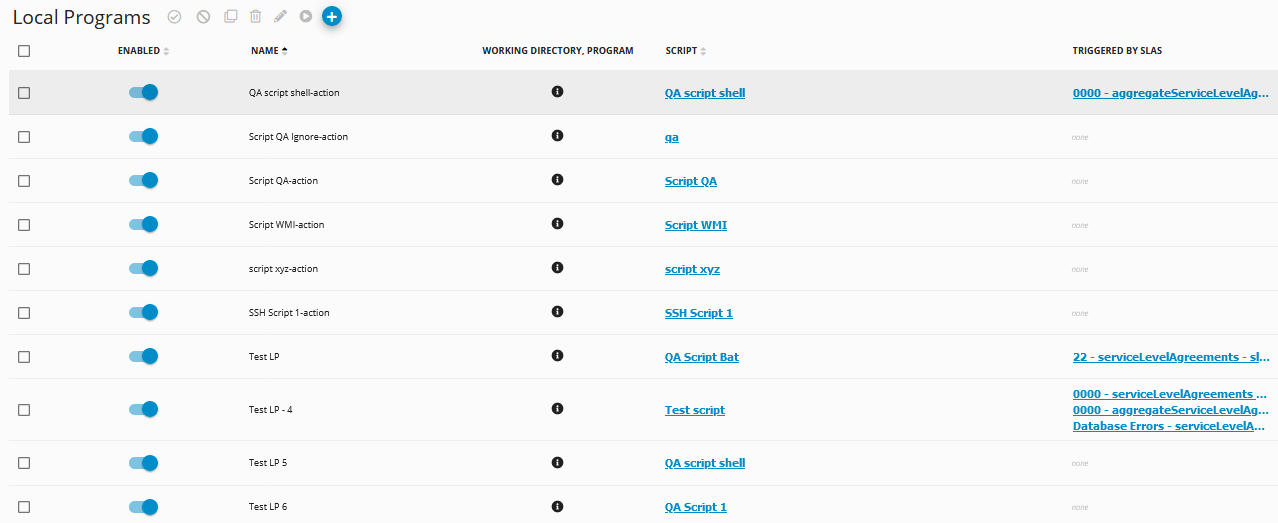
In this screen you'll be able to easily spot which Local Program actions are available and configured to trigger on SLAs
Clicking on an existing action will bring you to the respective configuration page.
In order to create a new local program action we'll click the + symbol up top which will bring up our Local Program Wizard
Step 1 - Local Program
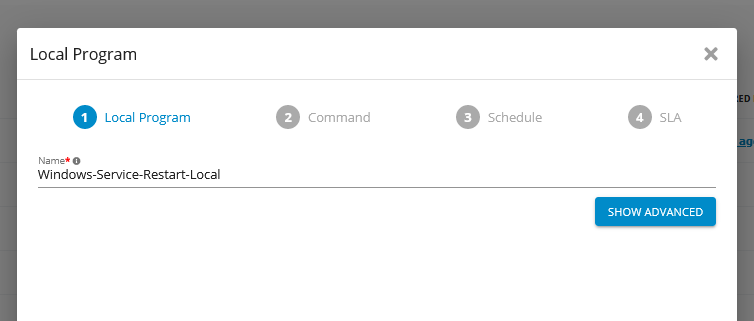
Type in the action name, Windows-Service-Restart-Local, and click Next
Step 2 - Command
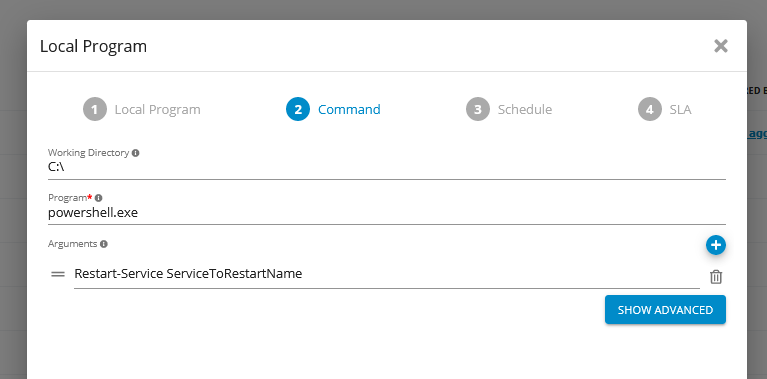
Type in the Program to Execute, powershell.exe and add a single argument Restart-Service #ServiceName#
Click Next
Step 3 - Schedule
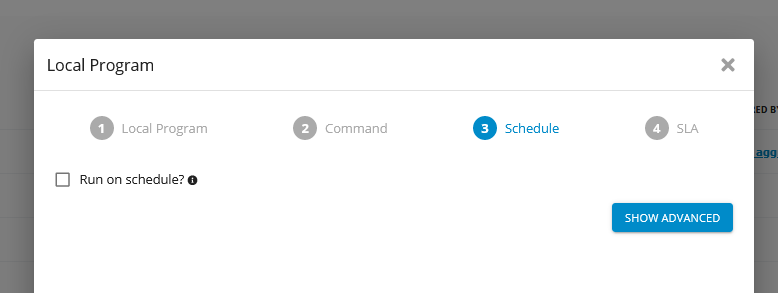
Since we want this action to execute once a SLA threshold is breached. we will skip this step, press Next
Step 4 - SLA
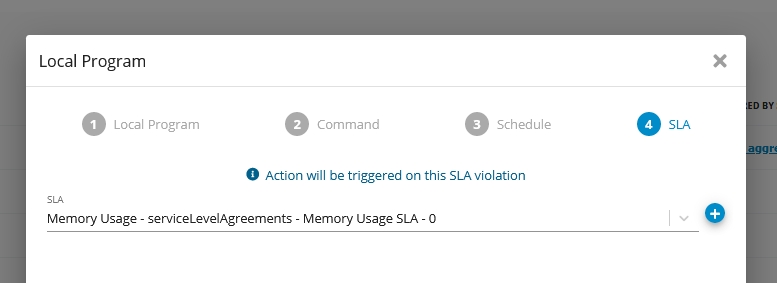
For this example, we would restart our Windows service once the Memory Usage SLA has been breached.
Click Finish.
We now have a local action configured that restarts a Windows Service on our Enterprise Server once the Memory Usage SLA is breached.
The above example while simplified showcases how simple it would be to configure additional automation using the Germain. For more robust scenarios you would likely want the local program to execute over a remote host ( which in powershell could be achieved by passing the -ComputerName argument and defined a SLA specific for the target server.
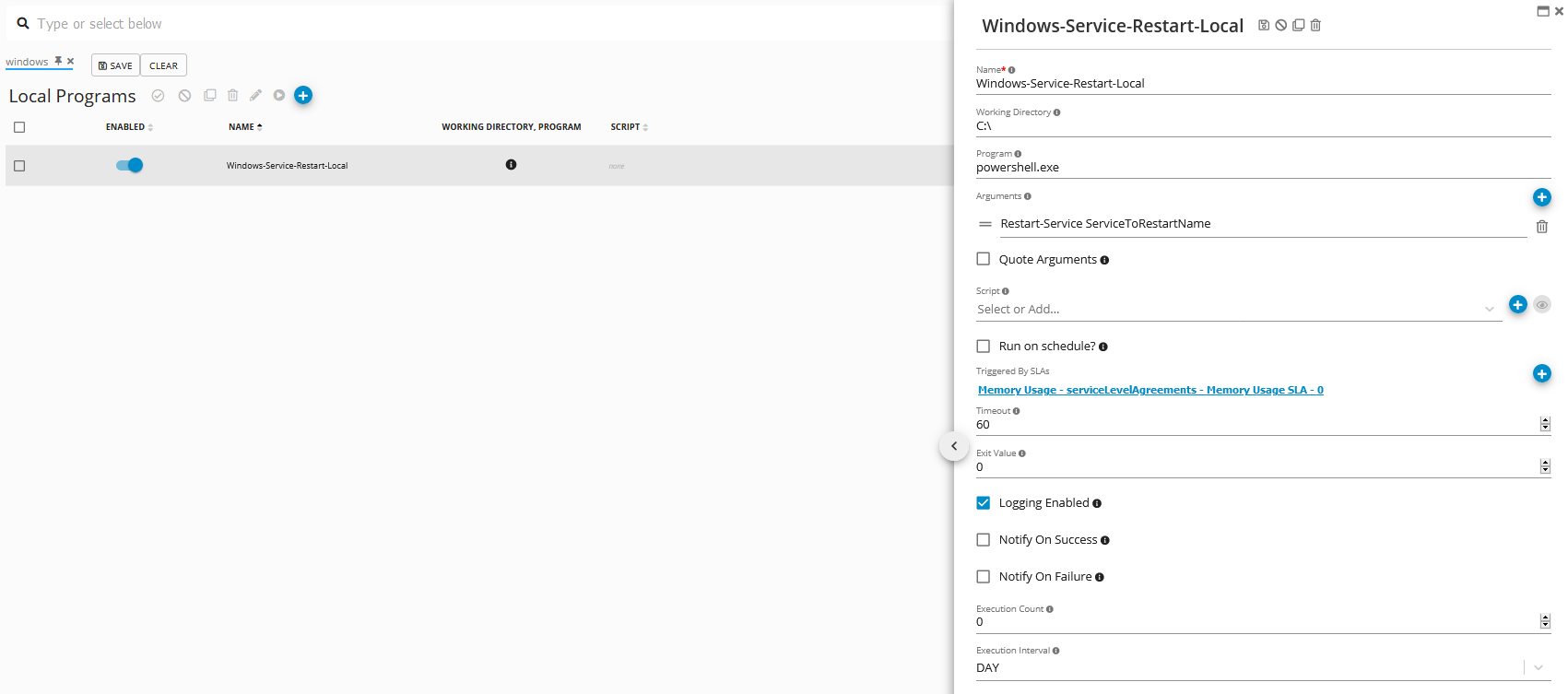
Component: Engine
Feature Availability: 8.6.0 or later
