LDAP User Management
Feature
How to manage LDAP Users in Germain UX.
Setup
Navigate to System > Auth Settings > Authentication.
Click "Add New Configuration."
Select the LDAP Provider option and click "Next."
Provide the following values:
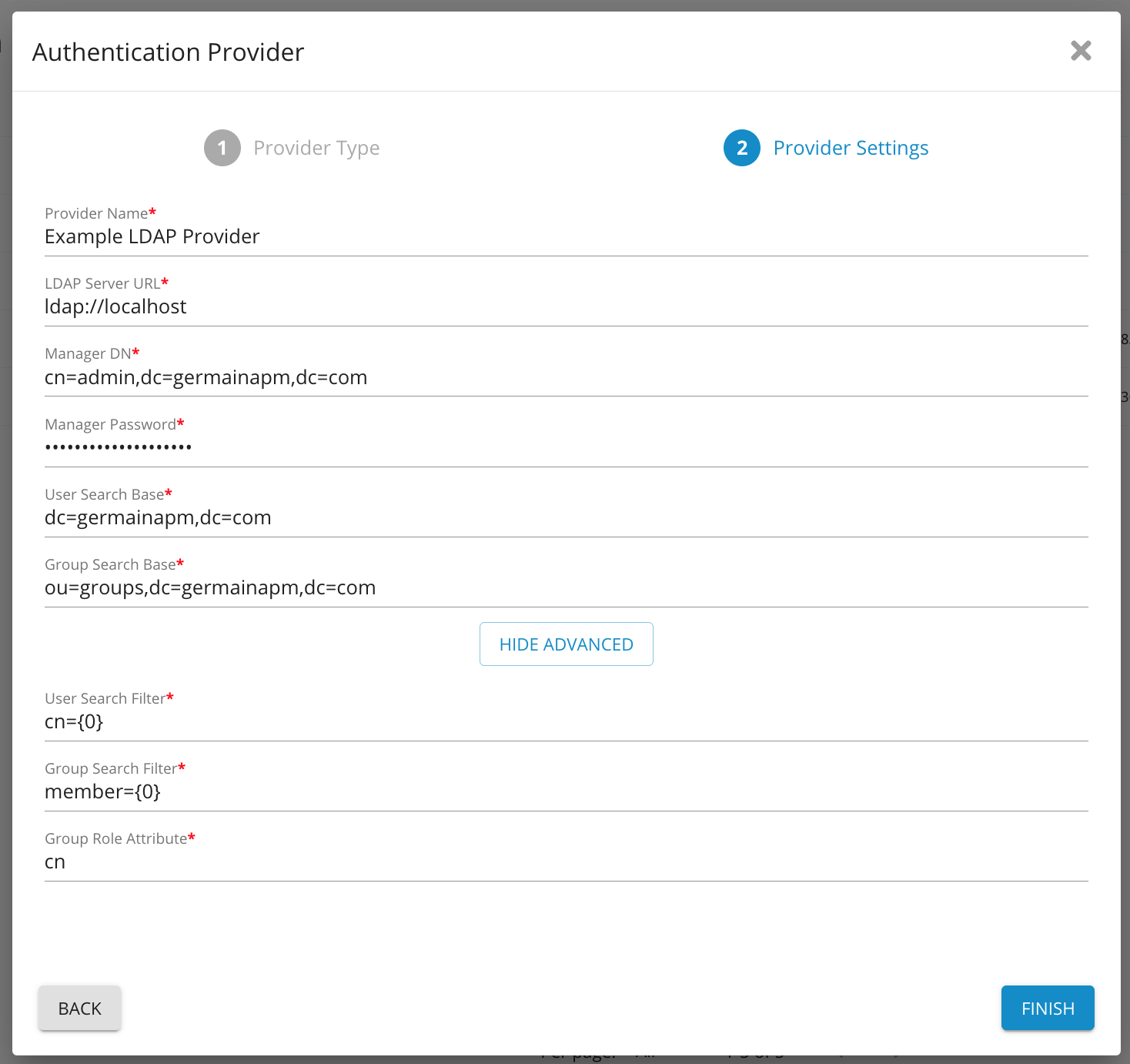
Provider Name (a label for this authentication provider).
LDAP Server URL (the LDAP server's URL).
Manager DN (the full domain name of an Admin LDAP user, used for authenticating other users).
Manager Password (the password for the user provided by 'Manager DN').
User Search Base (the LDAP directory for searching users during authentication).
Group Search Base (the LDAP directory for searching groups during authentication).
User Search Filter (a filter string to match the username being authenticated against LDAP users).
Example:
cn={0}matches the username against the 'cn' property in the 'User Search Base' directory.
Group Search Filter (a filter string to match the authenticated username to an LDAP group).
Example: 'member={0}' considers a user a group member if the 'member' property in the group matches the user's full domain name.
Group Role Attribute (the property of a group used to map to a Germain Role, usually 'cn').
Click "Finish."
Creating a User
Create and manage users and their groups within your LDAP service.
Login
Log in using the username and password fields on the Germain login page.
Service: Authentication
Feature Availability: 8.6.0 or later
