IIS / Internet Information Services Monitoring
Features for IIS
Germain is preconfigured to monitor Uptime and Performance of IIS/Internet Information Services.
Application-specific Metrics
Germain monitors application-specific metrics such as response times, database queries, cache utilization, and application-specific logs. These metrics help you identify application-level performance issues and optimize your applications accordingly.
Application Pools
Germain monitors the health and performance of application pools in IIS. It also tracks metrics like CPU usage, memory consumption, and worker processes to ensure proper load balancing and identify any bottlenecks or stability issues.
Error and Exception Monitoring
Germain analyzes errors and exceptions occurring in your IIS server and applications. It also monitors Error messages, HTTP error codes, and application-specific errors.
Log Monitoring
Germain analyzes and monitors IIS log files to gain insights into server performance, user behavior, and any anomalies and it monitors log files for errors, warnings, and other relevant information to troubleshoot issues and optimize server performance.
Performance Counters
Germain utilizes IIS performance counters to monitor various server metrics such as CPU usage, memory usage, network utilization, and disk activity. These counters provide detailed insights into the performance and resource utilization of your IIS server.
Request and Traffic Monitoring
Germain monitors incoming requests and traffic to your IIS server. It tracks request rates, concurrent connections, and bandwidth usage to identify any unusual patterns, spikes, or performance bottlenecks.
Server Health
Germain monitors the overall health and availability of your IIS server. It keeps track of CPU and memory usage, disk space, network traffic, and server uptime to ensure optimal performance and detect any hardware or resource-related issues.
Website Availability
Germain monitors the availability and responsiveness of your websites hosted on IIS. It tracks response times, HTTP status codes, and uptime to identify any issues or outages that may affect user experience.
Configuration
Go to Germain Workspace > Left Menu > Wizards > Microsoft IIS Server
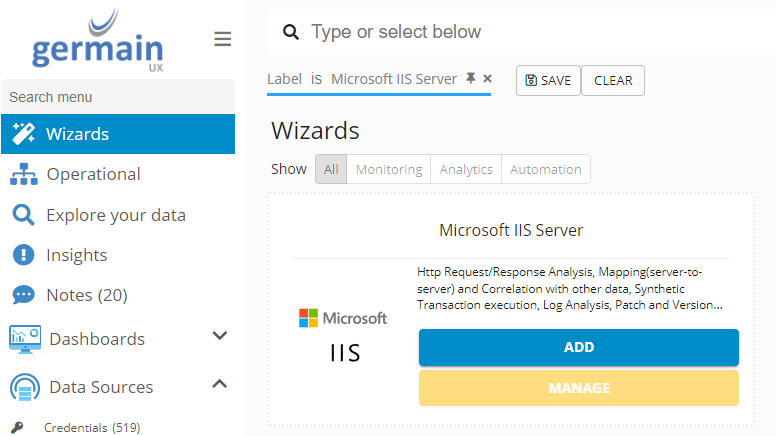
IIS Wizard - Germain UX
Select server from drop down list (This is the server the component will run on)
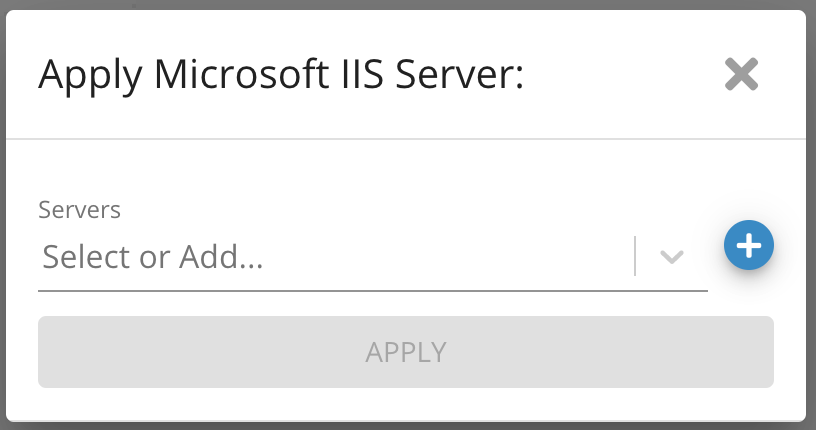
Add Server on IIS Wizard - Germain UX
Provide the path for error log and access log (e.g. D:\home\LogFiles\http\Logs)
You may enable force polling (Optional)
Show Advanced → Enable force polling
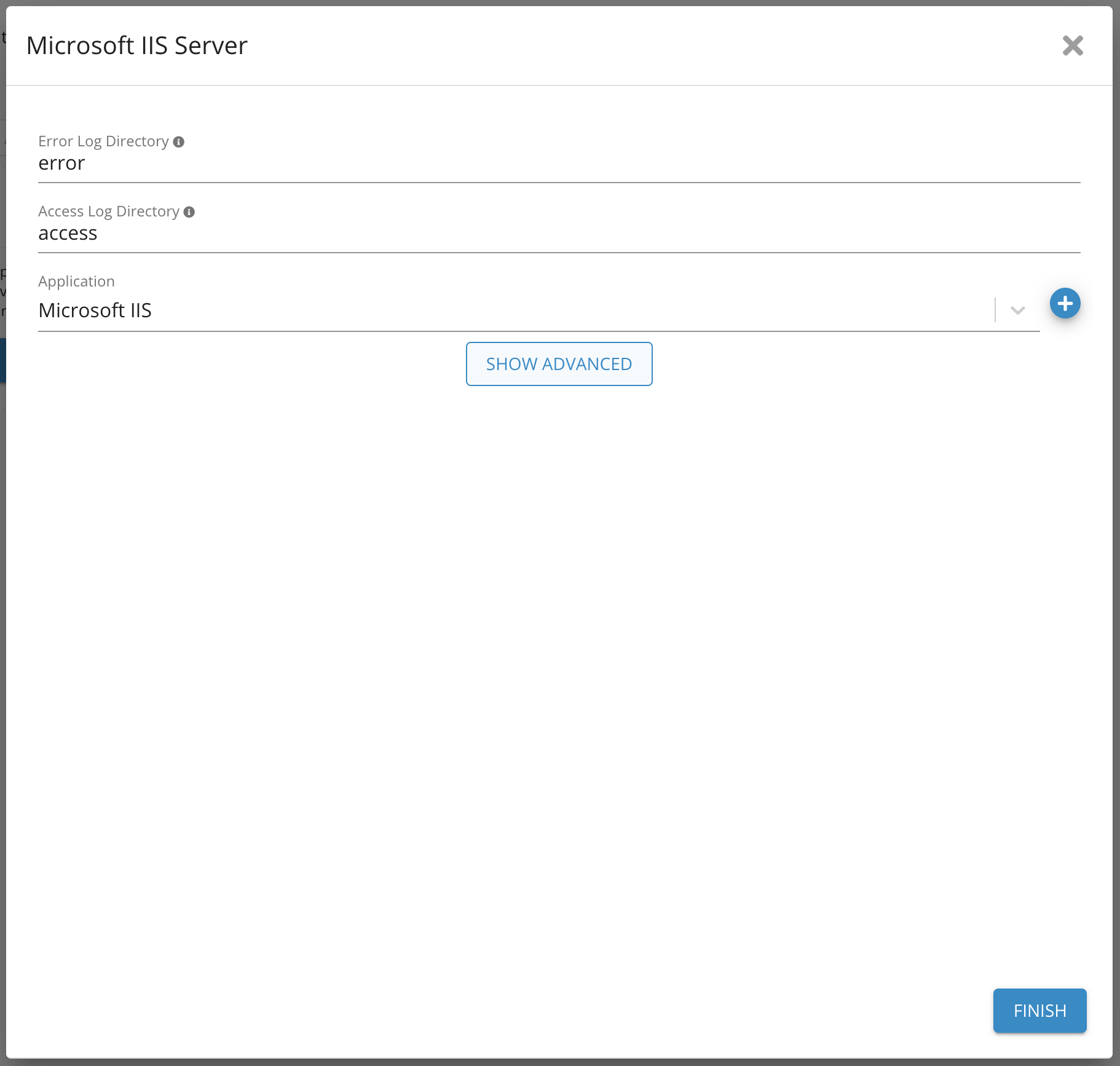
More settings on IIS Wizard - Germain UX
For more detailed information, please reaching out to us. We will provide you with further guidance and assistance tailored to your needs.
Component: Engine
Feature Availability: 8.6.0 or later
