File Archiving
Feature
Zip and move any file(s) at a set interval.
Configuration
Executor components can be used to execute commands either remotely/locally and get the command output to be processed by a drool file to extract data. We can use this feature to execute automation like log file archival as well.
Step 1 - Create a Local Executor Component
We create a Local Executor component type.
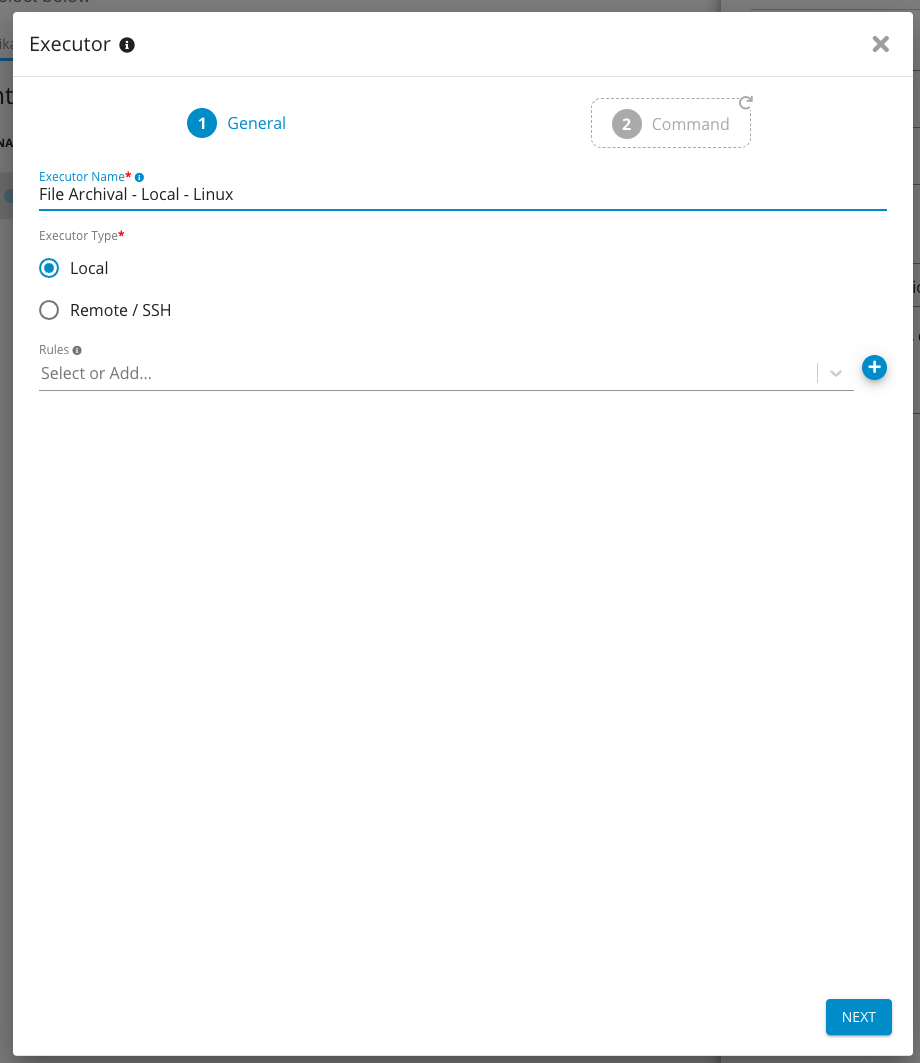
Command details as below.
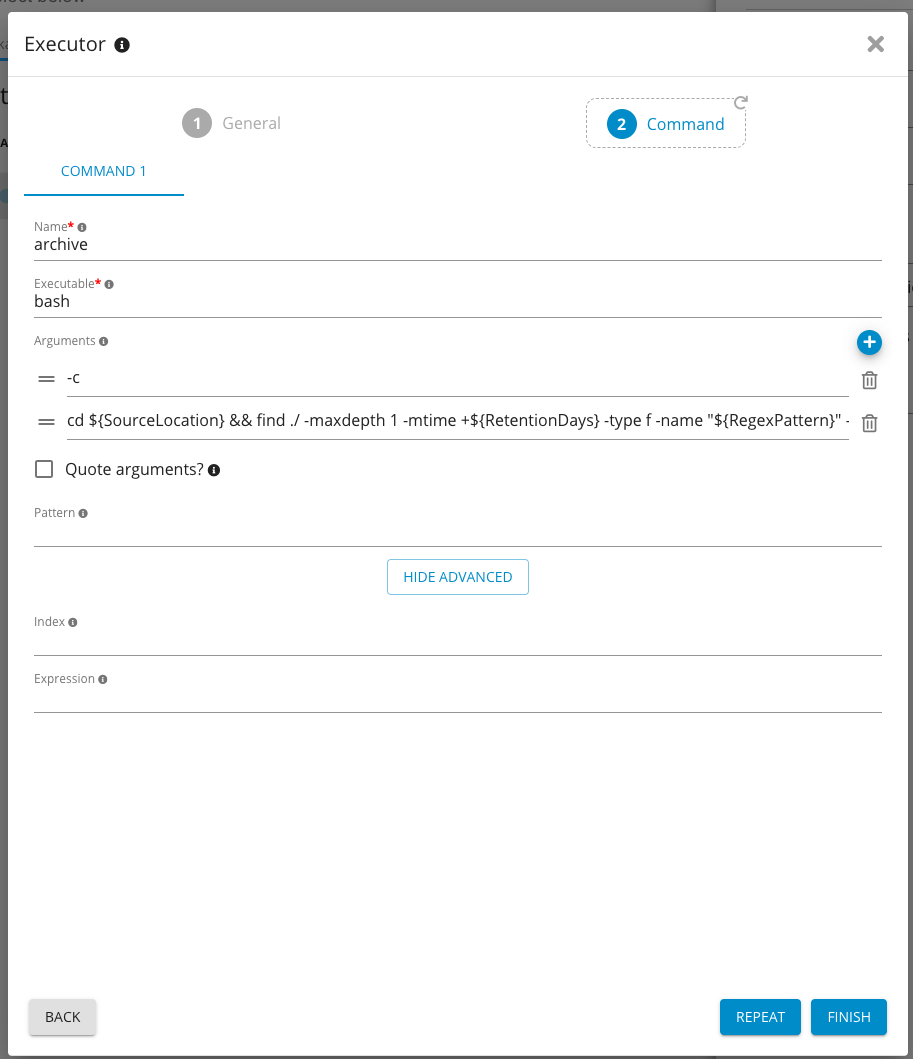
Command details as below.
cd ${SourceLocation} && find ./ -maxdepth 1 -mtime +${RetentionDays} -type f -name "${RegexPattern}" -exec tar --remove-files -czf {}.tar.gz {} \; -exec mv {}.tar.gz ${TargetLocation}/ \;
The highlighted values are the variables we passed as References when we do the deployment.
SourceLocation : Source location where files generated
RetentionDays : Number of days to retain files on source location
RegexPattern : Regular Expression to identify the file names.
TargetLocation : Target location where files backed upEx:
SourceLocation : /siebel/Siebel/ai/applicationcontainer_external/logs
RetentionDays : 14
RegexPattern : *.[0-9][0-9][0-9][0-9]-[0-9][0-9]-[0-9][0-9].log
TargetLocation : /siebel/bfs//AILogsBKP/AINode4Step 2- Deploy the component to the required node.
The component can be deployed to any of the Engines as an Executor type component and run on your preferred interval.
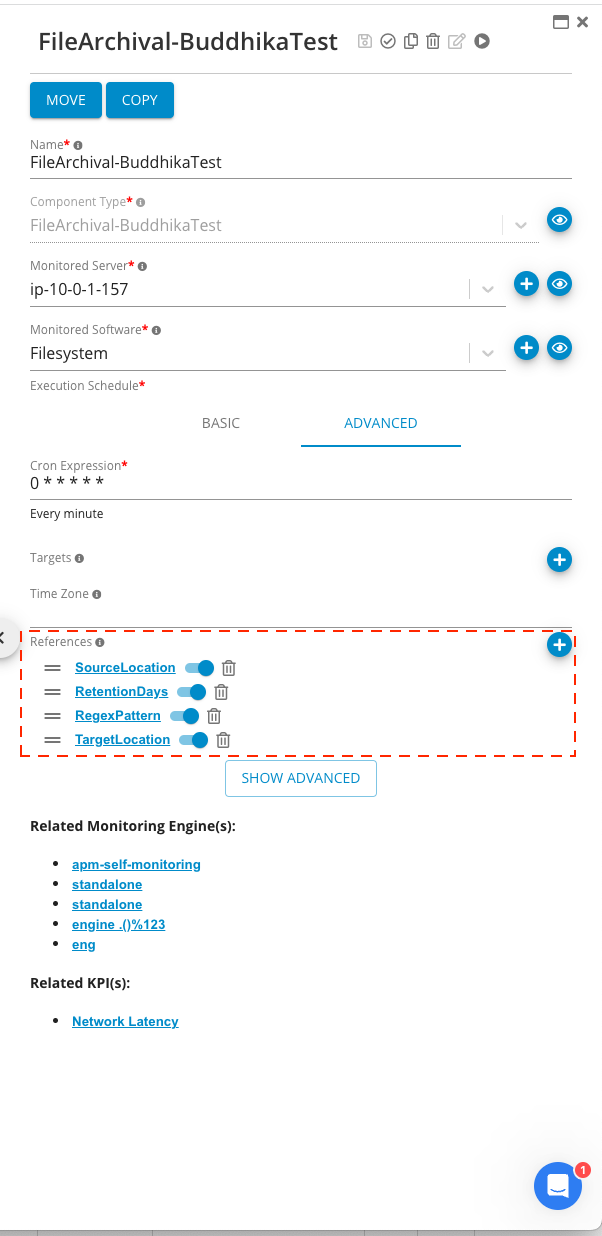
Component: Engine
Feature Availability: 8.6.0 or later
