Docker Monitoring
Features for Docker
Germain is capable of monitoring the uptime, performance, and usage of Docker containers. With Germain, you can gain valuable insights into the health and performance of your Docker environment.
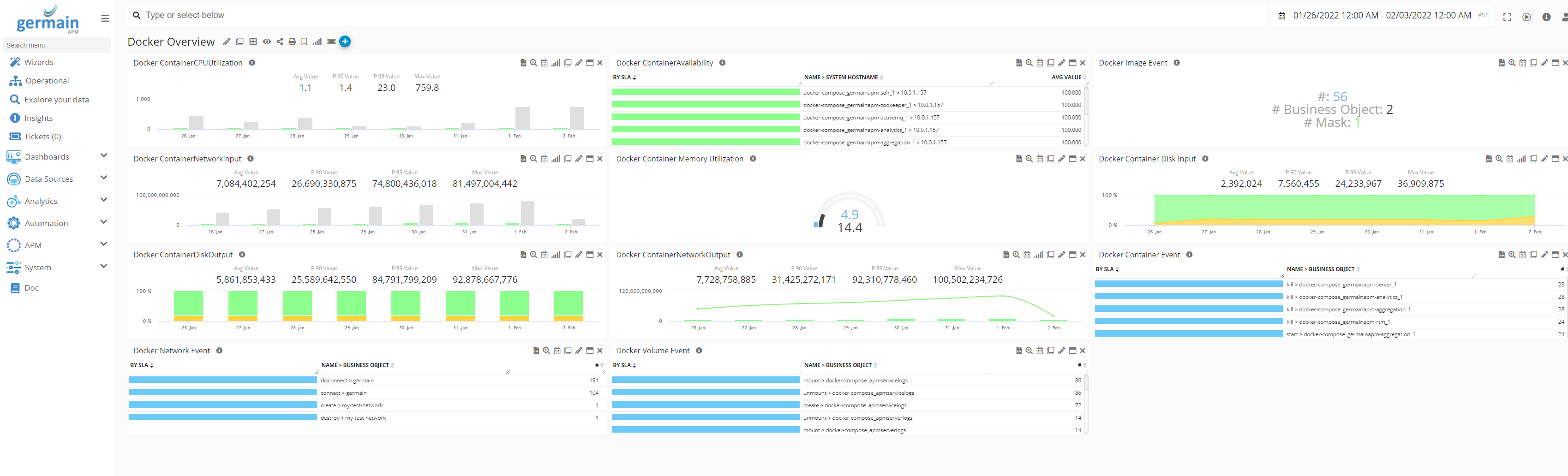
Docker performance monitoring by Germain UX
Here are some key aspects that Germain can monitor for Docker:
Container Health
Monitor the health and resource utilization of individual Docker containers. This includes CPU usage, memory consumption, disk I/O, and network activity. By tracking these metrics, you can ensure that containers are running efficiently and detect any performance issues.
Container Images and Vulnerabilities
Monitor the Docker images being used and keep track of any known vulnerabilities or security risks associated with these images. Regularly scan container images for vulnerabilities and apply patches or updates as needed.
Container Logs and Events
Monitor the logs and events generated by Docker containers. These logs can provide valuable information for troubleshooting, identifying errors, and detecting any abnormal behavior or security issues.
Container Networking
Germain can also monitor the networking aspects of Docker containers. It can track network connectivity, network latency, and network performance metrics for containers and the Docker network infrastructure. This helps you ensure smooth communication between containers and identify any networking issues that may impact container performance.
Container Storage
Monitor Docker's storage usage, including the allocation and consumption of volumes and persistent storage. Keep an eye on storage limits, disk space utilization, and any potential storage-related errors or issues.
Container Uptime
Keep track of the availability and uptime of Docker containers. Monitor if containers are starting, stopping, or restarting frequently, as well as any container crashes or failures.
Host System Metrics
Monitor the underlying host system's resources, including CPU, memory, disk usage, and network utilization. This helps ensure that the host system can support the Docker containers and identify any resource bottlenecks or constraints.
Configure
Start deploying GermainUX monitoring for Docker here.
For more detailed information on the monitoring capabilities and customization options available for Docker in Germain, please reaching out to us. We will provide you with further guidance and assistance tailored to your Docker monitoring needs.
Component: Engine
Feature Availability: 2022.1 or later
