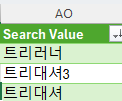Bad Characters in your Exported csv/xls file?
Problem
You just exported a CSV/XLS file from Germain UX Workspace 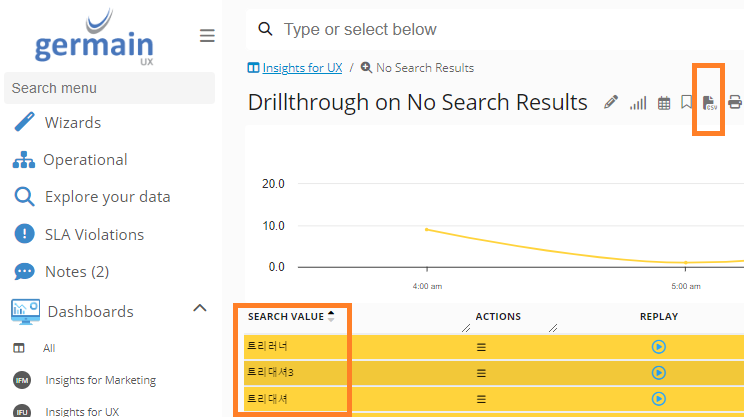
but you are getting these bad characters instead?
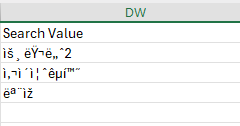
Solution
That's an issue with your MSFT Excel, not Germain UX's export feature. The exported CSV file is encoded as UTF-8, so it can handle korean characters, but when you open the file on a Excel installation that defaults to Western (ANSI) settings, it will by default open it as a different character set.
Here's how you customize the encoding during import into Excel: