Teams
Feature
Creating and Managing Teams in Germain
Overview
Teams in Germain help group users together for easier configuration, data visibility, and alerting on a larger scale.
Teams can be either Business or Technical.
Business Teams can view preconfigured dashboards with business metrics.
Technical Teams can view any preconfigured dashboards, whether business or technical.
Creating a Team
Go to System > Auth Settings > Teams.
Click :plus: "Add New Configuration."
Provide the following values:
Name (Team name)
Type (Business or Technical)
Users (Members of the team)
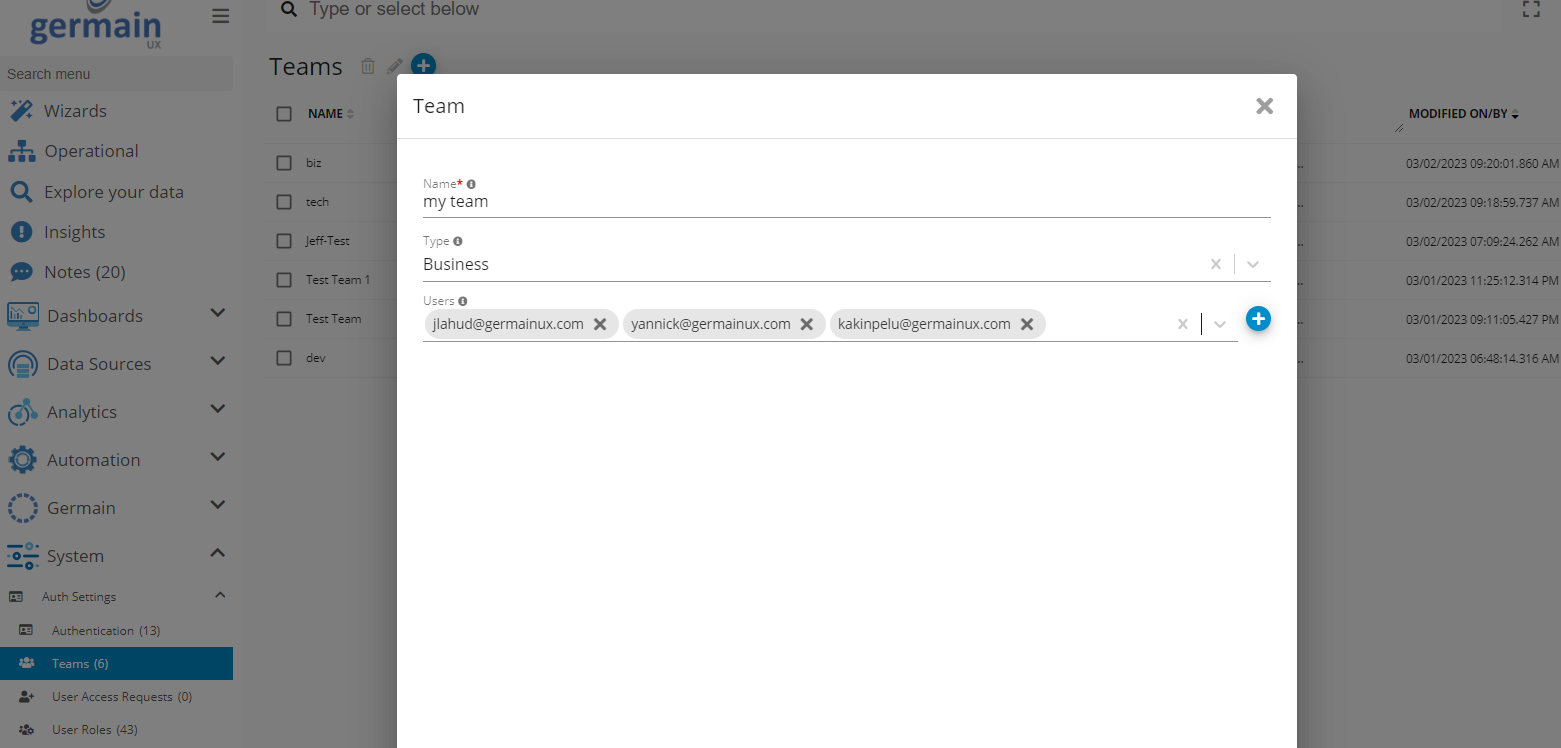
Click "Finish."
Adding Users to a Team
You can add users to a team in two ways:
While editing a team, select which users should be team members.
From the Users page (System > Auth Settings > Users), select multiple users and use a bulk action to update their Roles and Teams.
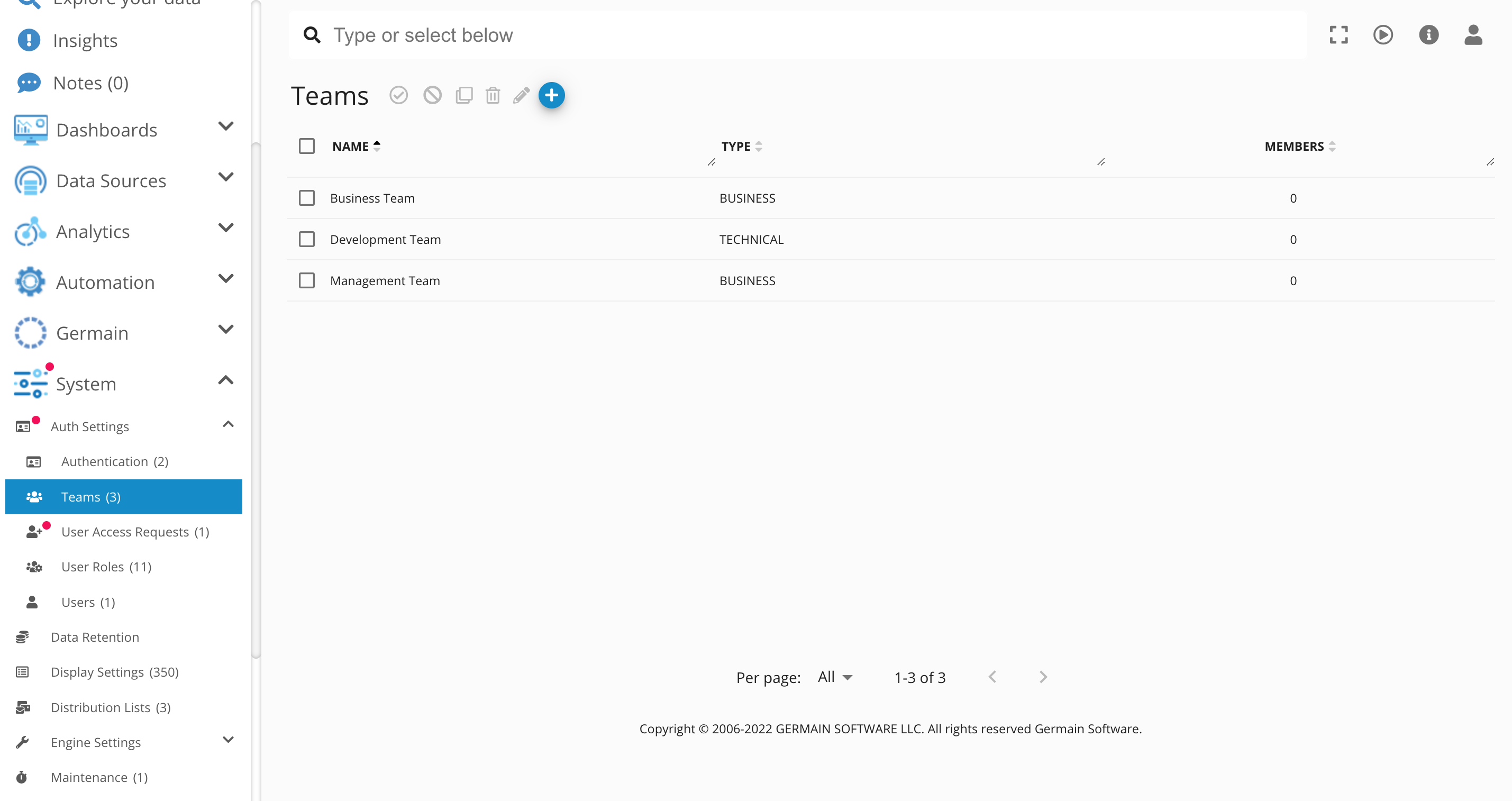
Dashboard Permissions per Team
A Germain Administrator can specify which team(s) have access to each dashboard.
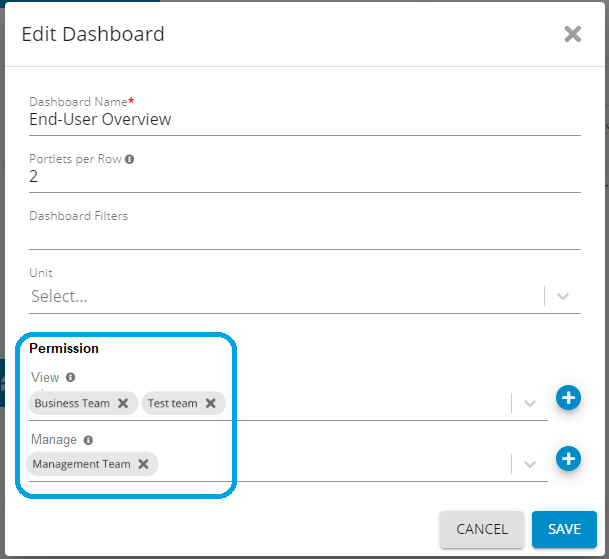
Notes:
Teams can have pinned dashboards associated with them. Users added to a team inherit the pinned dashboards from that team.
The team type (Technical or Business) affects what data is visible on Drillthrough and Root Cause Analysis (RCA). A user inherits the types of all their teams.
Service: Authentication
Feature Availability: 8.6.0 or later
