Maintenance Period
Feature
Maintenance Period is a mechanism designed to stop Germain UX from sending any alerts or collecting any metrics while the period is active. The primary reason to use a Maintenance Period is when a team is upgrading an application and does not want to receive any alerts or have its analytics take into account the downtime incurred by the upgrade.
Configure
Recurring or one-time Maintenance Periods can be configured via the Maintenance view under System folder
Go to Germain Workspace > Left Menu > System > Maintenance
Workspace Field Label | Configuration Key | Description | Possible Values | Default Value |
|---|---|---|---|---|
Name | name | Identified of the maintenance period | String | |
Duration | duration | Duration in Seconds | Integer | |
Recurring | recurring | If false, the maintenance period will apply once | Boolean | |
Schedule | schedule | When to trigger the maintenance period. | Cron Expression with seconds | |
Actions | actions | List of Actions that will be suppressed by this maintenance window |
Example - Configure a weekly Maintenance Window
To configure a new period navigate to the maintenance sub tree in the workspace, under System:
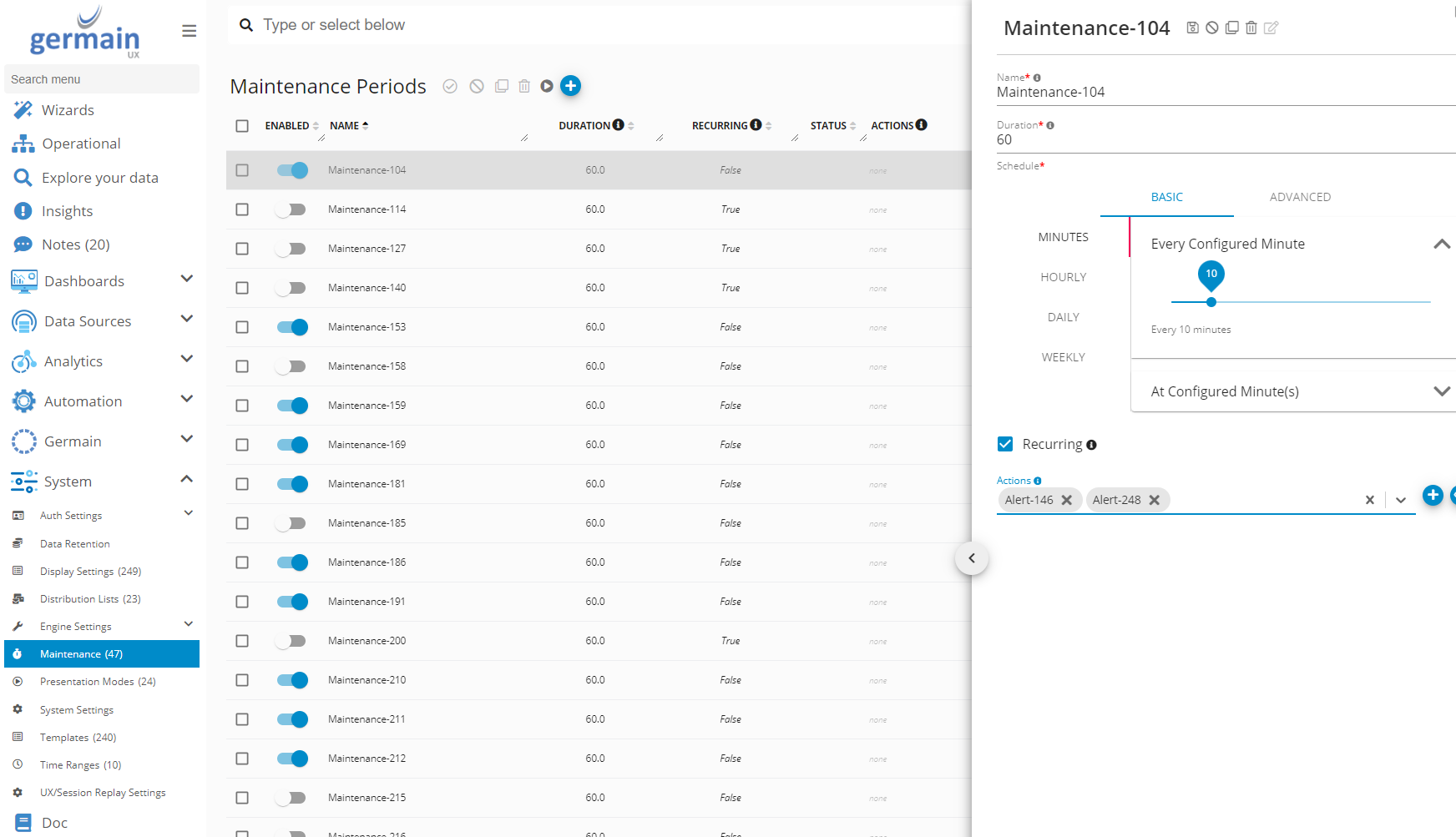
Click "+" to create a new period. The following example shows a 1-hour period that is scheduled to run every Sunday night at 1 am:
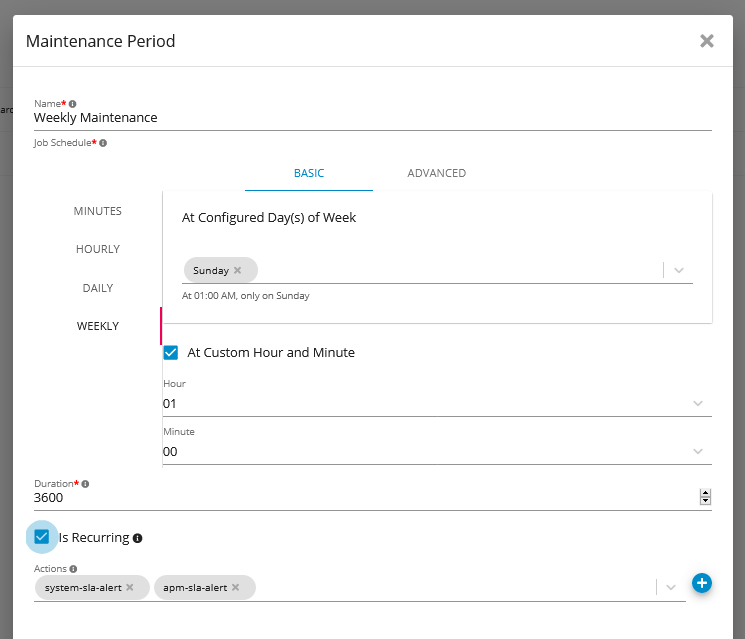
You can configure the time at which the maintenance period begins via the "job schedule" property, which you can use both the Basic selection or the Advanced cron editor to define this schedule.
The patterns follow the standardized cron expression format with seconds - for more details and examples, see this reference.

Finally, you can select which actions should not be triggered while the maintenance period is active under the "actions" property:
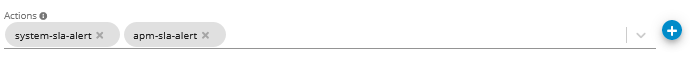
Notes
Any changes to new or existing maintenance periods are picked up by Germain within the next 60 seconds..
